Sample picture below shows a created Zoom meeting with the camera off.
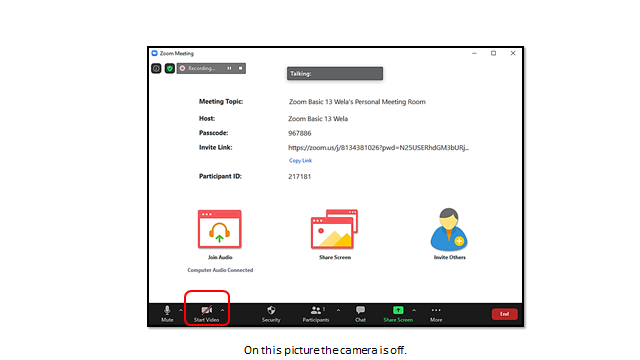
How to Accept Participants
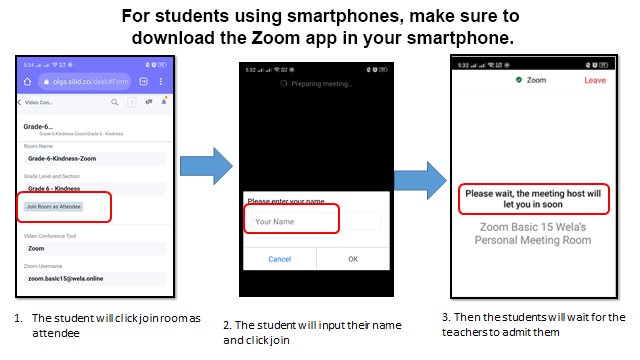
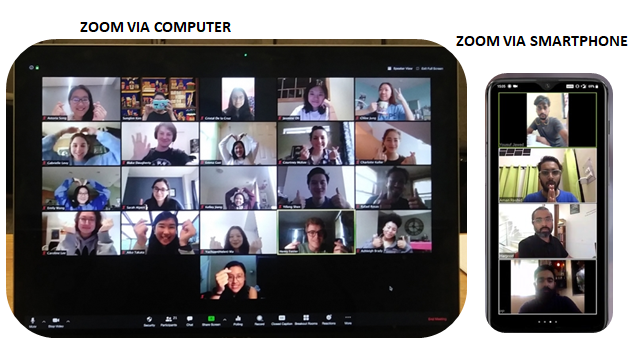
Zoom Control Video: https://drive.google.com/file/d/1u51nqJScccppXbH8xrb4XuPUmsPxLU6F/view?usp=sharing
Sample picture below shows a created Zoom meeting with the camera off.
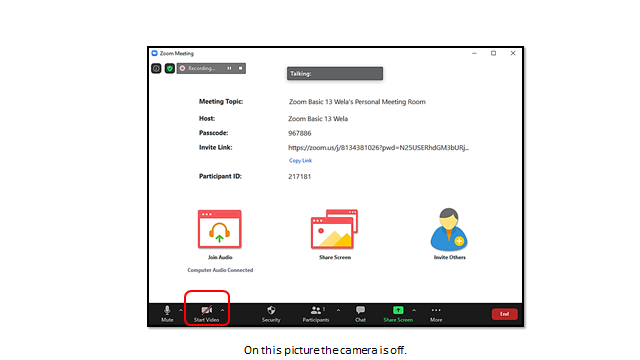
How to Accept Participants
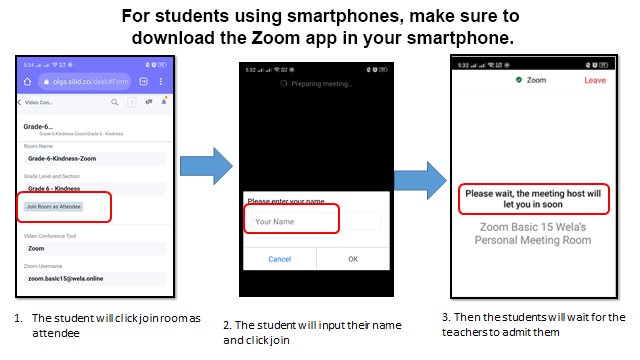
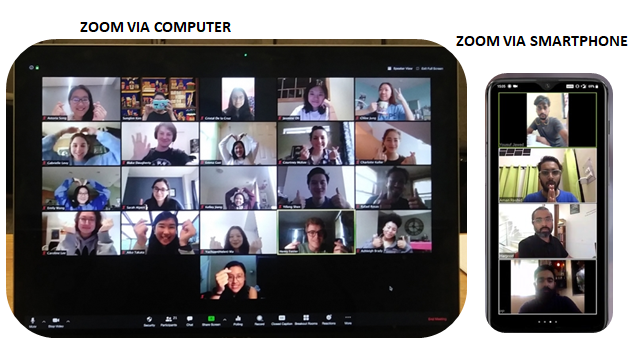
Zoom Control Video: https://drive.google.com/file/d/1u51nqJScccppXbH8xrb4XuPUmsPxLU6F/view?usp=sharing
Have you any question which is not answered in this knowledge base? Contact us. We are here to help you.