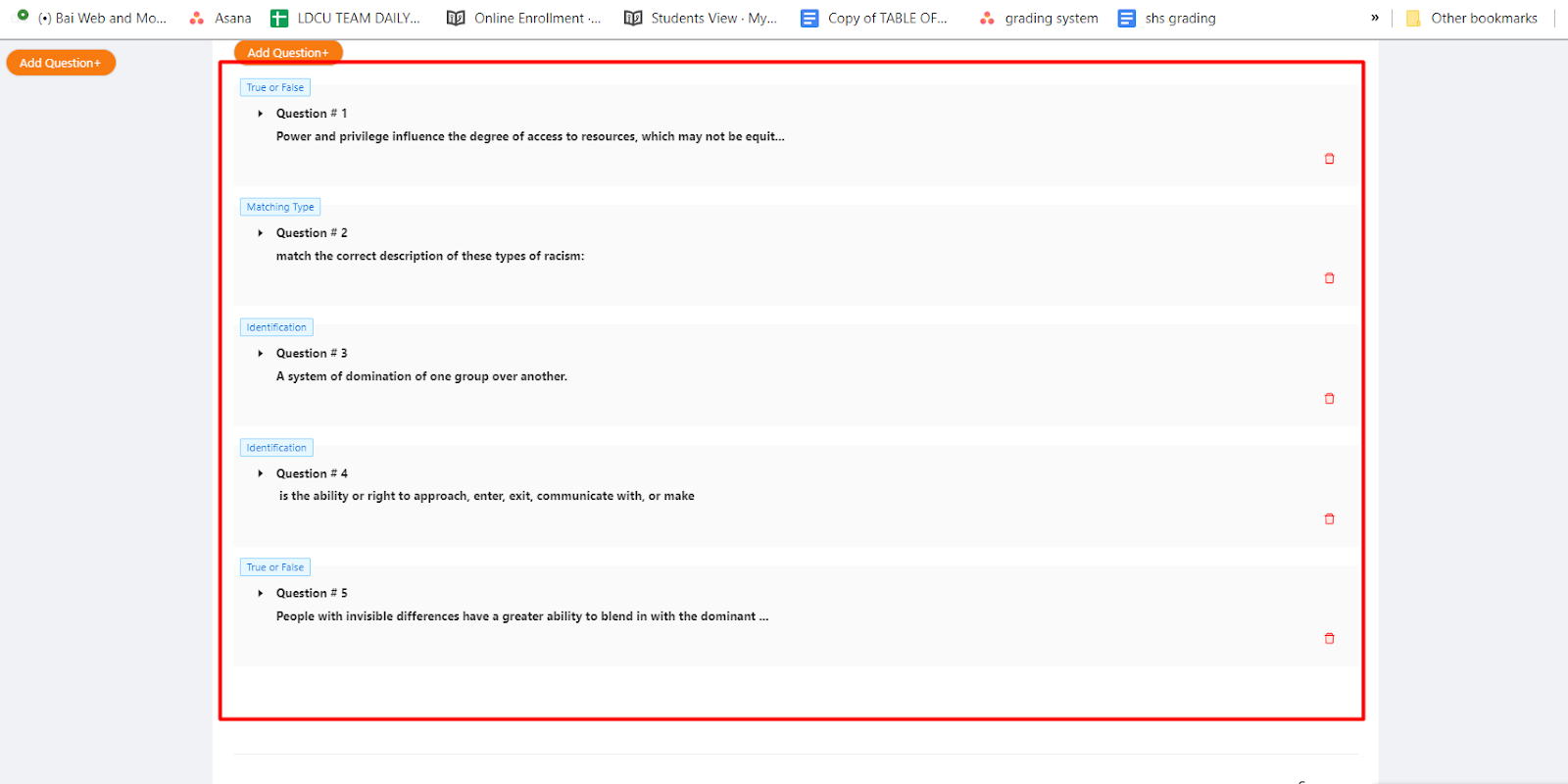Step 1: Click Activities Tab and click the Quiz button.
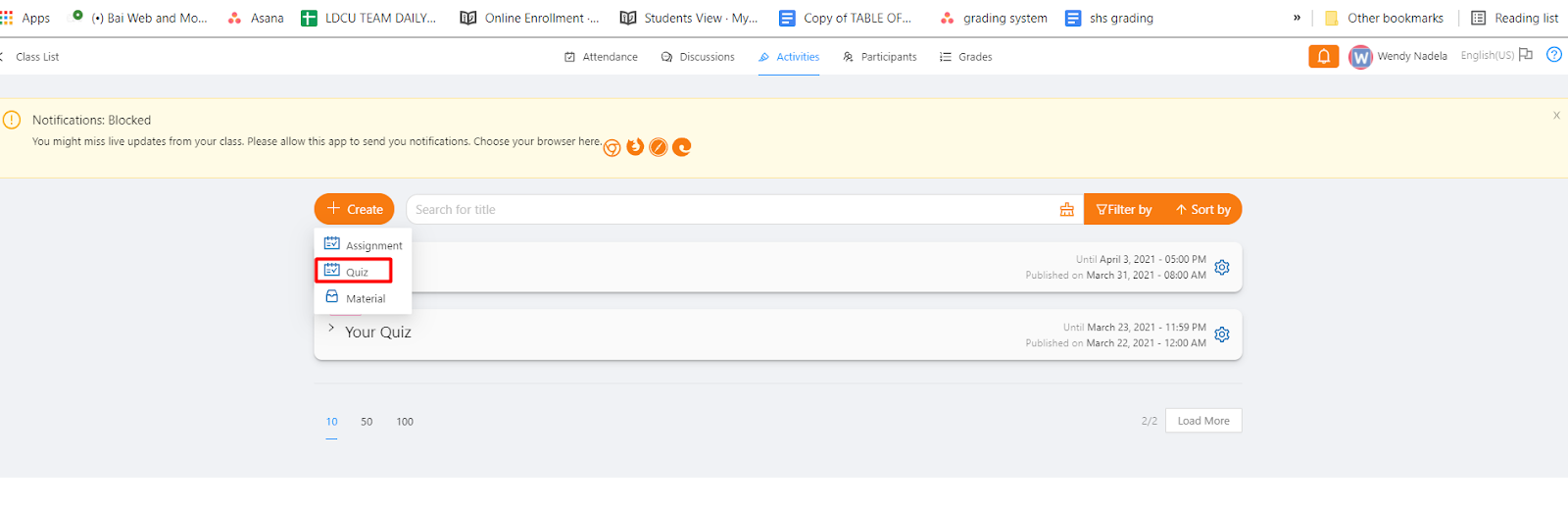
Step 2: Fill in the necessary information and Click “Add Question”.
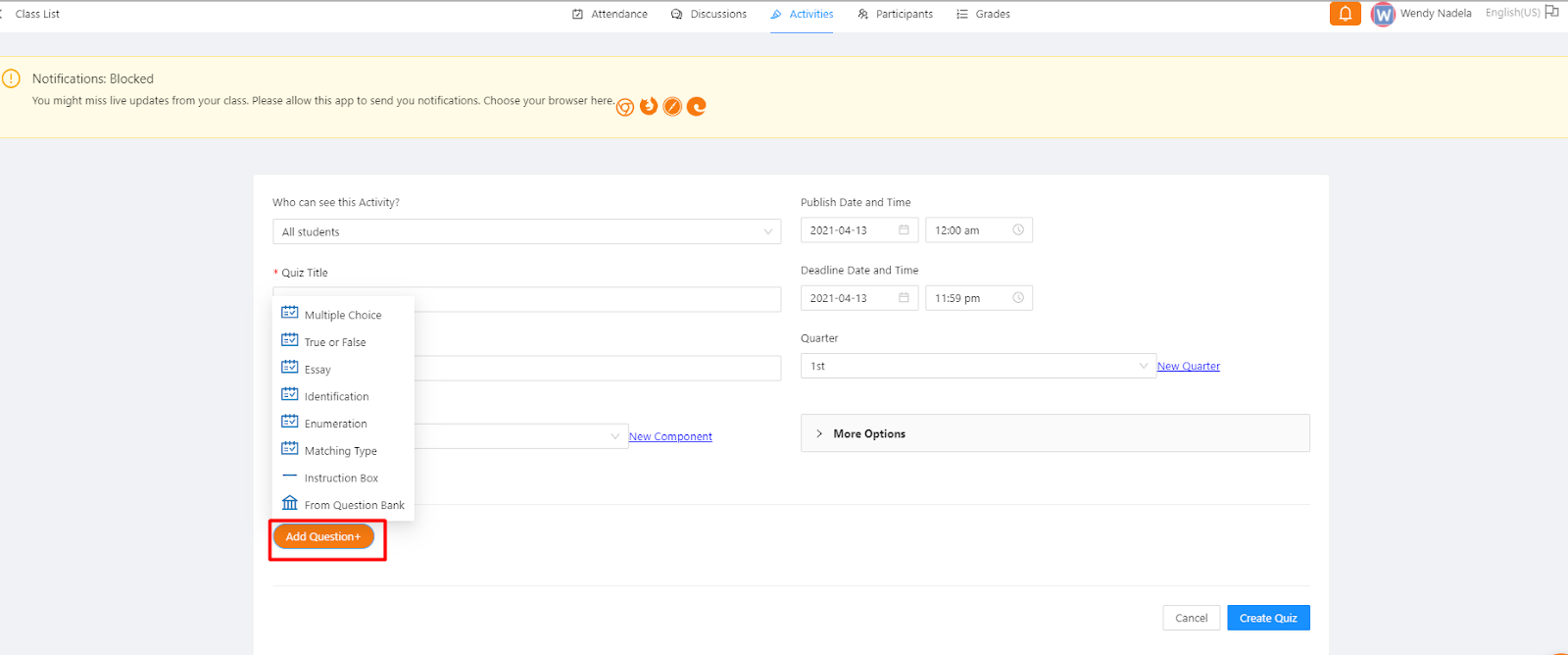
Step 3: Click “From Question Bank”.
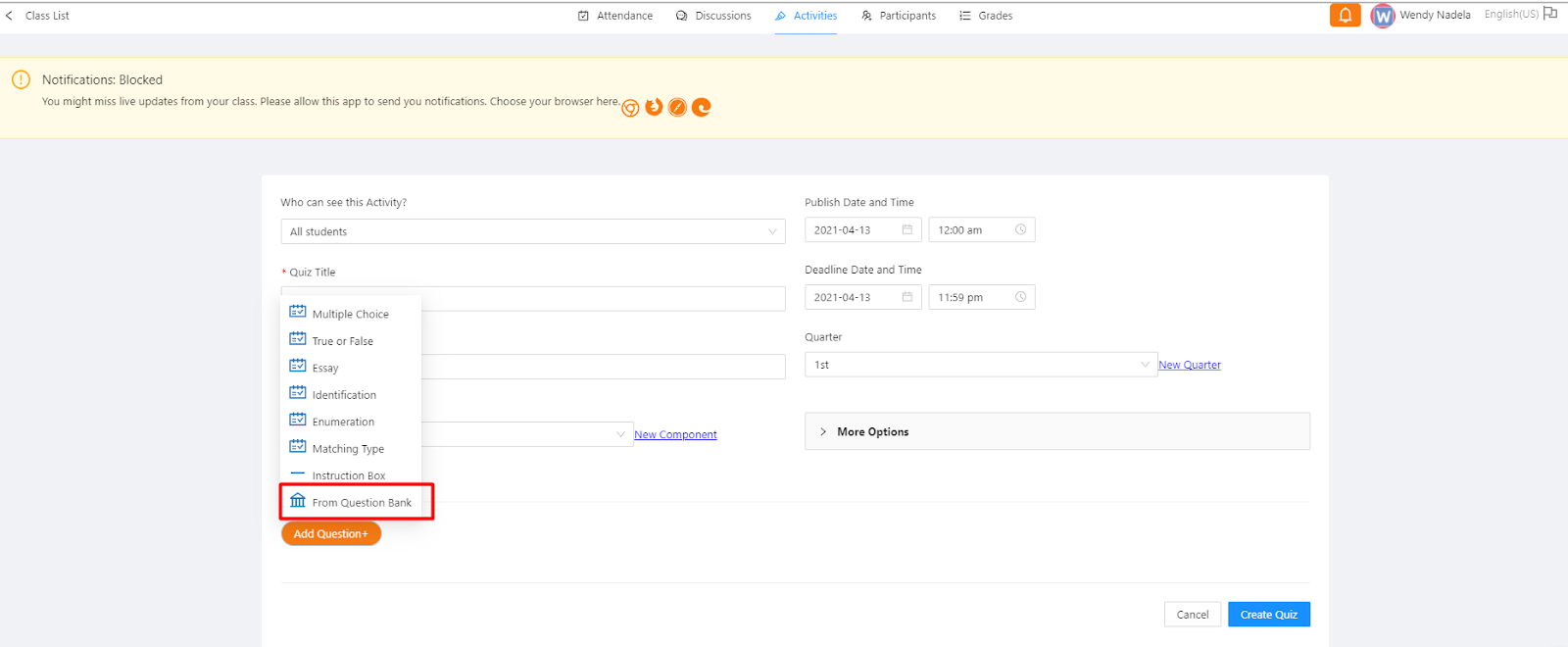
Step 4: Put a check on the questions you want to add to your quiz.
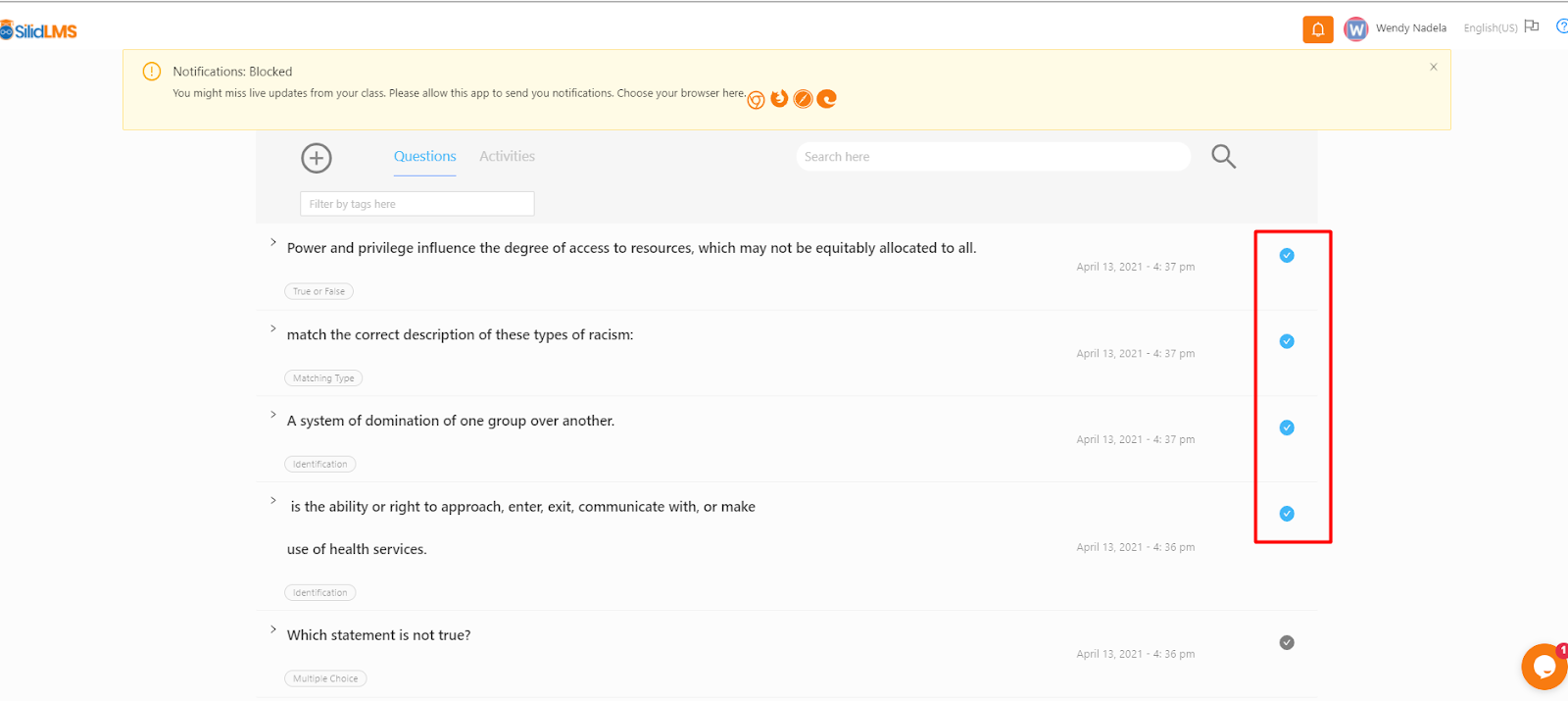
Step 5: Click the “proceed to quiz” button. You can see the summary of your copied quizzes from the bank.
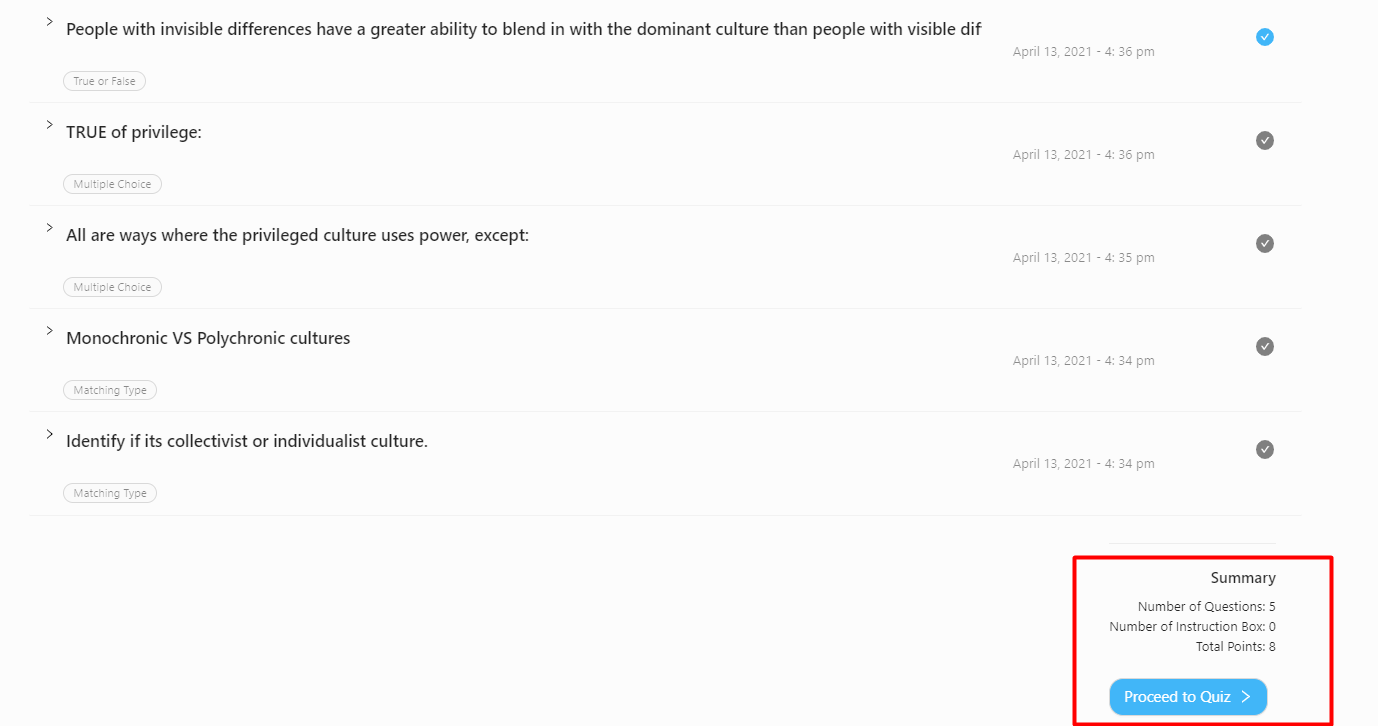
Step 6: Questions are then copied to the quiz.