Updating created assignment after editing to apply changes in the question/s and given points.
Step 1: Given that you have edited your created assignment.
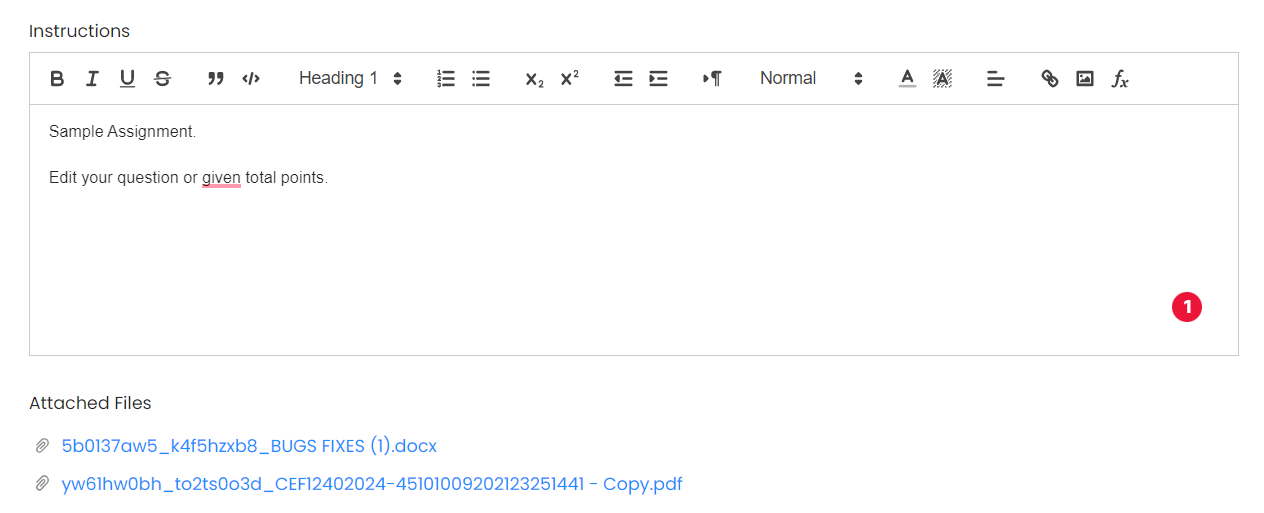
Step 2: Click on the gear button in the right corner of the assignment.
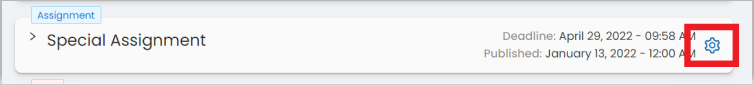
Step 3: Select the Update Assignment from the selection.
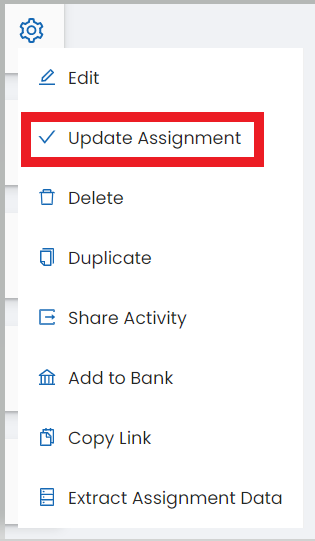
Step 4: A prompt will appear for a successful assignment update.
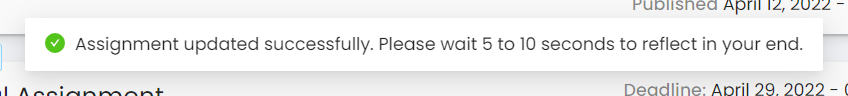
Note: Kindly wait 5-10 seconds for the changes to be applied.
