- Create a new quiz.
NOTE: Toggle on “Ask Feedback” in the “More Options” section to ask student to rate the created activity,
And toggle off if you don’t need the activity to have ratings.
Sample Feedback:
- Click "Ratings".
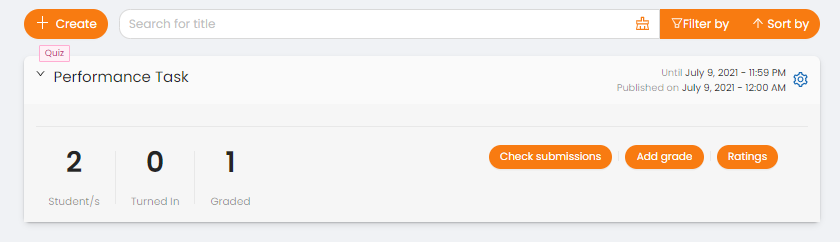
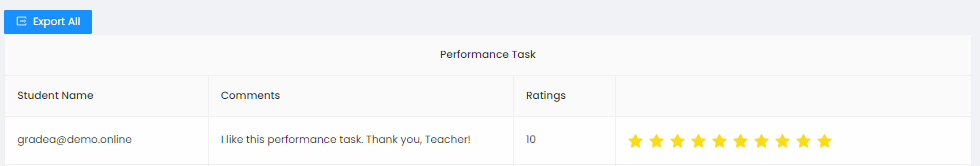
NOTE: Toggle on “Ask Feedback” in the “More Options” section to ask student to rate the created activity,
And toggle off if you don’t need the activity to have ratings.
Sample Feedback:
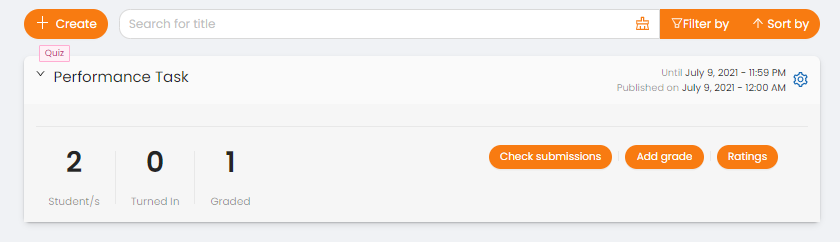
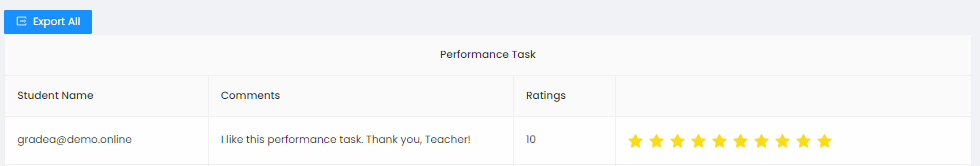
Have you any question which is not answered in this knowledge base? Contact us. We are here to help you.