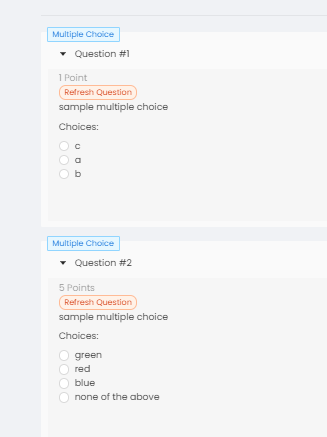- Create a multiple choice quiz to be able to use this toggle shuffling options feature.
2. Click the unfilled box beside “Shuffle choices during test”
3. Click “Create Quiz” to completely create the quiz.
NOTE: This is only applicable for multiple choice questions in quizzes.
4. Sample created quiz.
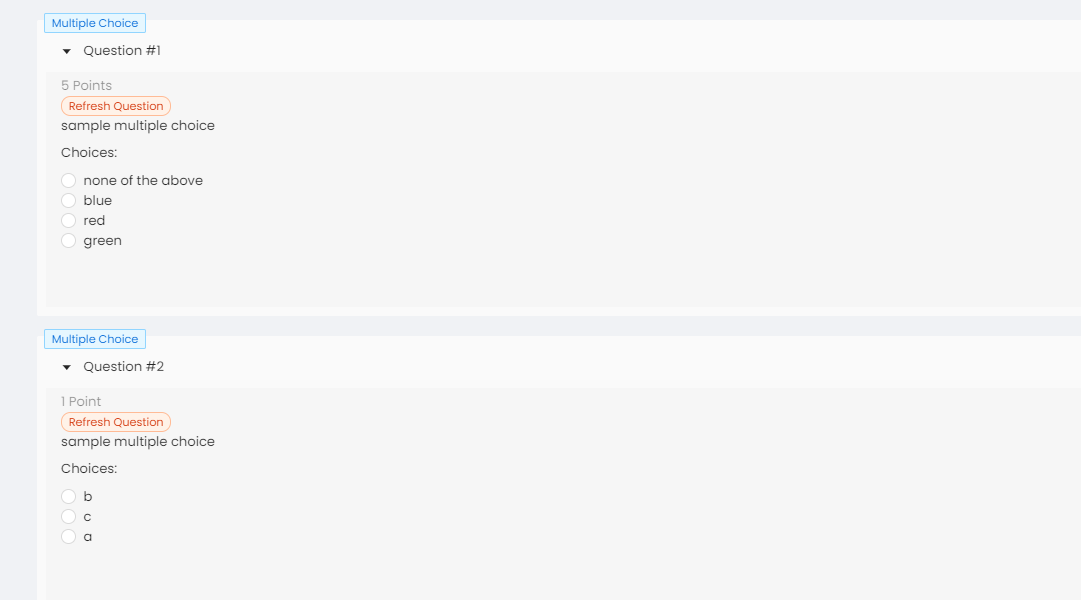
5. Sample output. (Student side)