Per Subject Set-up
Step 1: Go to the "Participants tab" and put a check on the students who have an exam permit.
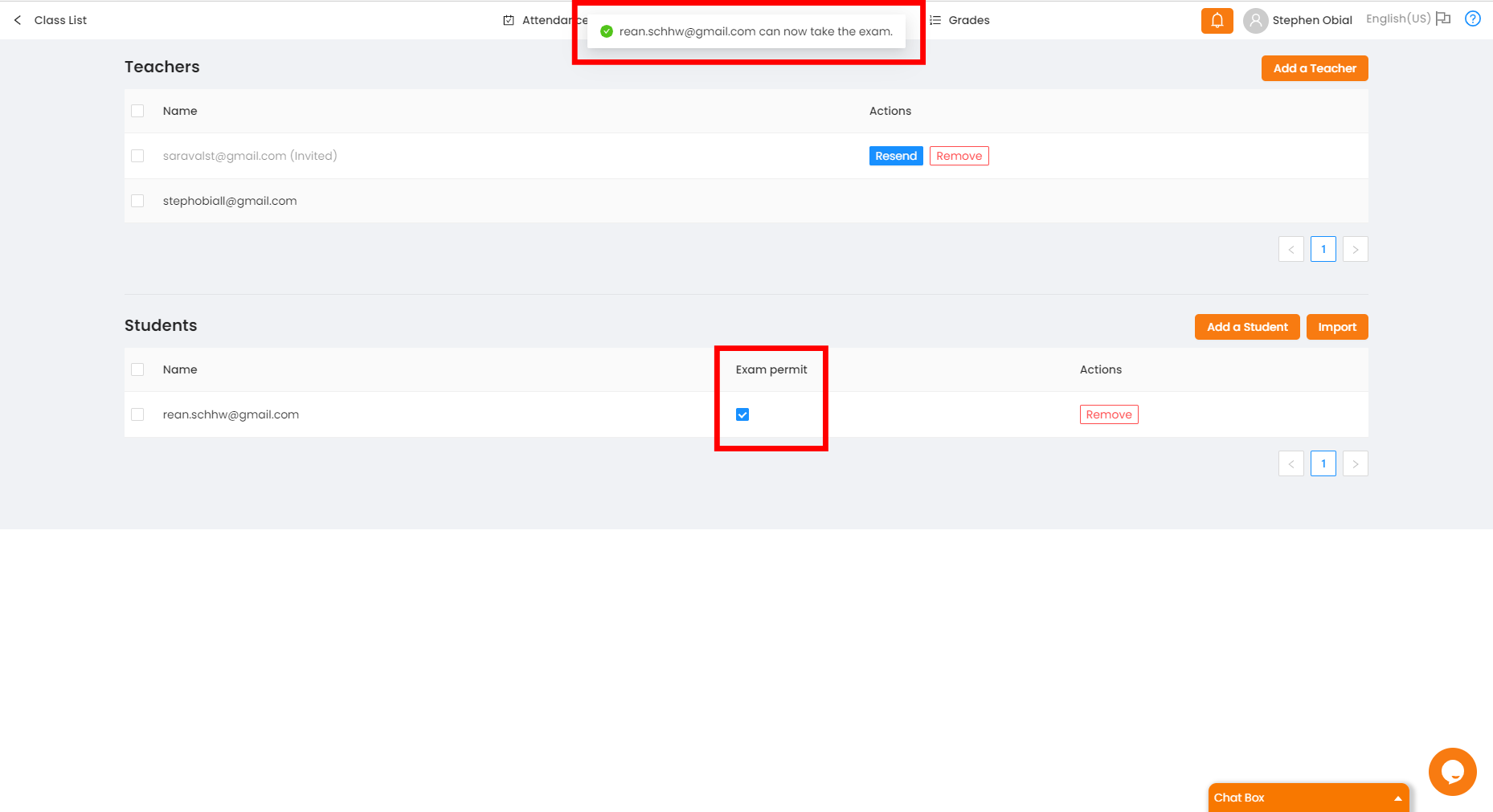
Step 2: When making an exam set the "who can see this activity" to Only students with permit.
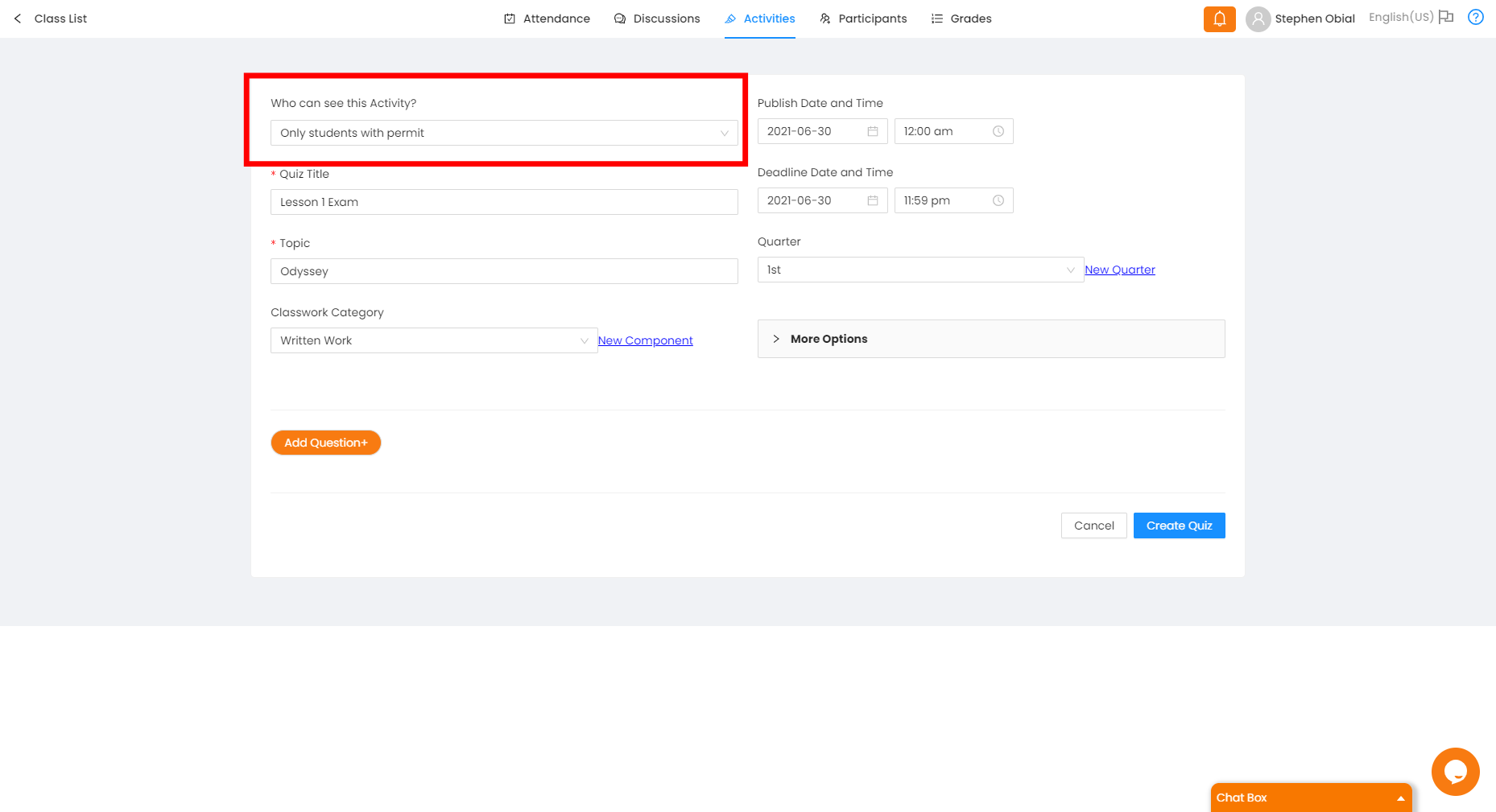
All Subject Permit
Step 1: Log in your Silid LMS account.
Step 2: Click your profile name to see drop-down choices in the upper right corner of your dashboard.
Step 3: Click on class advisory.
Step 4: Click on the select section then choose a specific section you want to toggle exam permits.
Step 5: You can toggle students' permits by clicking the box on the right side of every student.
Note: With these two sets (Per subject and Permit to all), only students who have a check on exam permits in the participants can take the activity you made.
