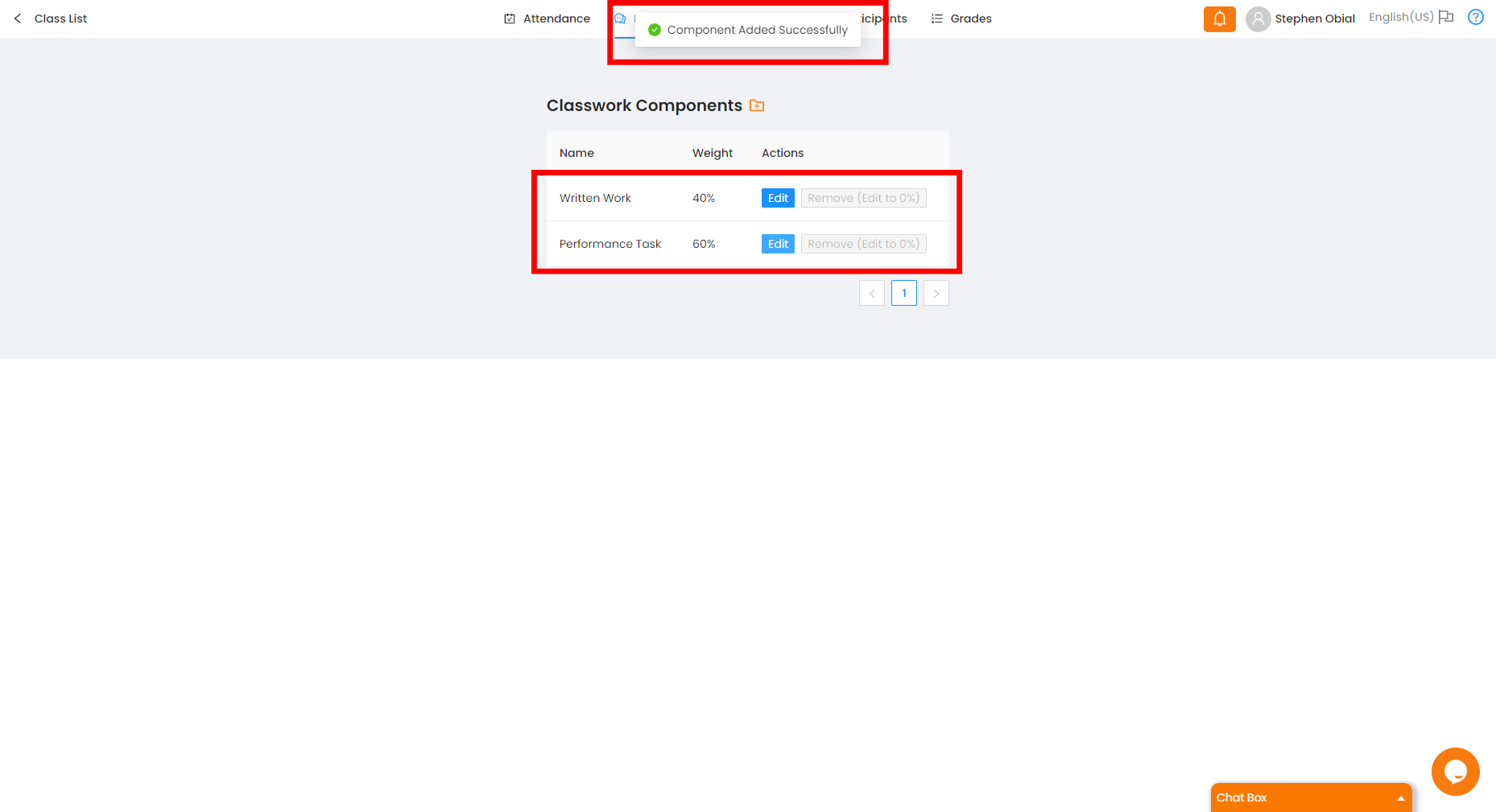The teacher sets up components and percentage weight of every classwork here.
Step 1: Click the Discussion tab and then click the "Class Components"
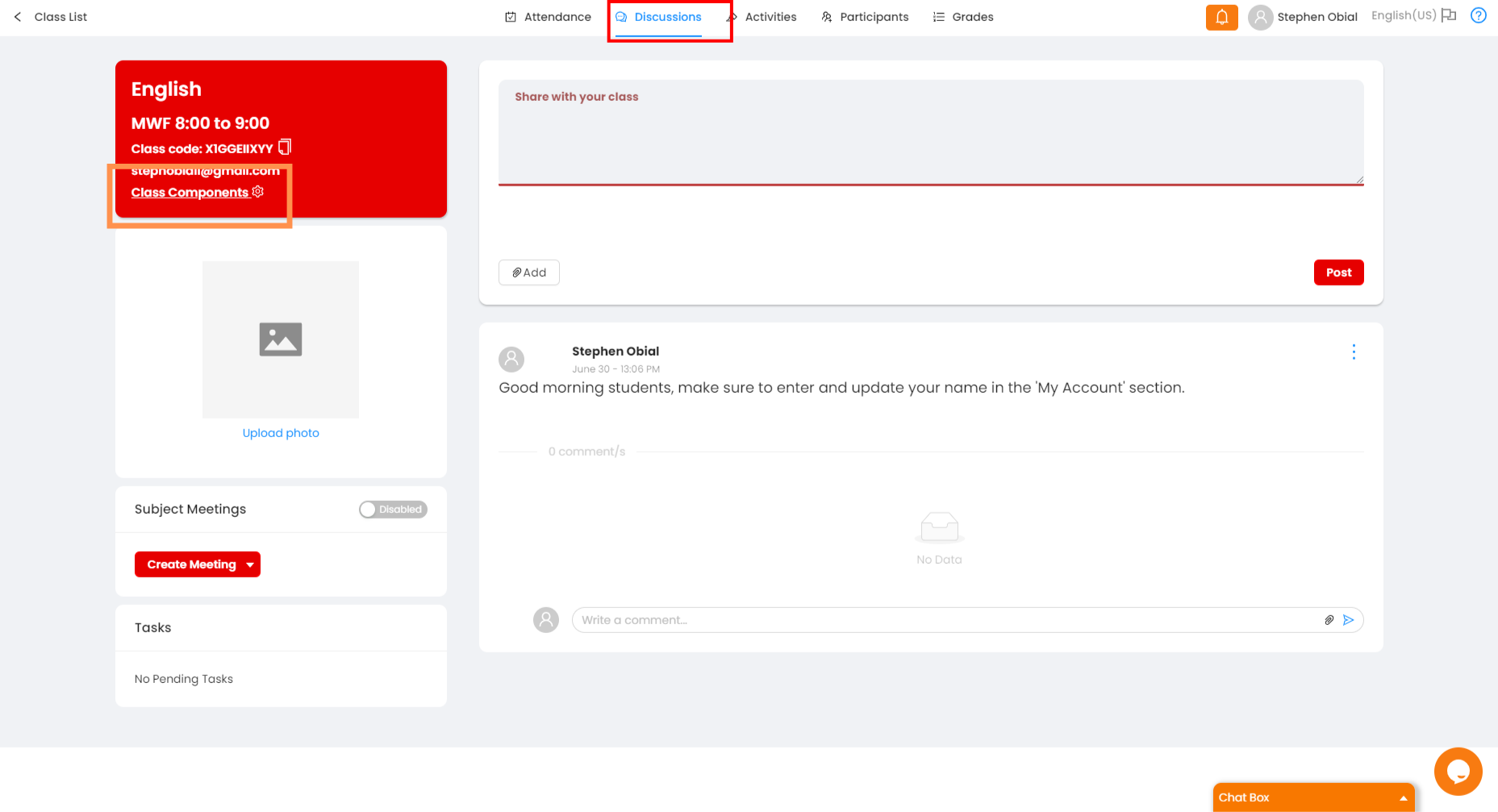
Step 2: Click the folder icon.
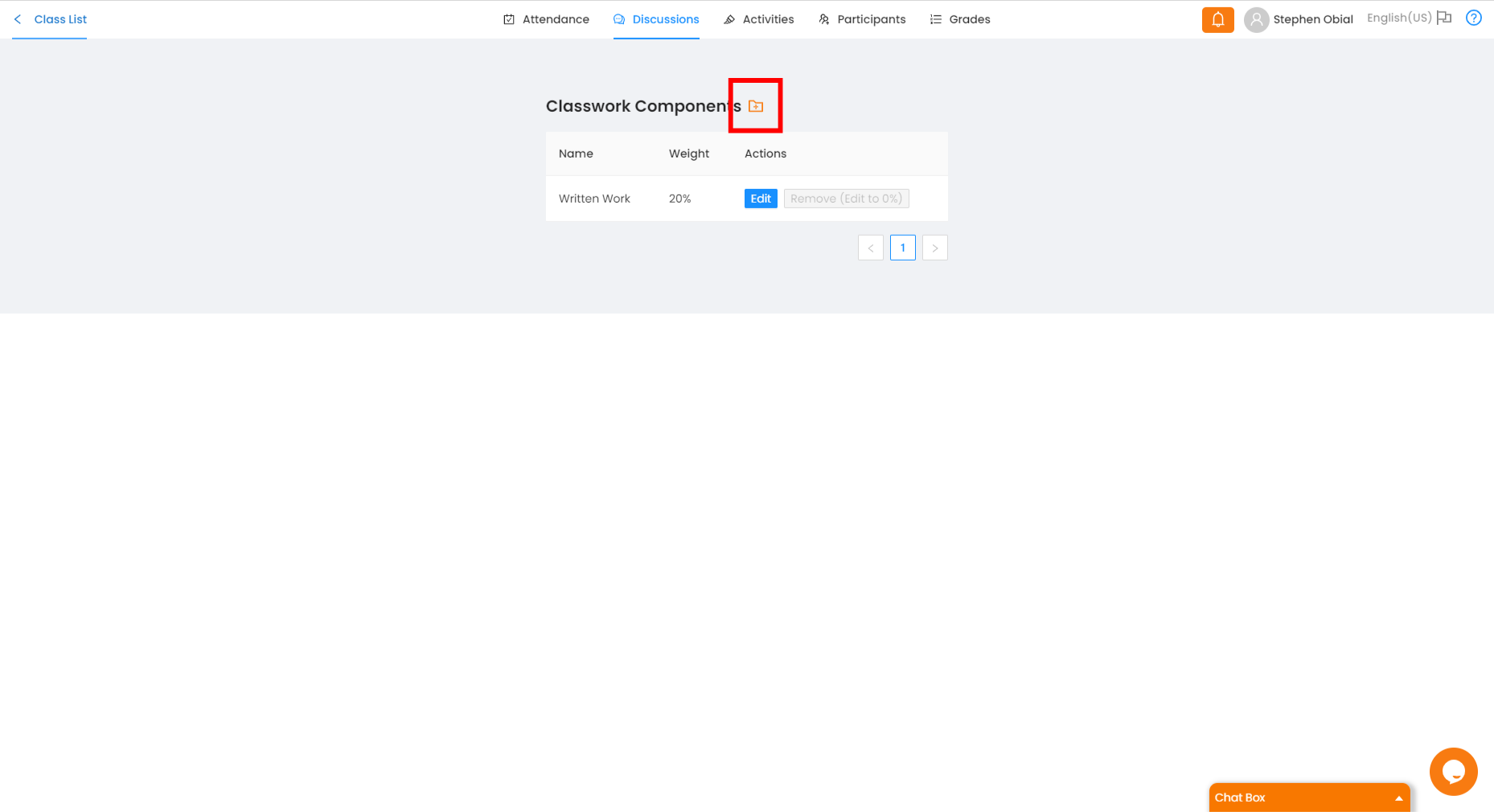
Step 3: Input the classwork Component then Click "Add Component".
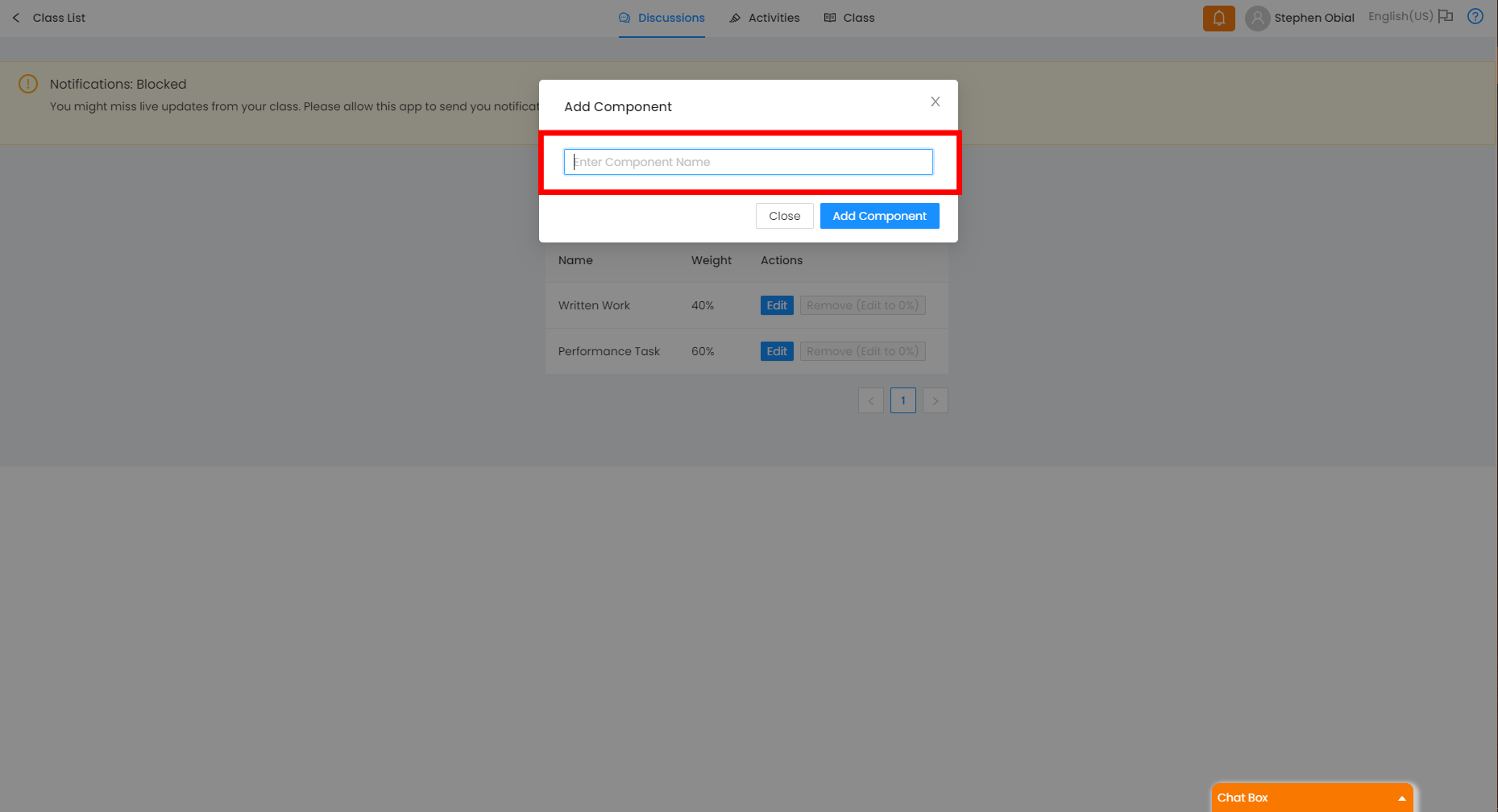
Step 4: Click the "Edit icon" to change the percentage of your classwork component.
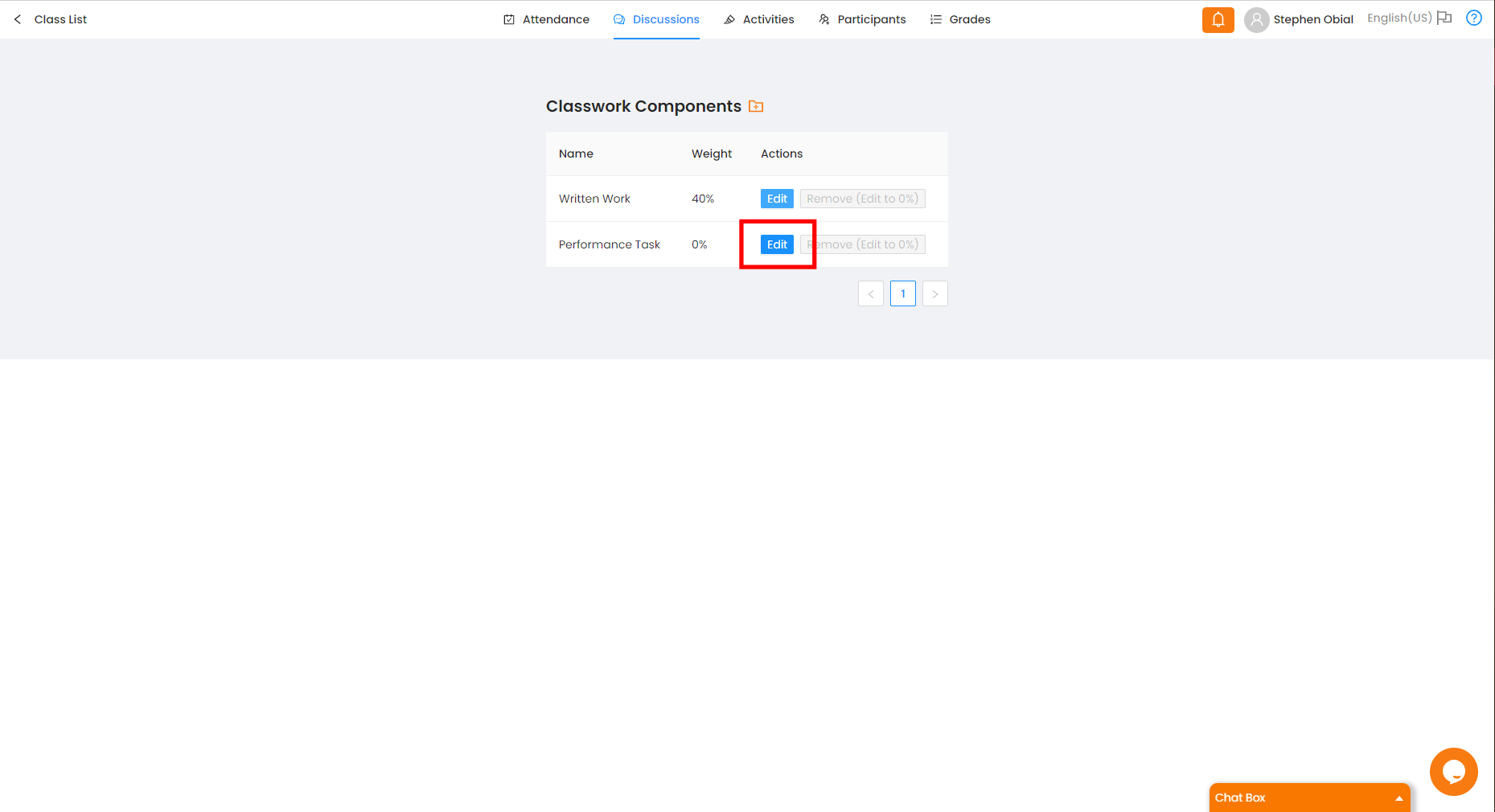
Step 5: You can now edit the percentage of your classwork component then click Save.
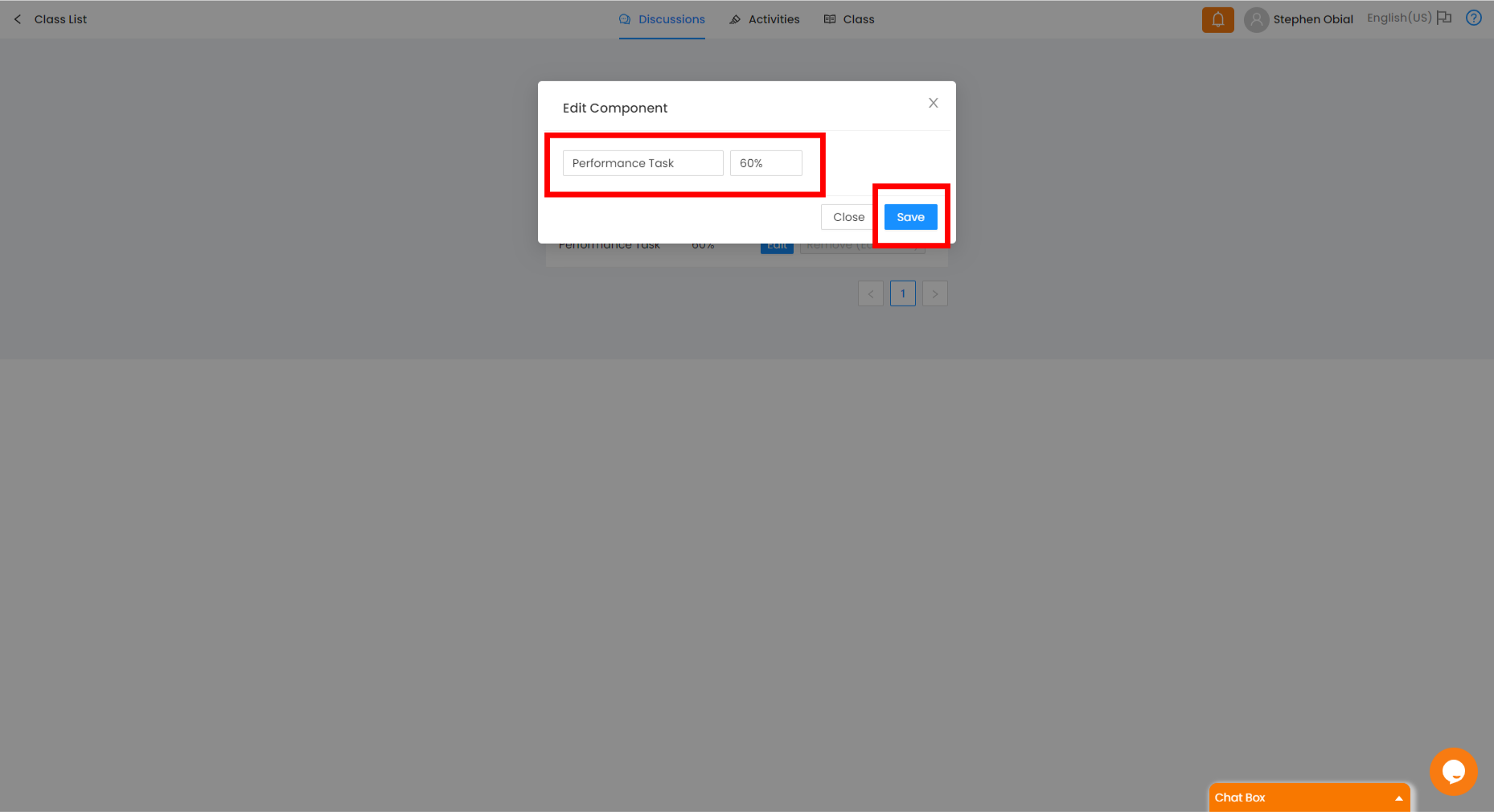
Step 6: It is then successfully added to your classwork components.