Step 1: Click the "Archives button"
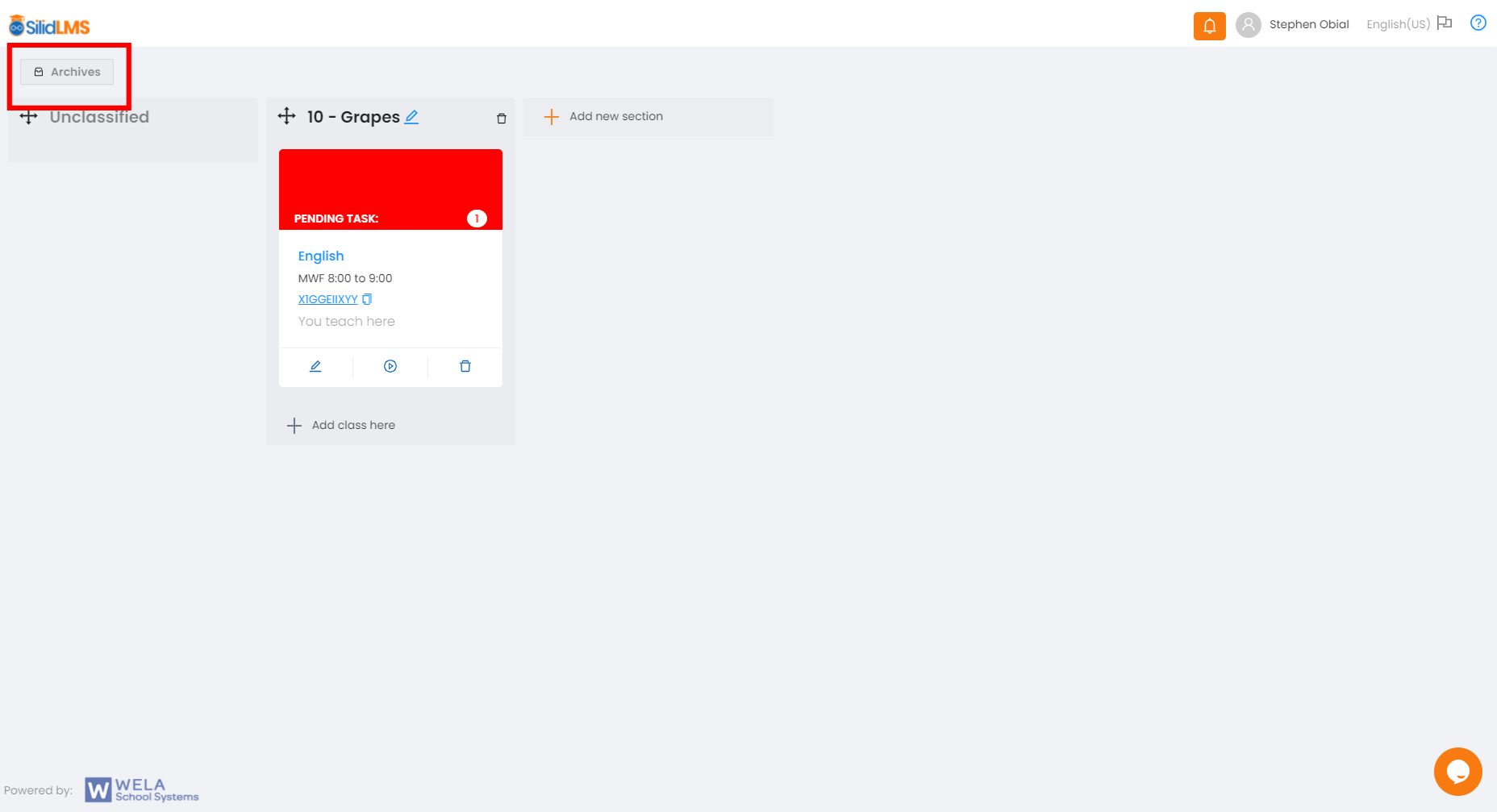
Step 2: Click the restore icon to retrieve the class list.
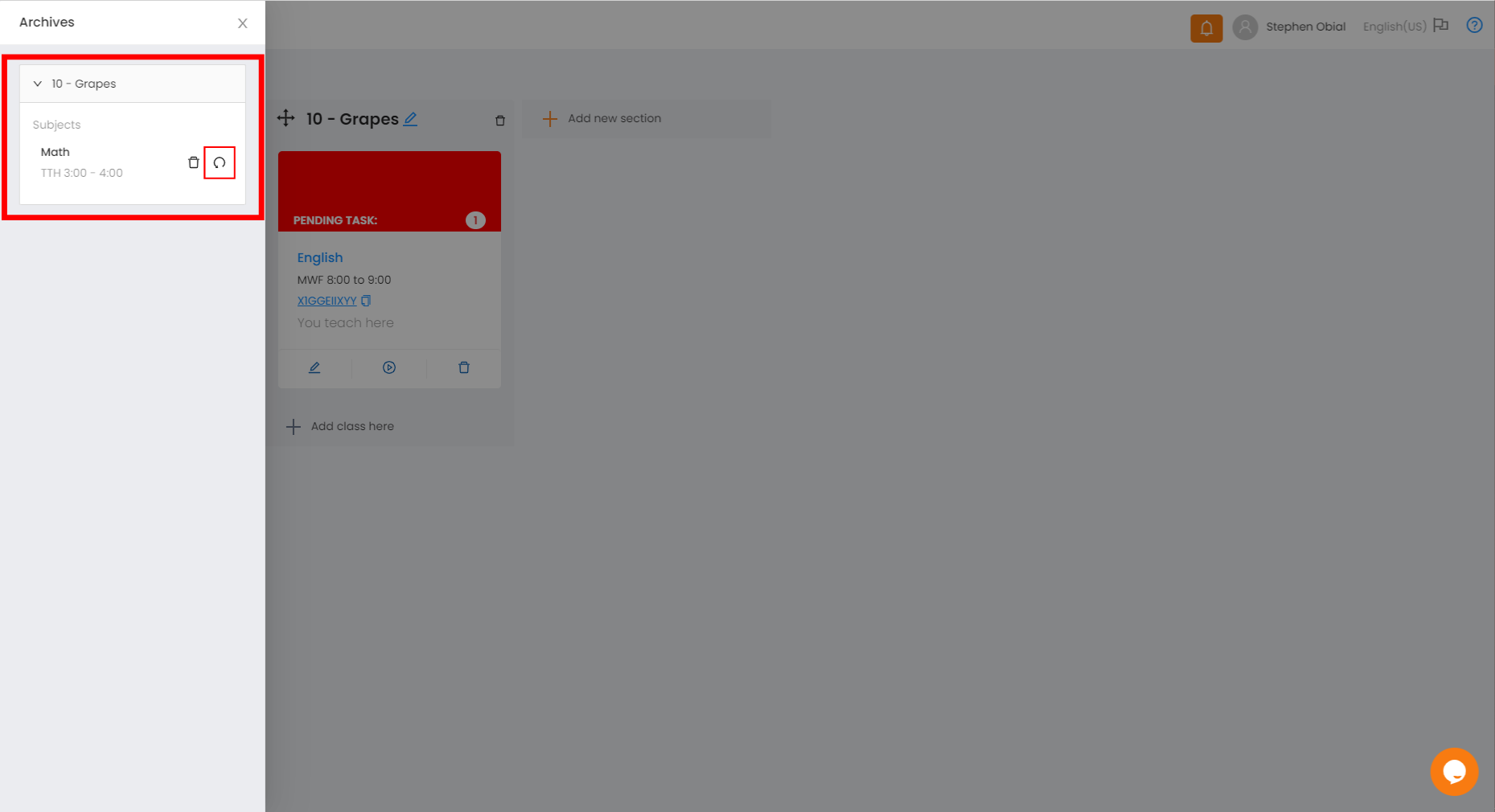
Step 3: Refresh the silid site and then it successfully retrieves the class list deleted.
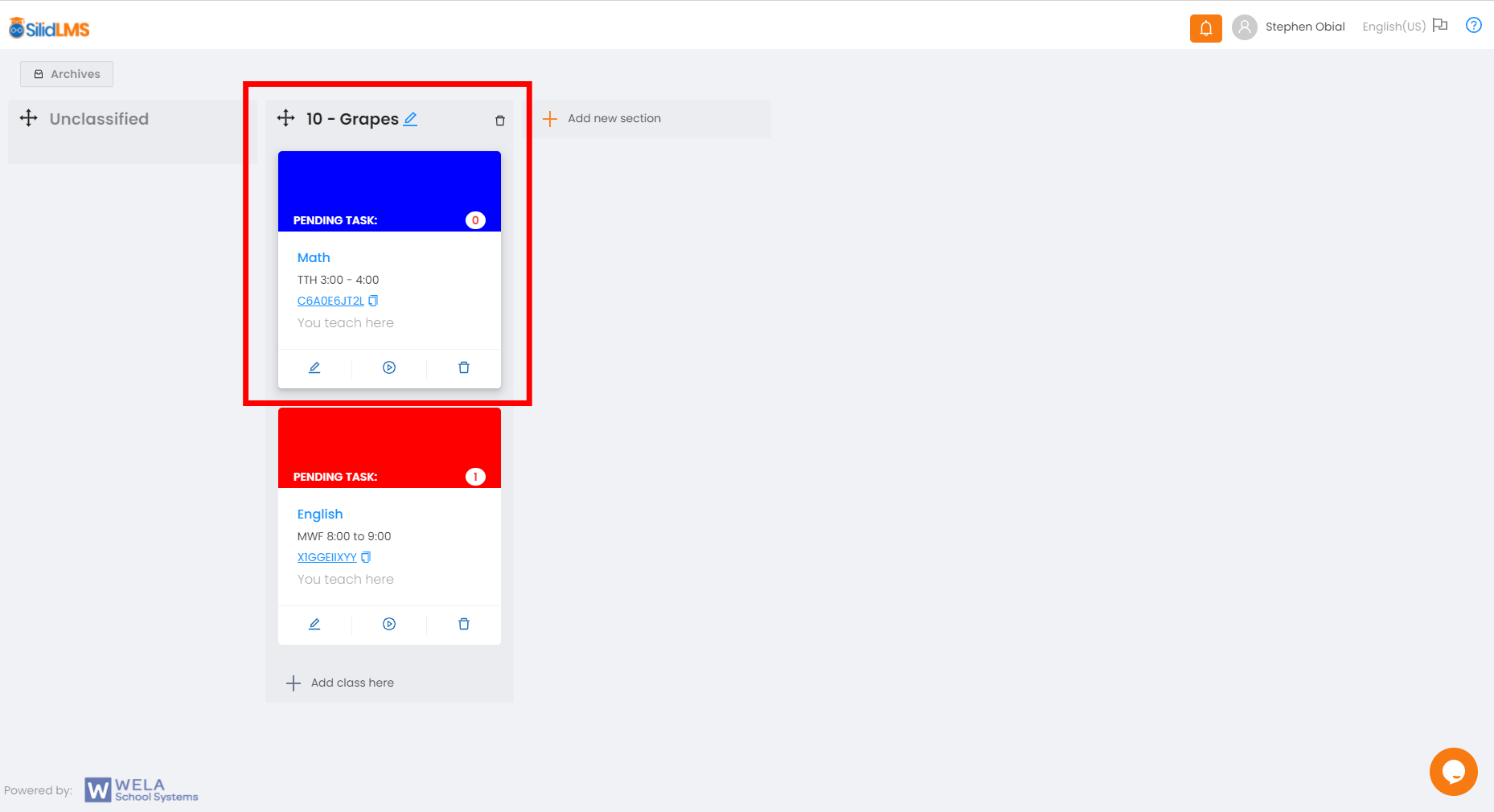
Step 1: Click the "Archives button"
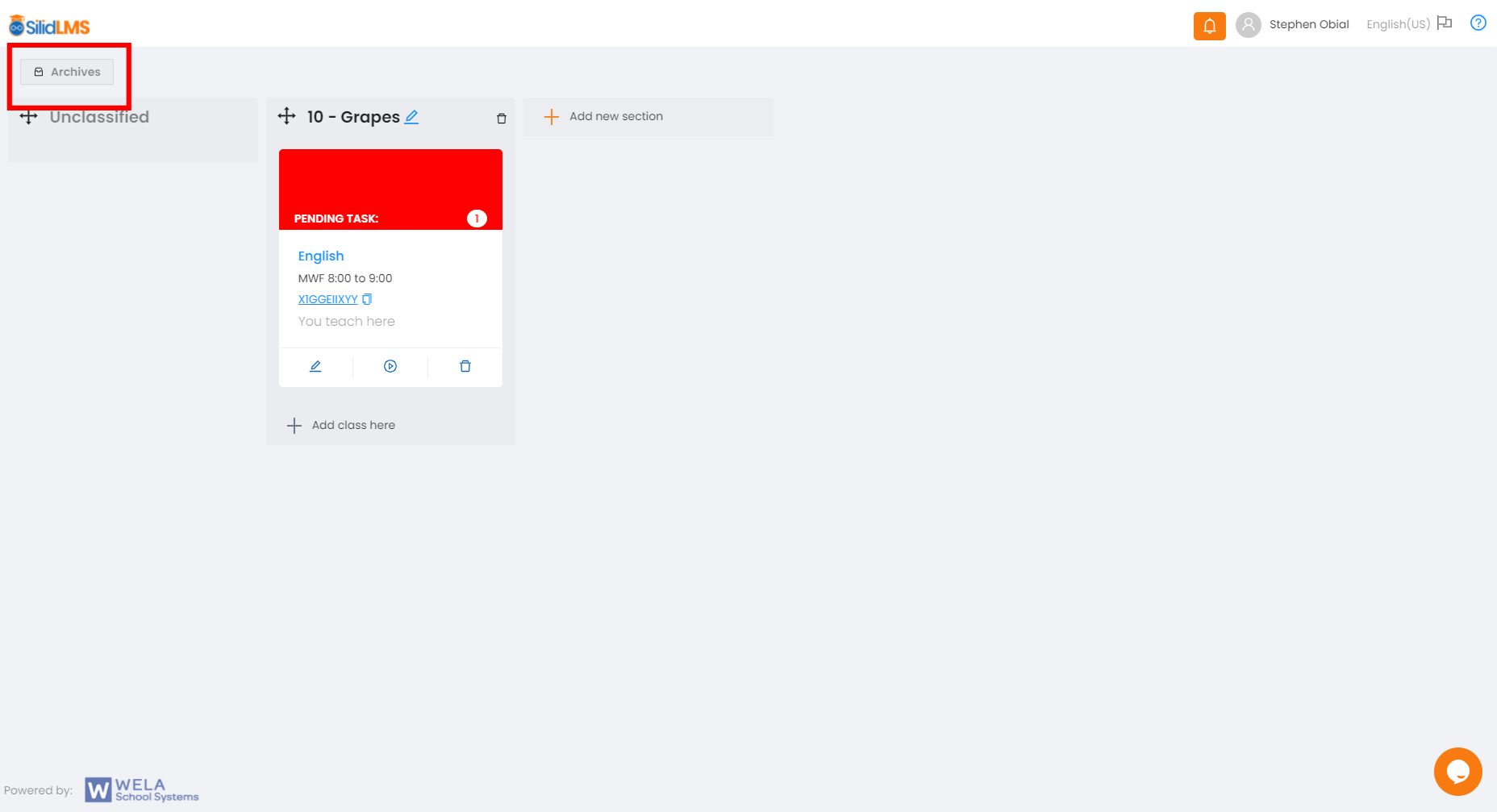
Step 2: Click the restore icon to retrieve the class list.
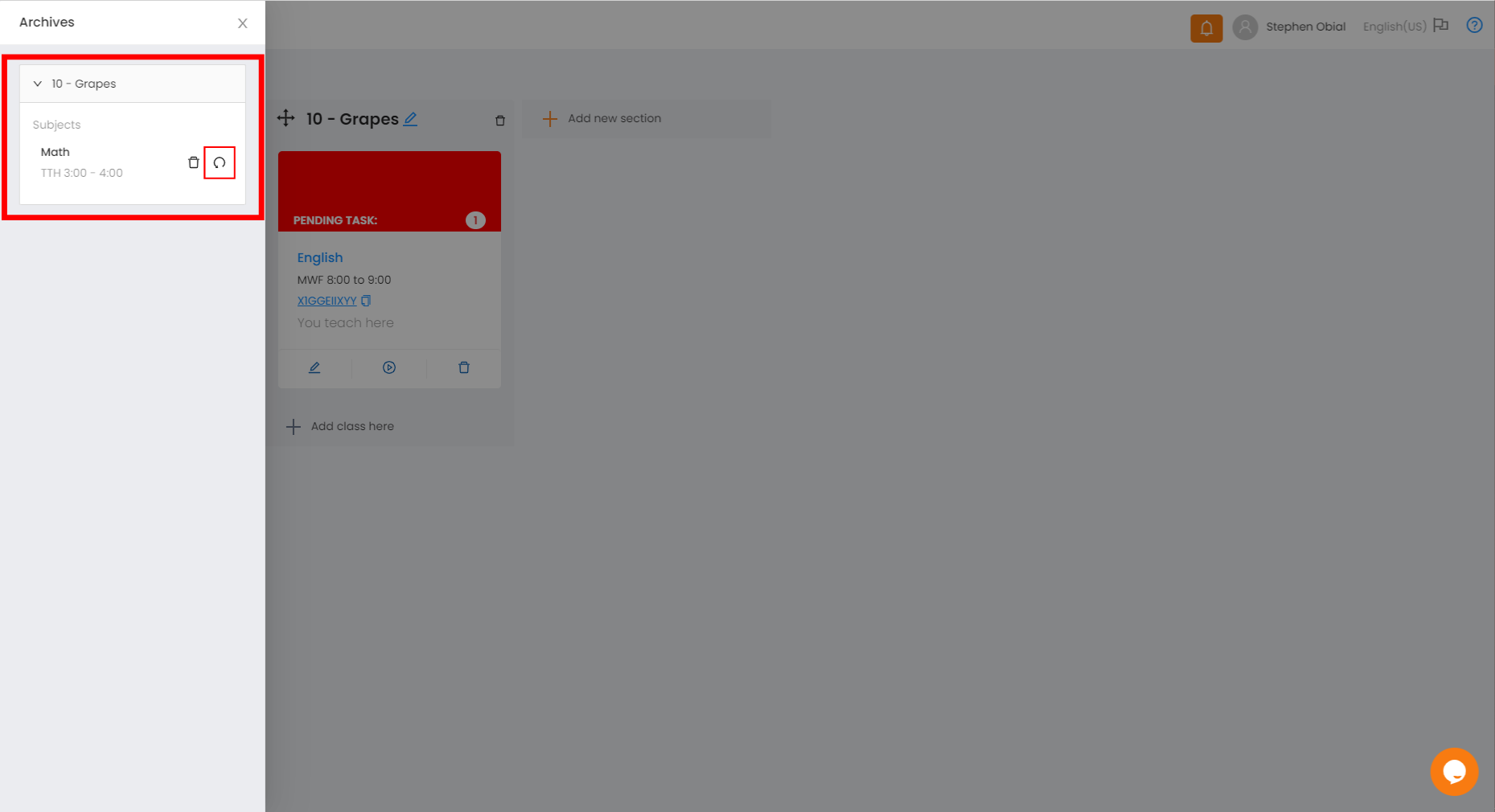
Step 3: Refresh the silid site and then it successfully retrieves the class list deleted.
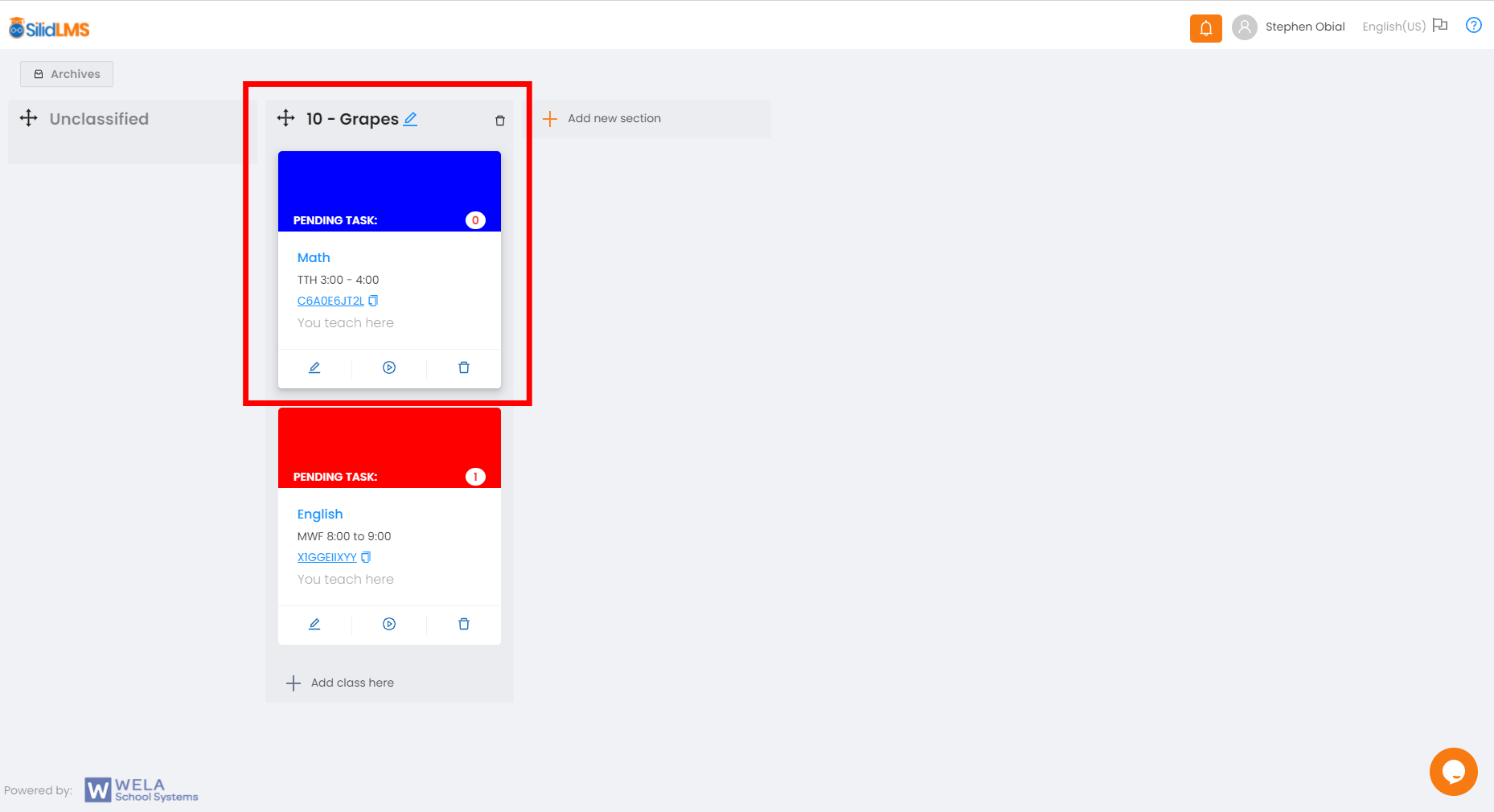
Have you any question which is not answered in this knowledge base? Contact us. We are here to help you.