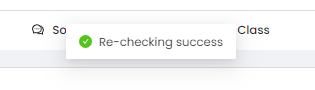To recheck quizzes for some instances like not being able to see the submitted activity of the student.
Step 1: Select a particular class.
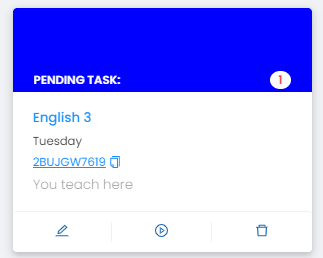
Step 2: Open "Activities" tab in the upper-center part of your screen.
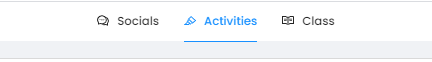
Step 3: Click the "Gear" button on the right corner of your chosen quiz.

Step 4: Select "Re-check Quiz".
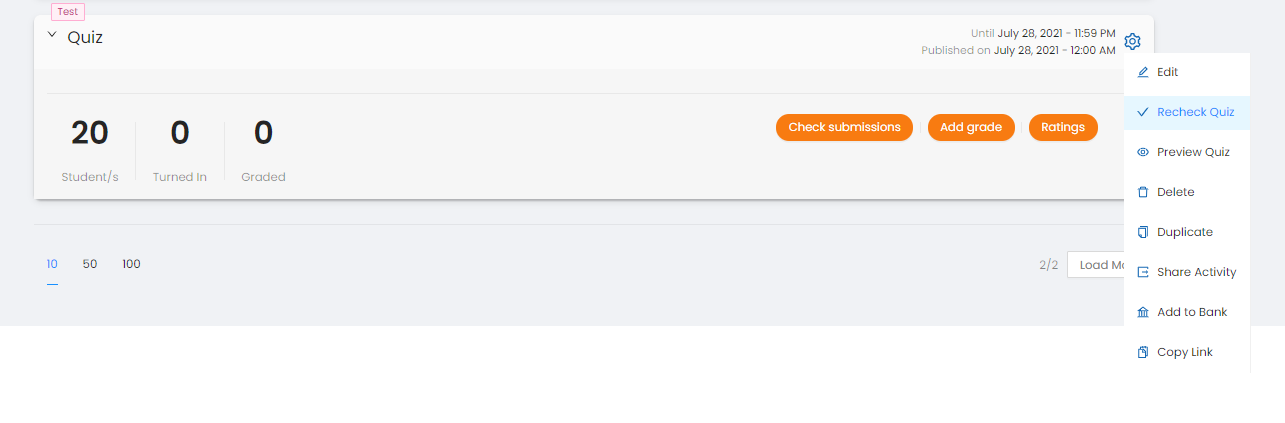
Step 5: If you wish to re-check the the quiz, click proceed to continue.
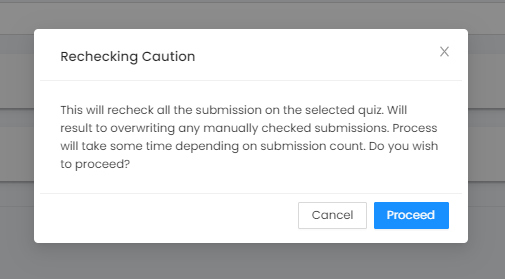
Note: Kindly read the Rechecking Caution before taking action to proceed.
Step 6: A notification prompt will notify you right away.