Step 1: Go to your computer settings.
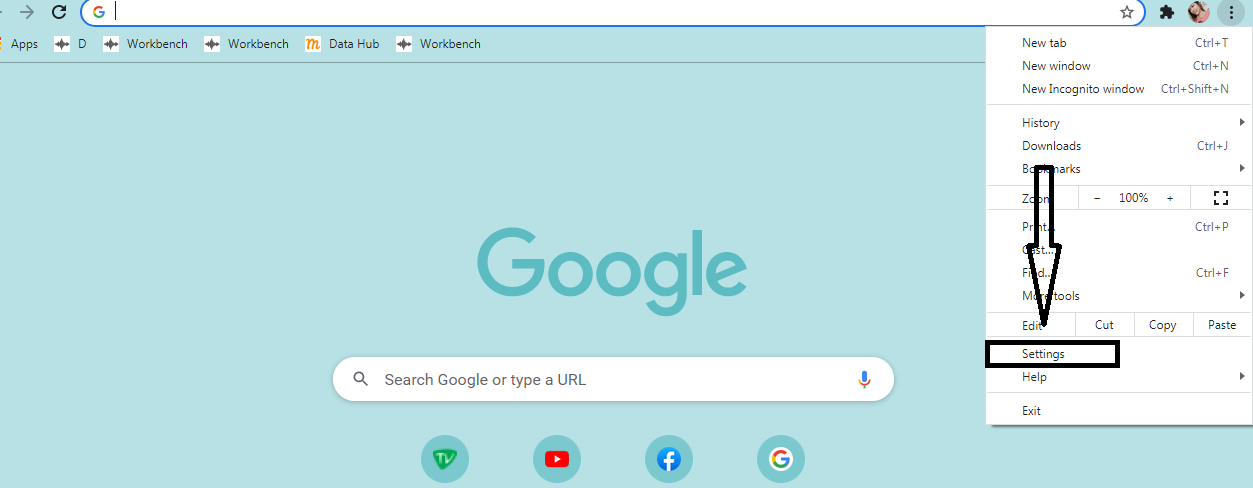
Step 2: Search the "microphone".
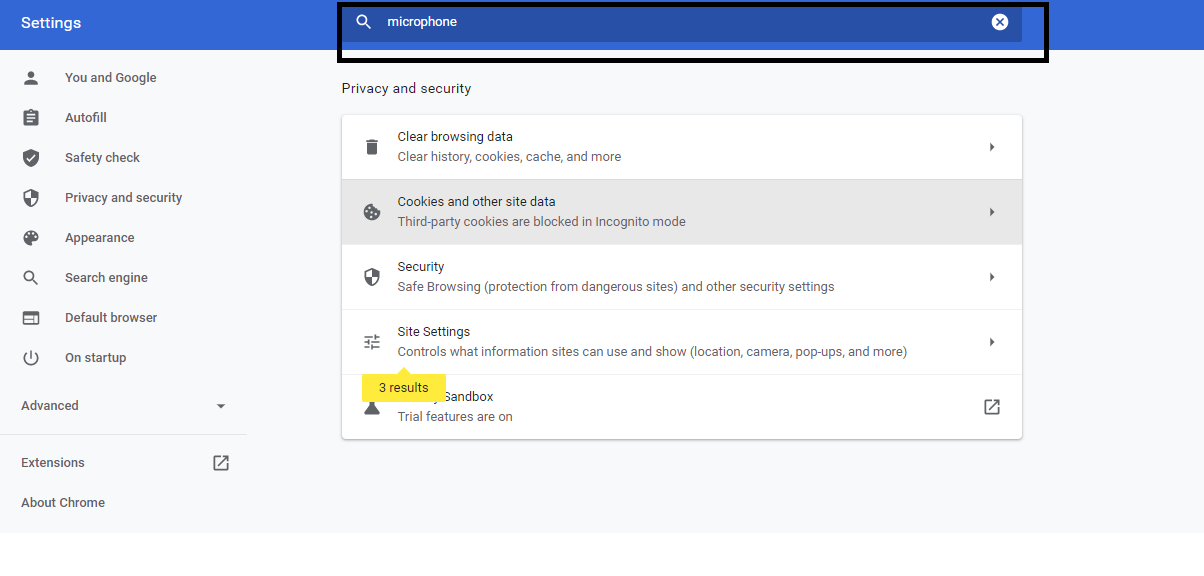
Step 3: Click "Site settings".
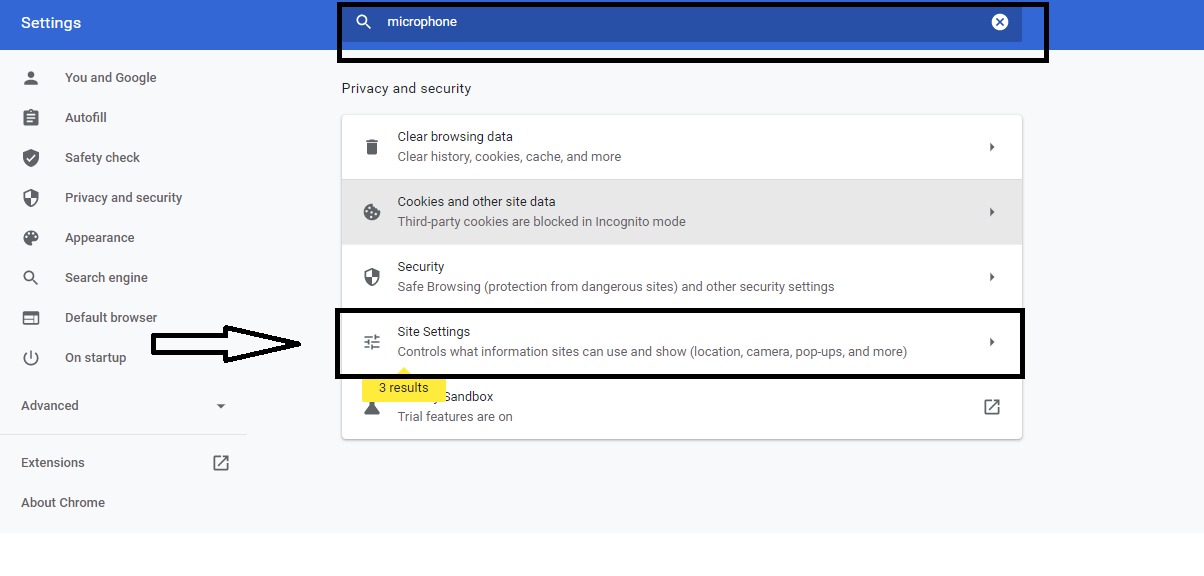
Step 4: Scroll down and find the "microphone" then click.
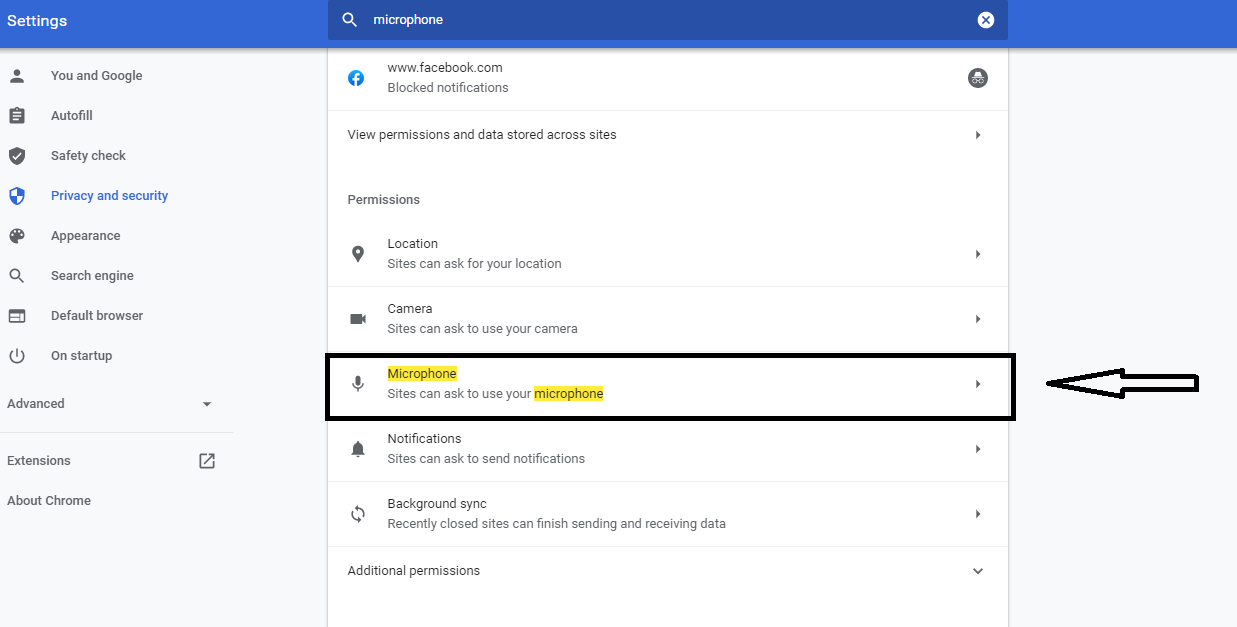
Step 5: Turn on the "Ask before accessing".
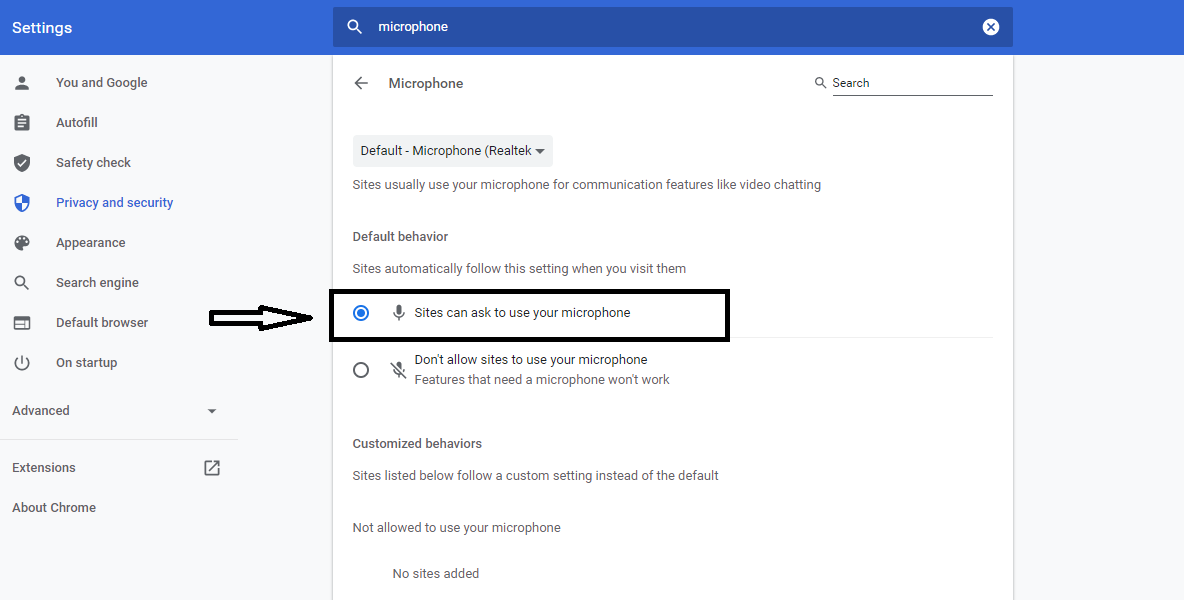
Step 6: Next, go to the control panel then click "Sound".
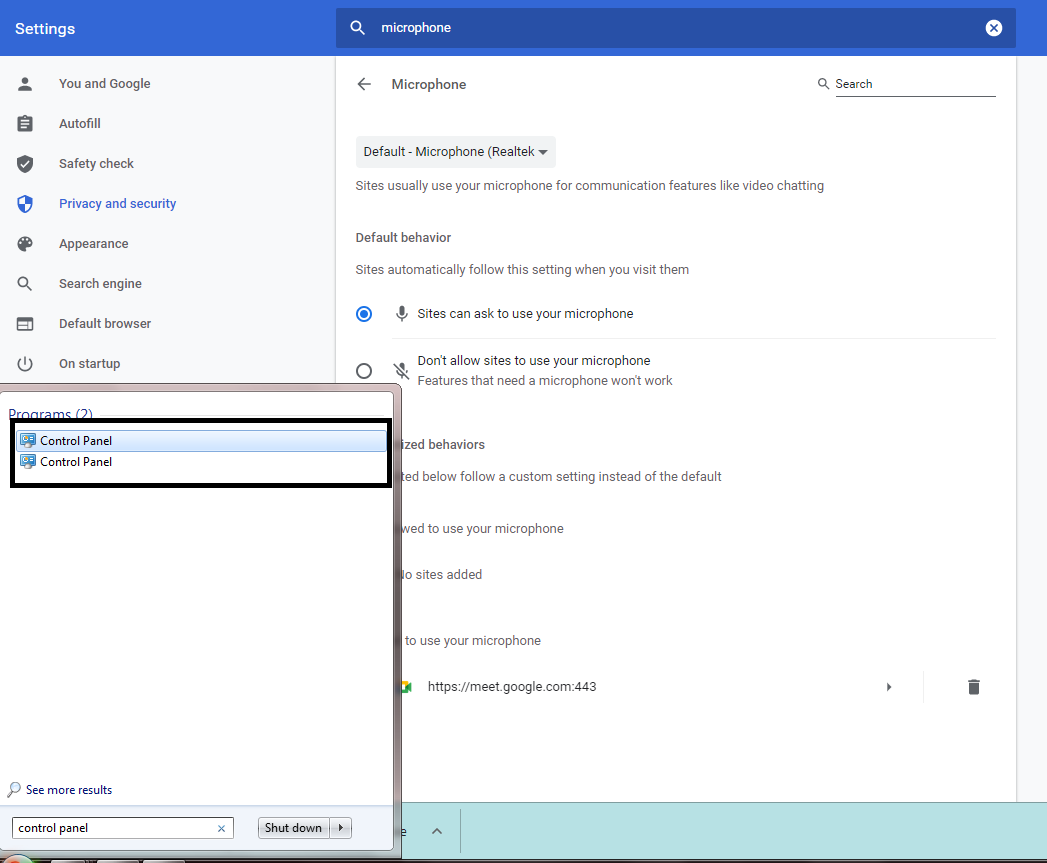
Step 7: Go to "recording" then make sure to check the "Internal Microphone, to adjust volume double click or go to properties.
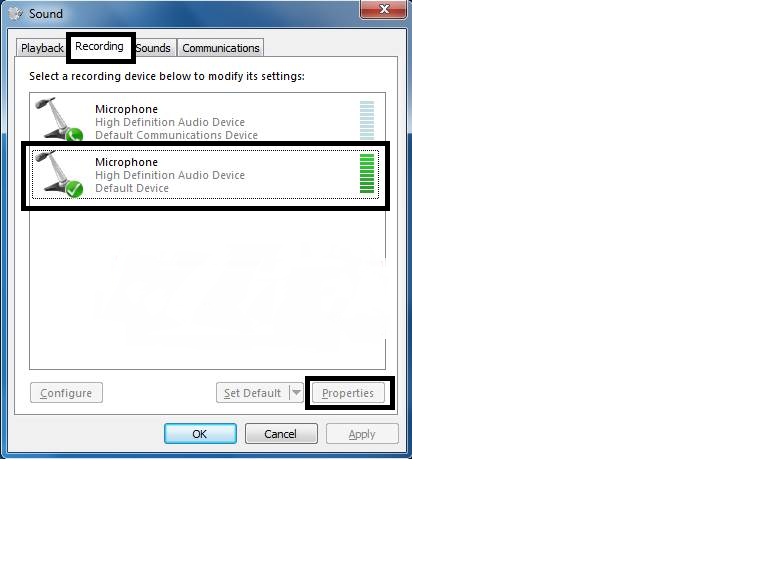
Step 8: Then click on "Levels".
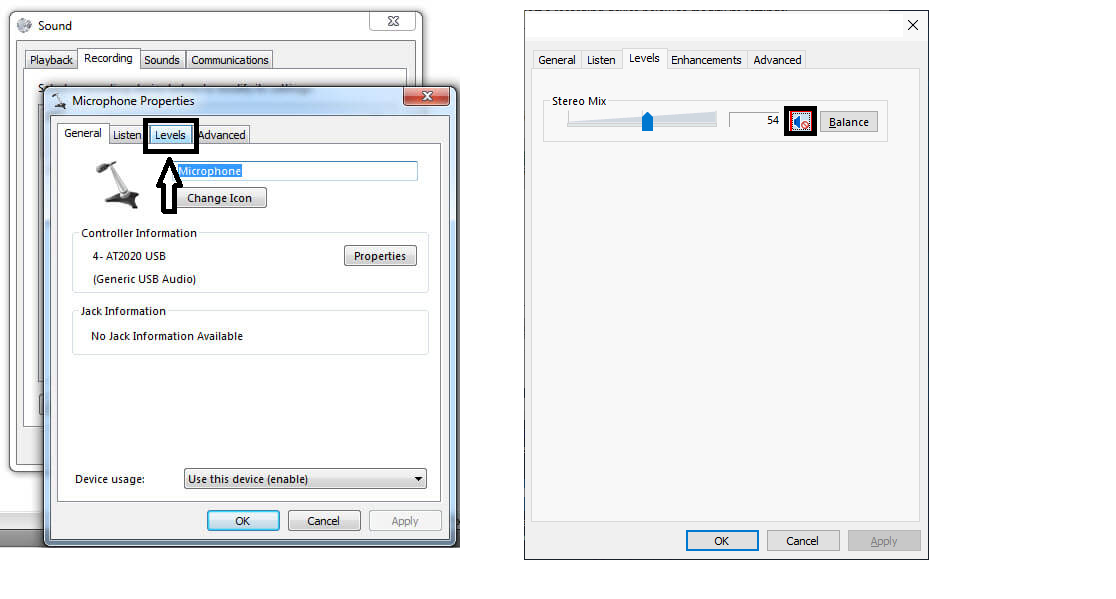
Step 9: Go back to google chrome on your google meet then unmute your microphone.
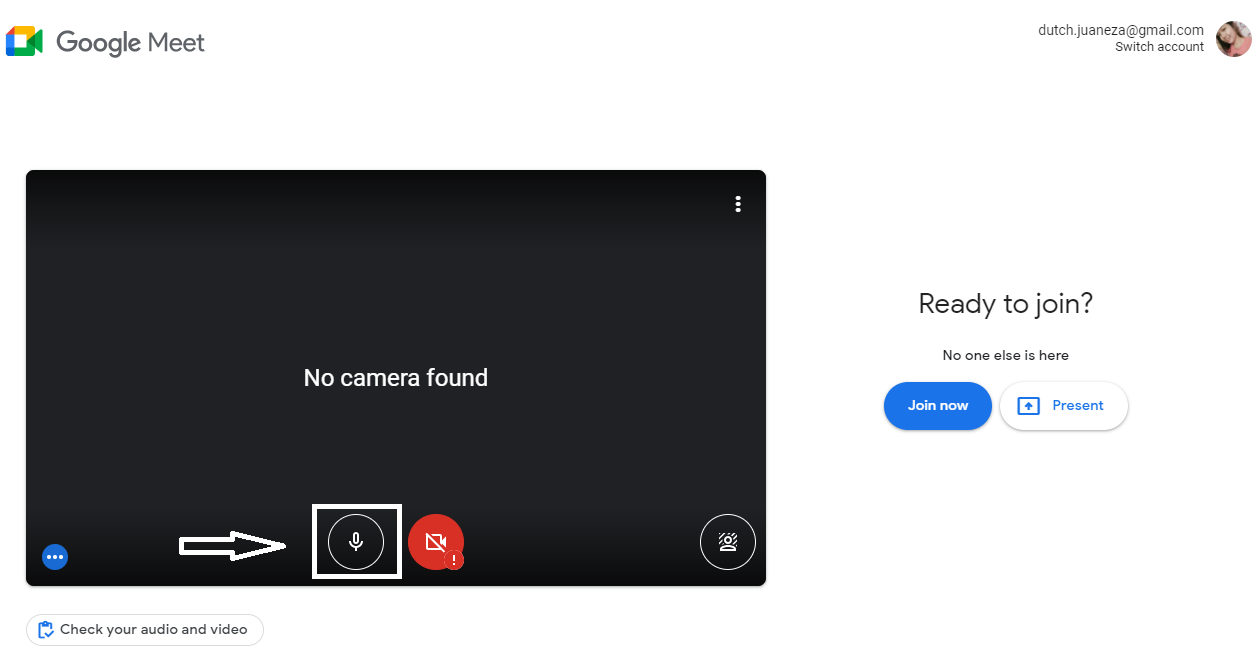
Step 10: Lastly go to settings, then click "Update and Security" K. Click "Troubleshoot" then Scroll down and find the "Recording Audio" and click "Run the Troubleshooter".
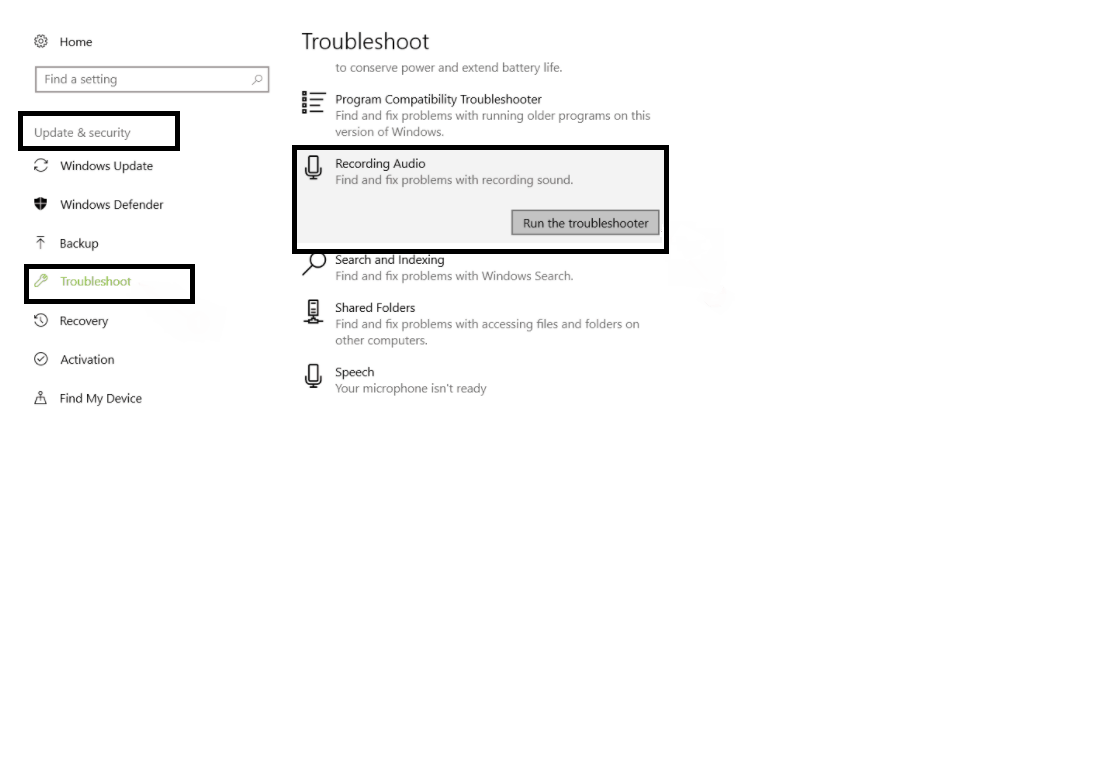
Step 11: And then you can check the "Troubleshooting couldn't identify the problem".
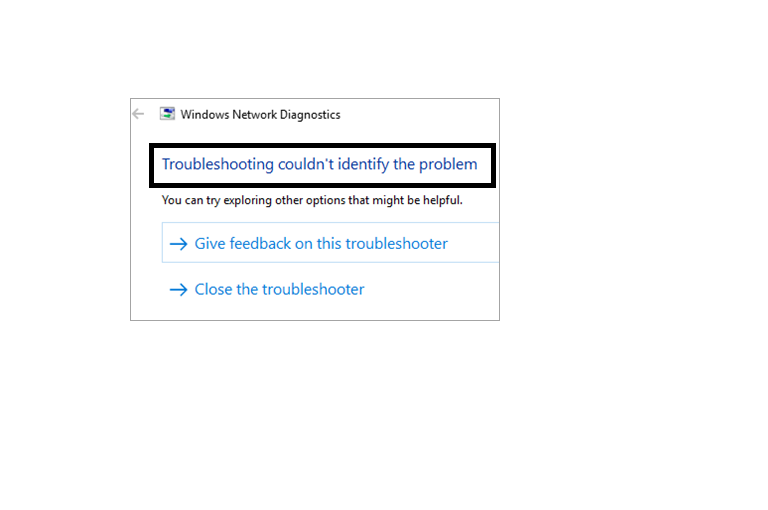
And finally, you can check now your google meet microphone.
