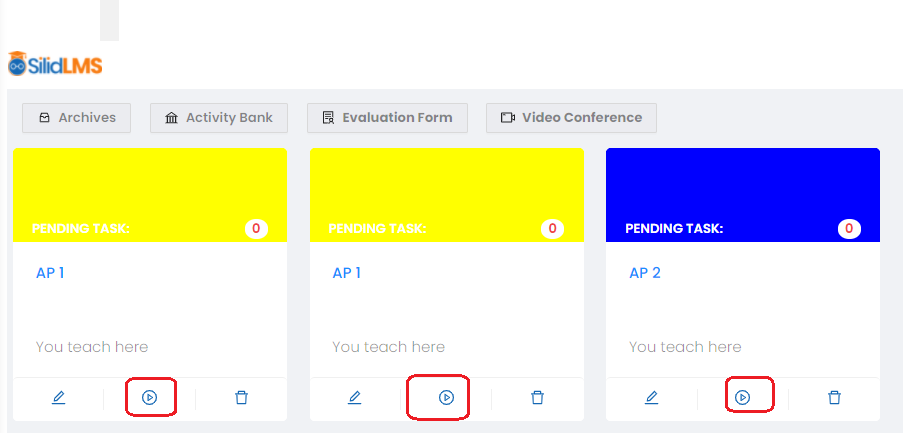As Admin, you can monitor every subject of your teacher, you can also join every online class
If you log in you will see all the subjects of your teacher, compare to the subject teacher, they will only see or access their subjects
A. How to monitor subject:
- Click on the subject you want to check
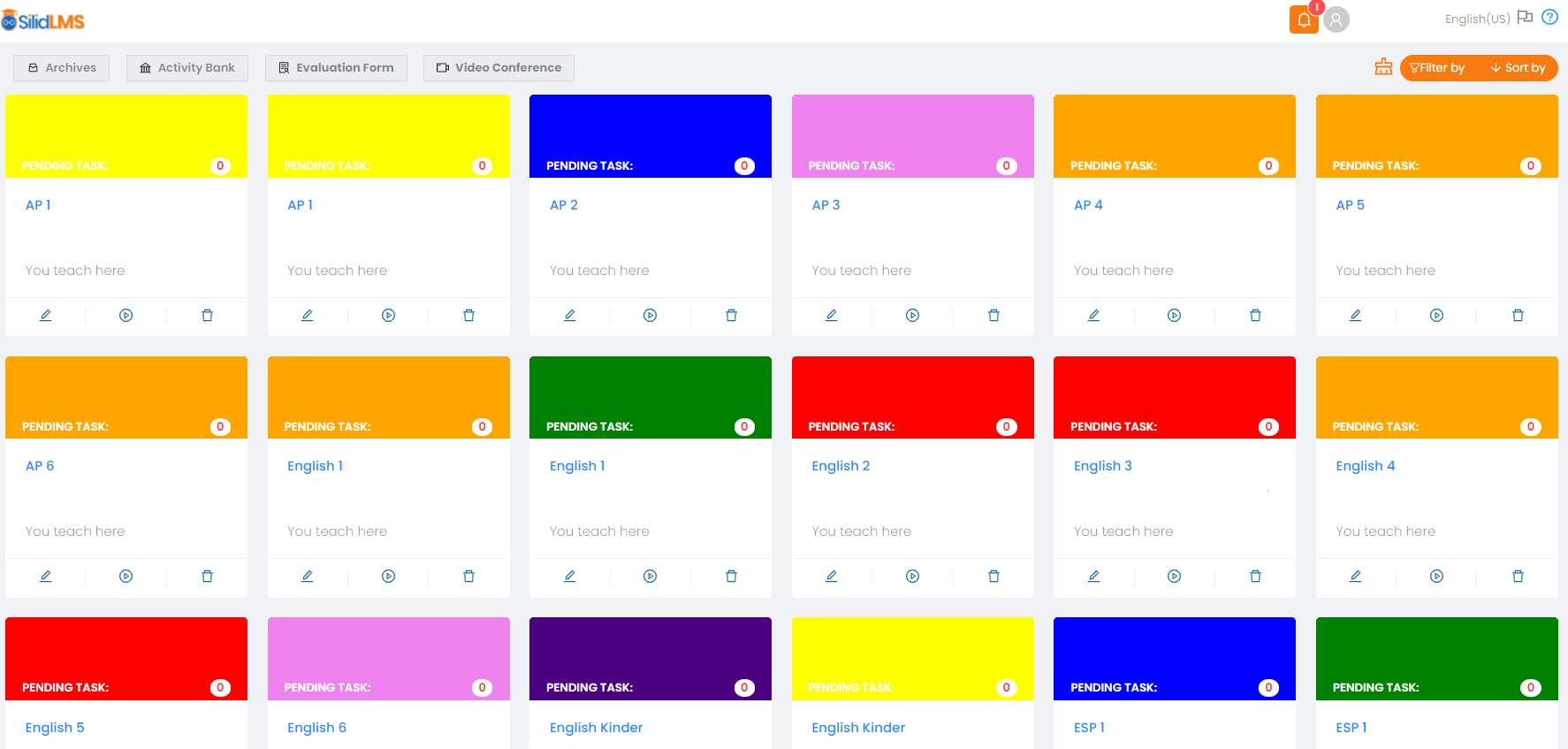
2. Once you are in the subject you have an access to the social tab, activity tab, and class. As an Admin, you completely have an access to post to in the Social tab, make any changes in the Activities tab, or in the Class Tab.
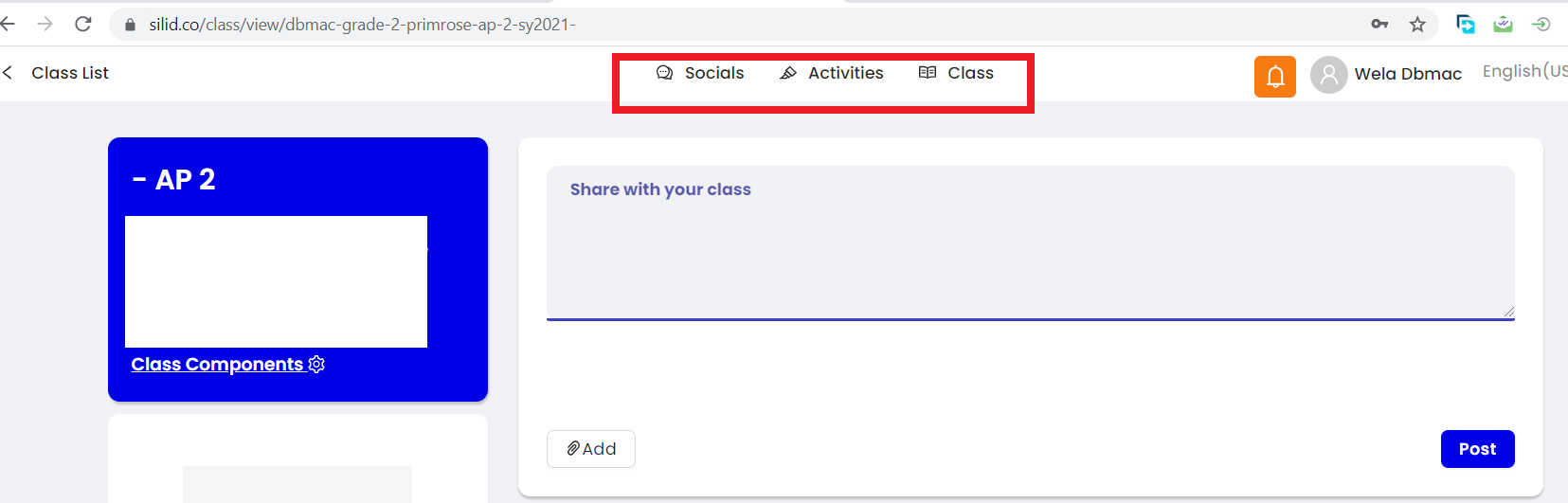
B. How to join the Online Class of the teachers with their students?
PER SECTION - If your online class set up is per section you can join the online class of the teachers by clicking the Video Conference button on the class list.
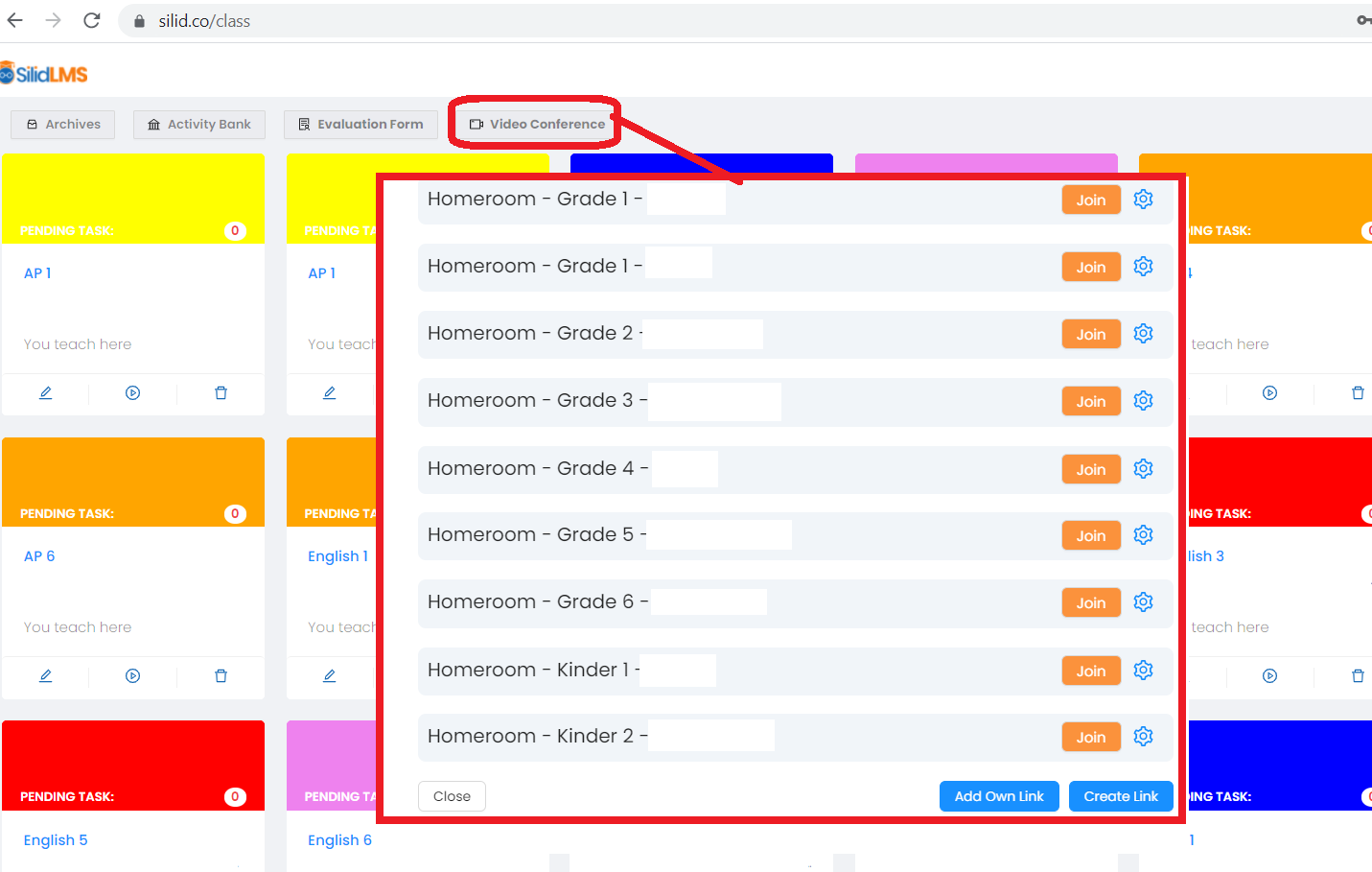
Here you will see all the meeting links Per Section, simply click the "Join" button to enter the Online Class.
PER SUBJECT - If your Online Class setup as per subject. Click the subject you want to enter the online class. In the Social tab, you will see the meeting link. Click the link to join the class.
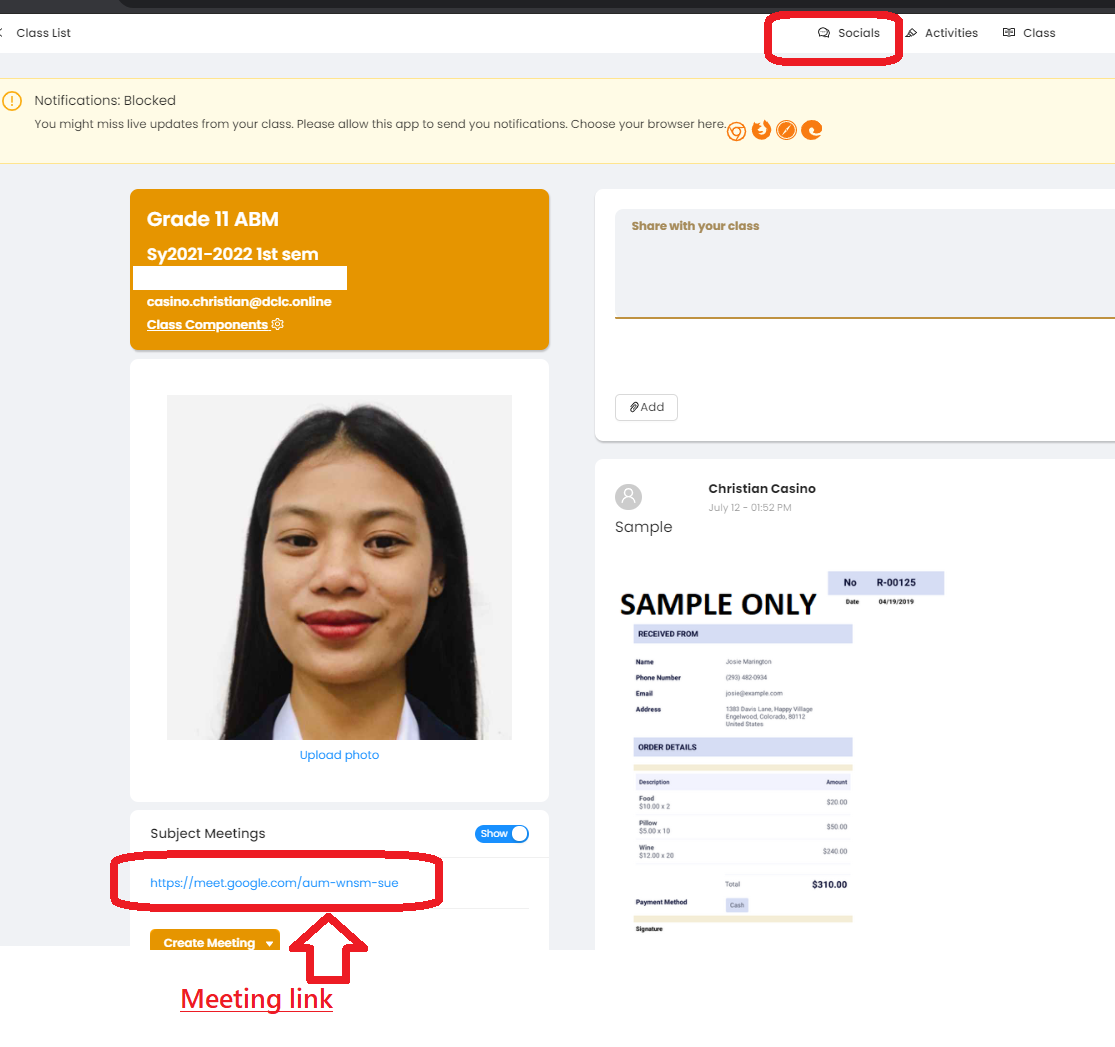
PER SUBJECT -You may also click the play button in the Class list to join the online class