Step 1: Click “Grades Tab”, filter it by quarter then click the export all button.
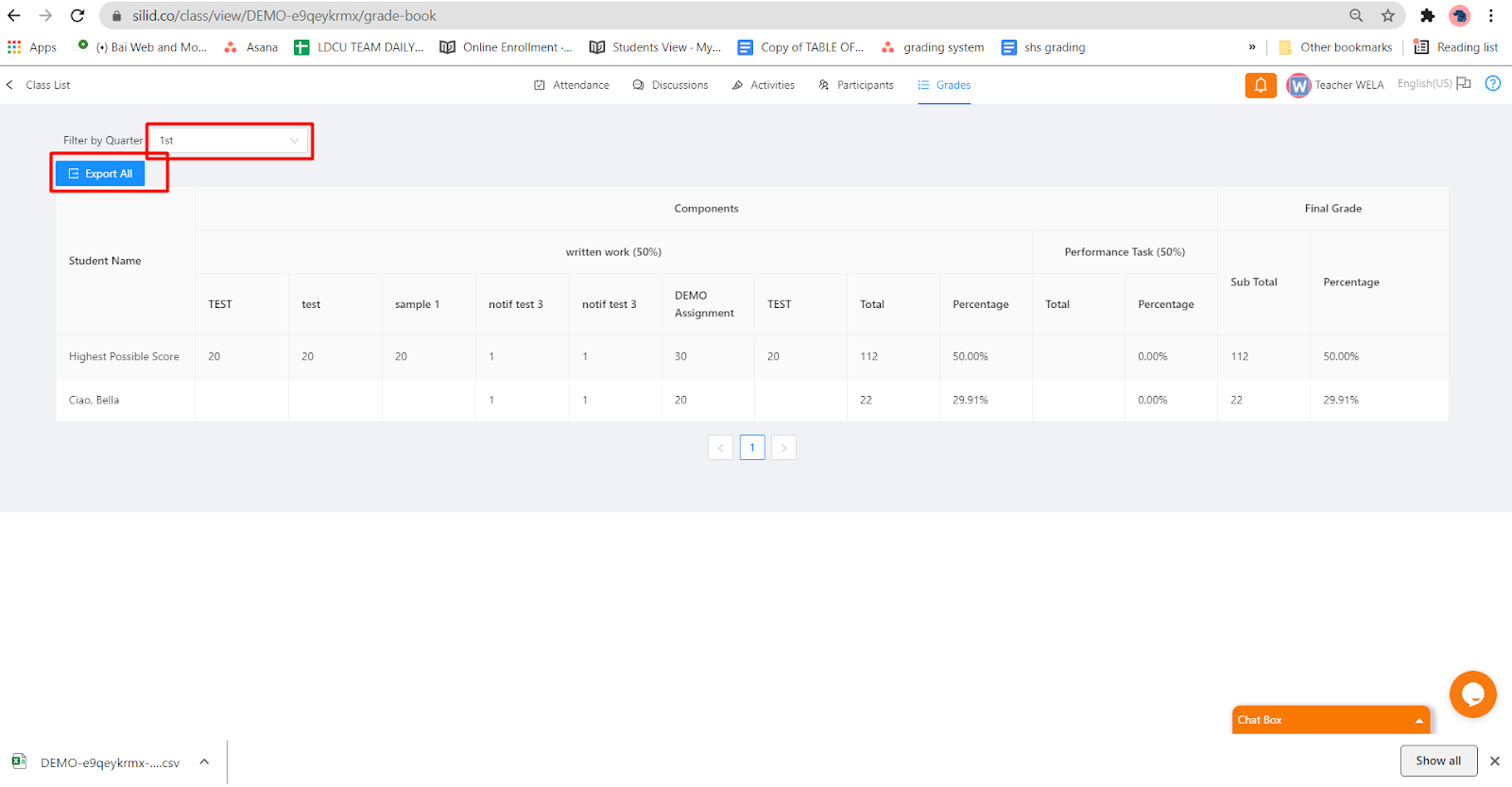
Step 2: It is then successfully exported into an excel file.
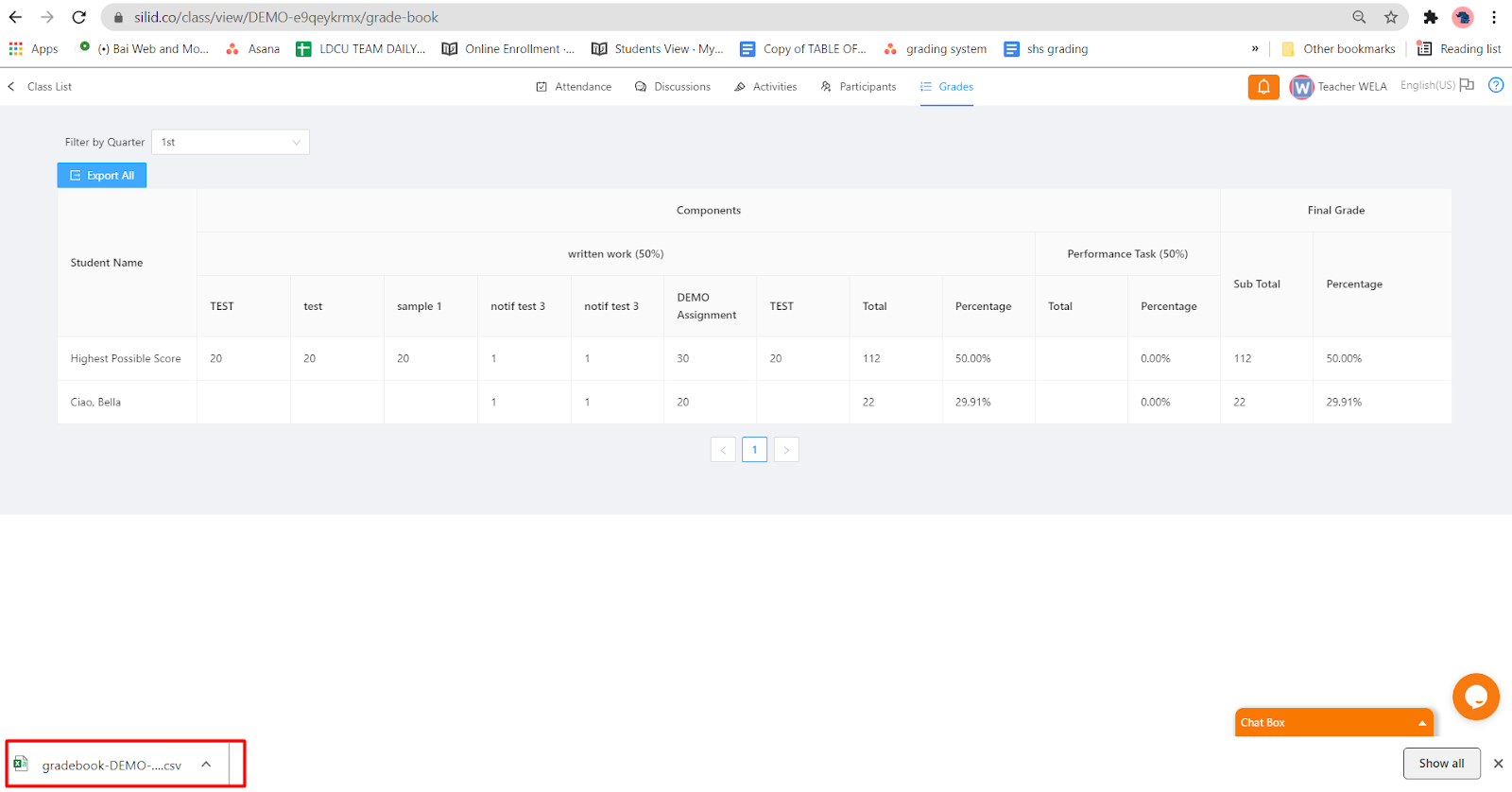
Step 1: Click “Grades Tab”, filter it by quarter then click the export all button.
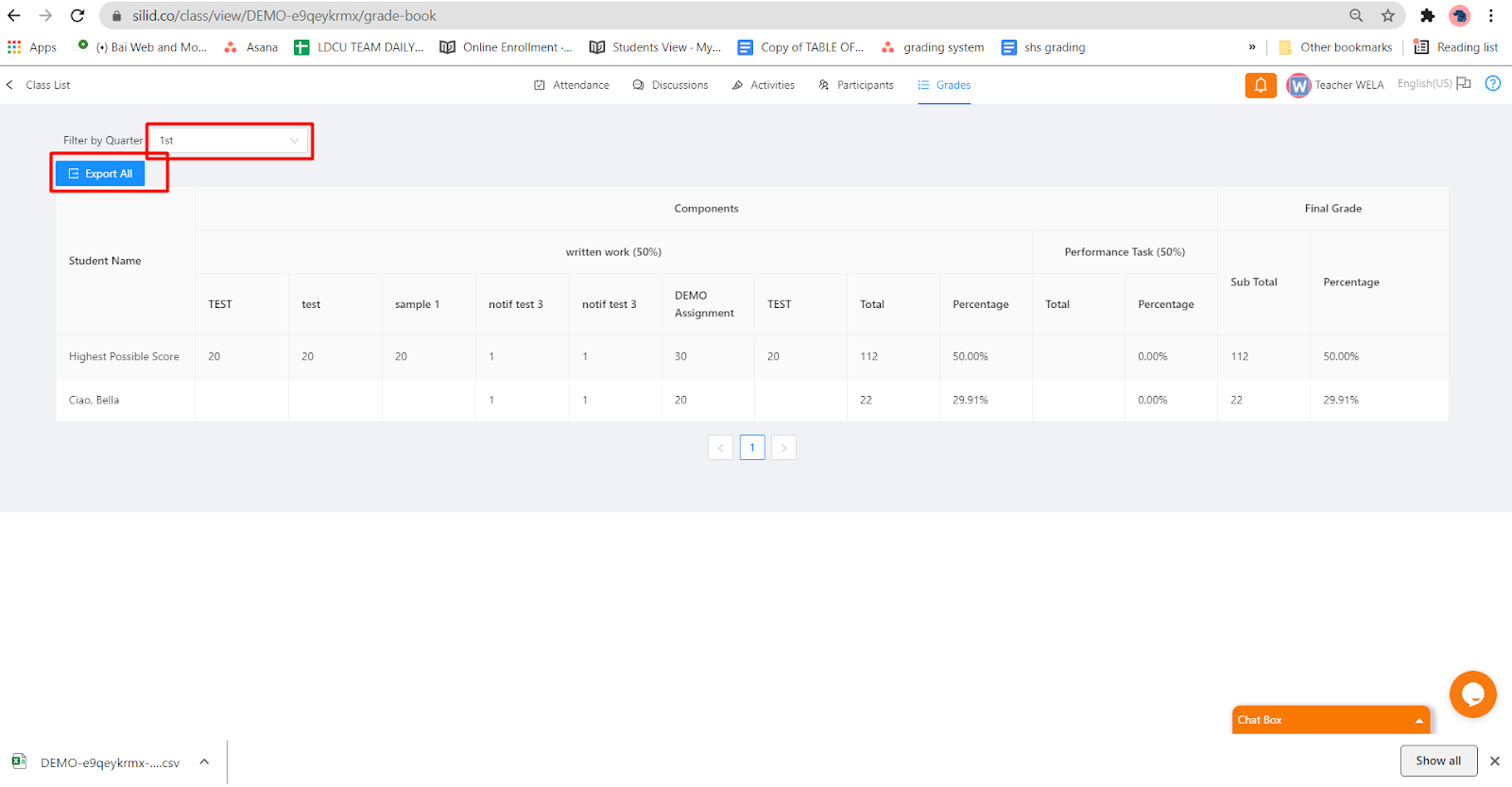
Step 2: It is then successfully exported into an excel file.
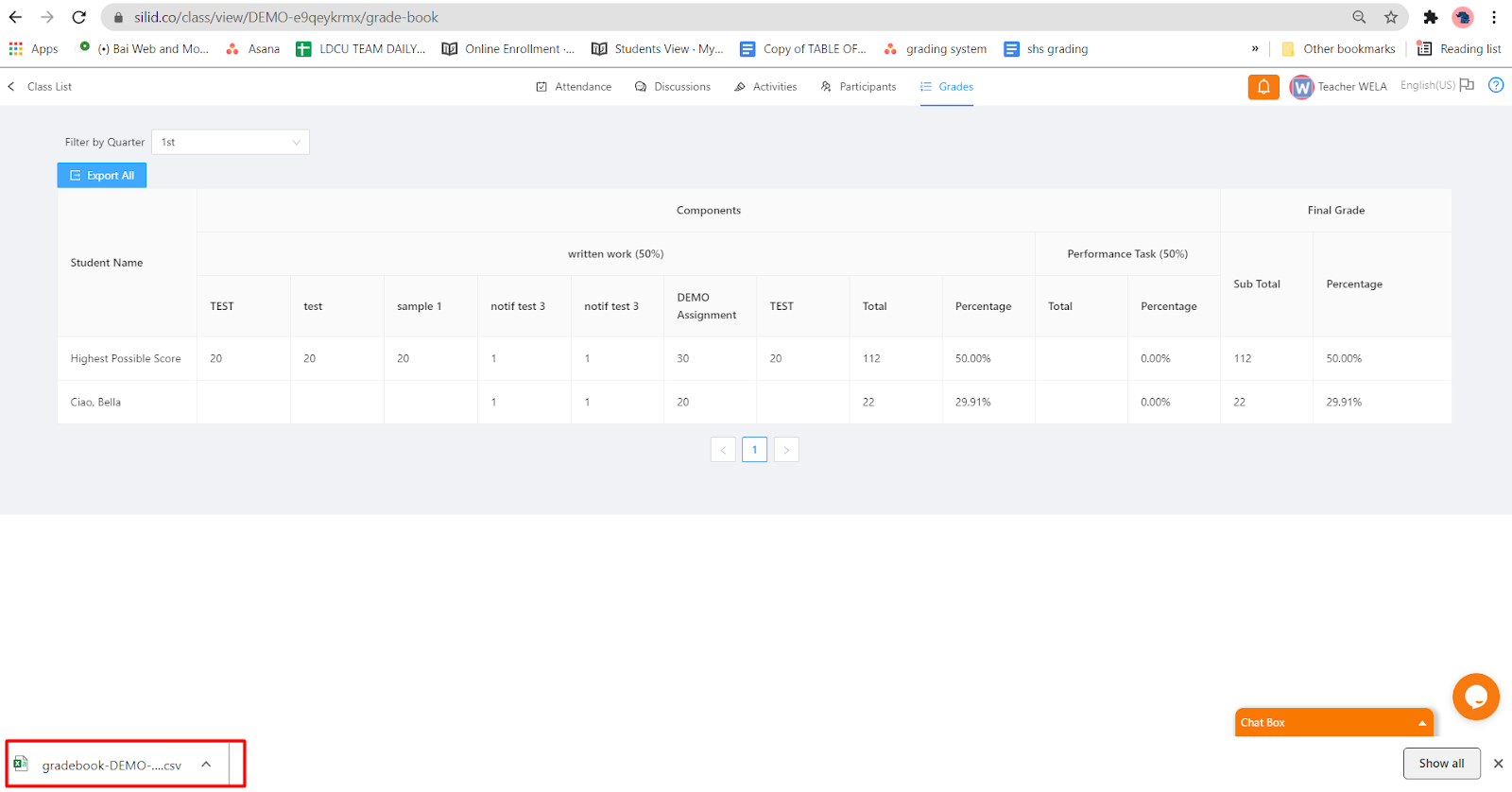
Have you any question which is not answered in this knowledge base? Contact us. We are here to help you.