To add students to your class, copy the class code and share it with your students.
Step 1: Copy the Class Code and send it to your students.
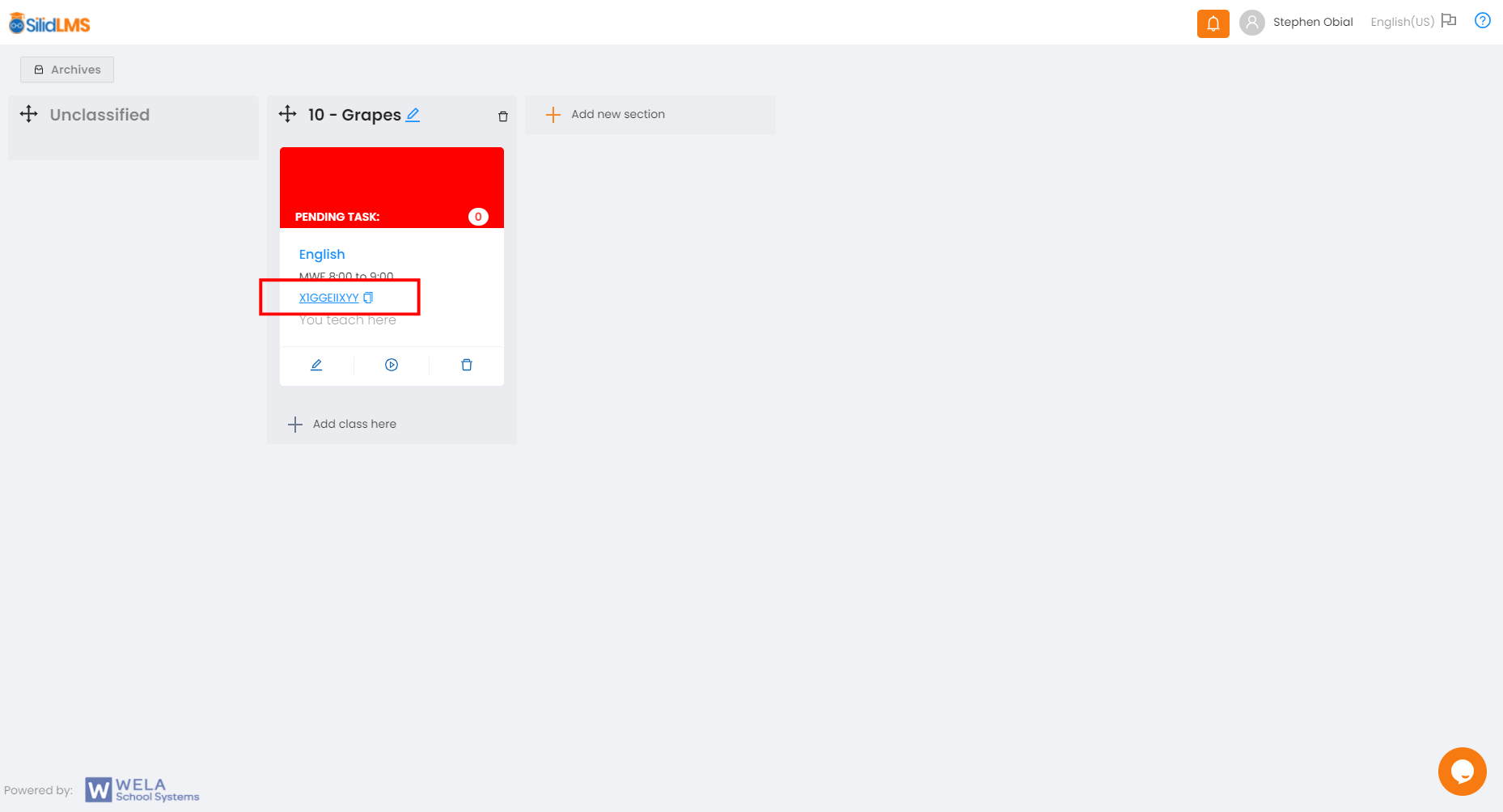
Step 2: Click the class list.
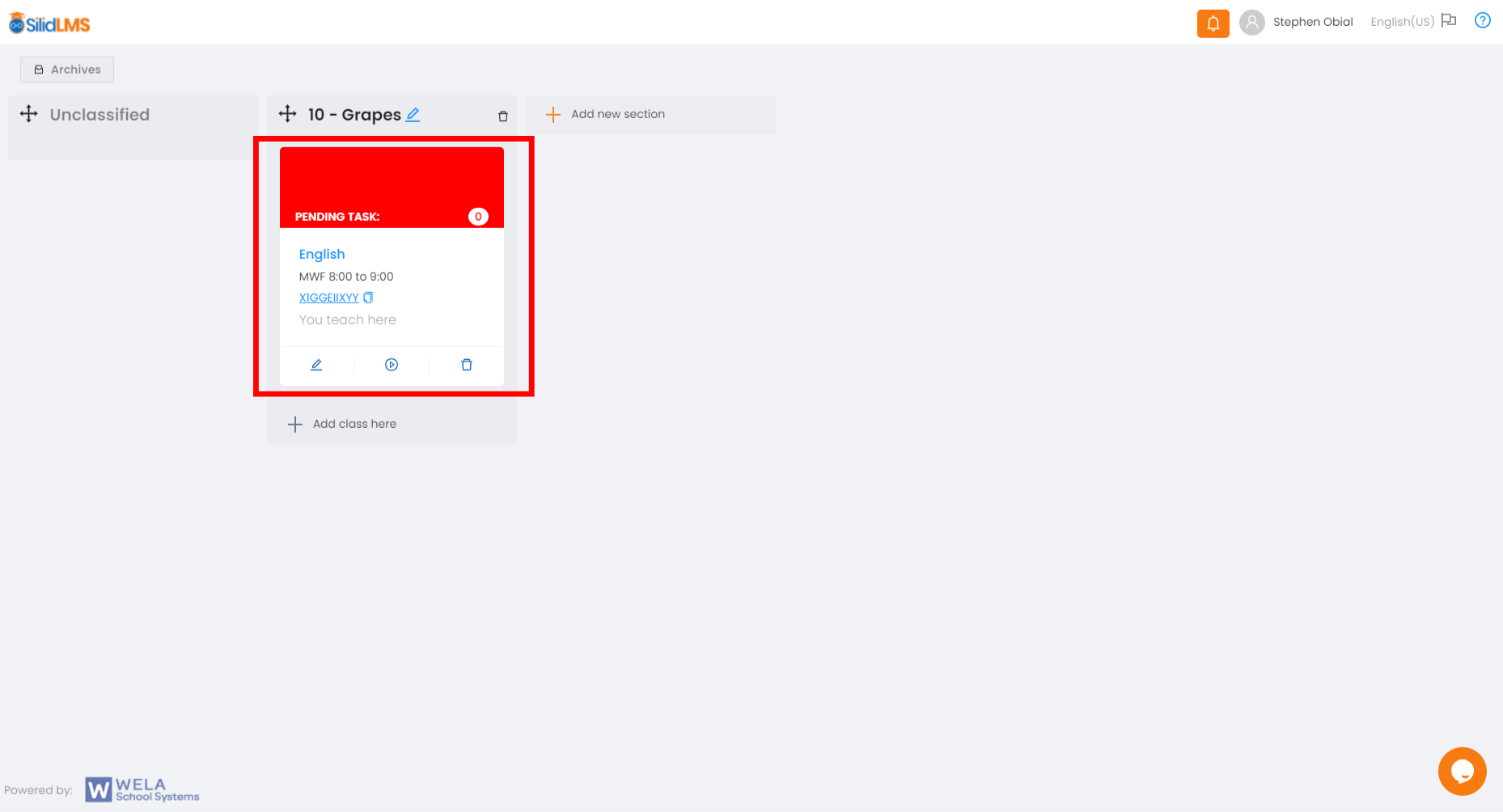
Step 3: Click “Participants Tab” and click “Accept” student.
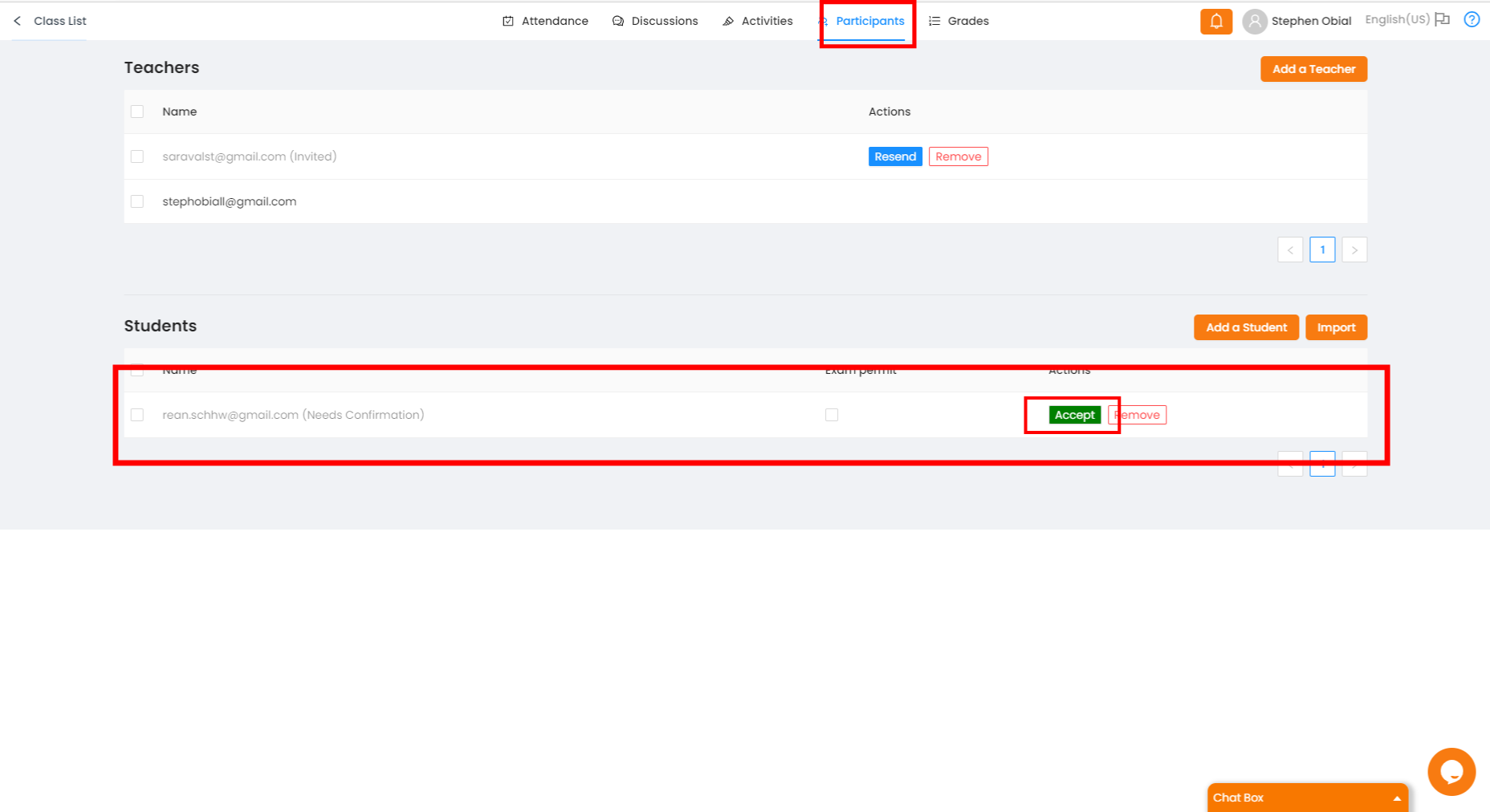
Note: You can only successfully add students if they follow all steps on the student's side.
