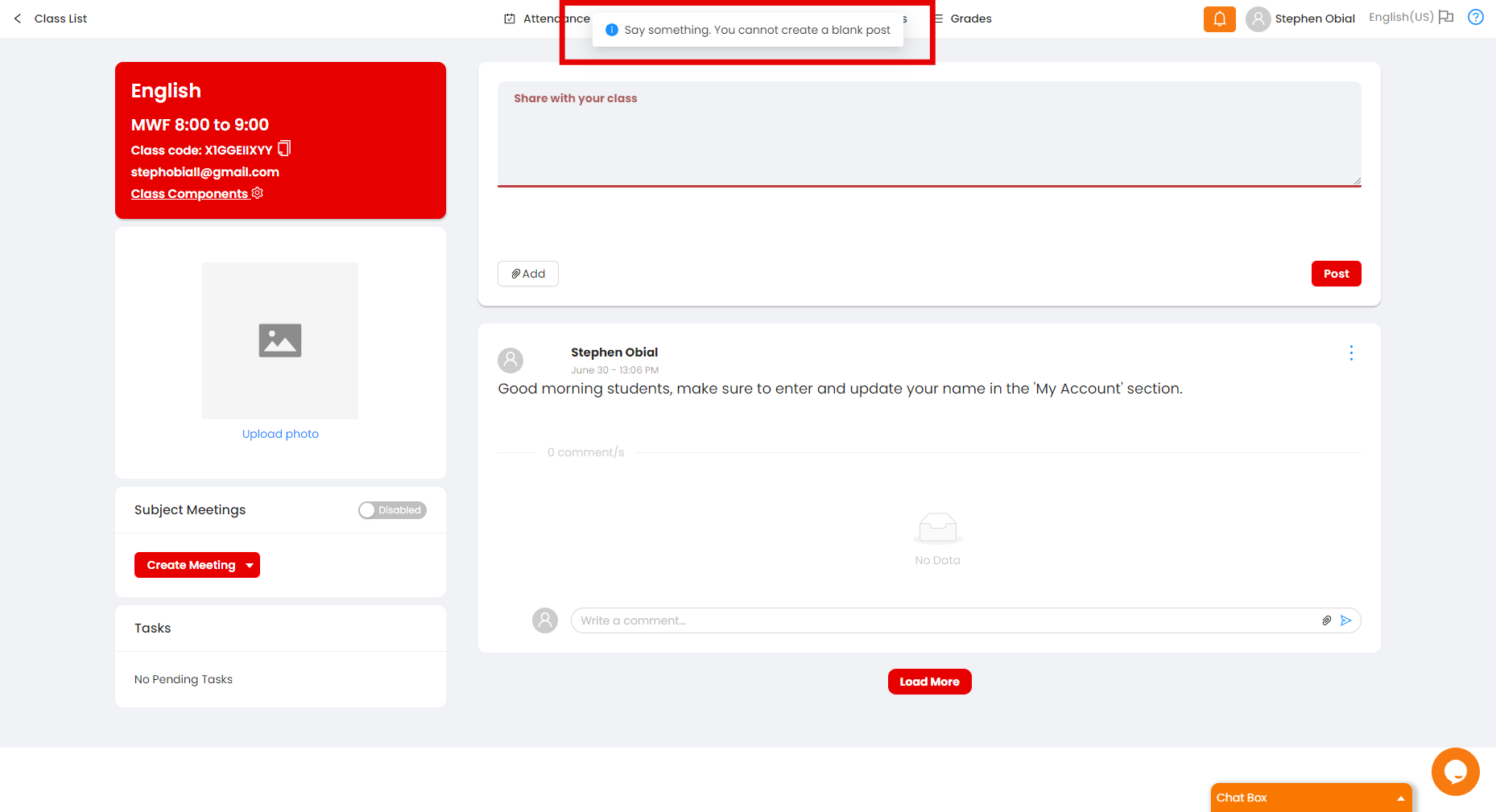Teachers may post additional class materials, announcements and reminders for students.
Posting An Image
Step 1: Click the Discussion tab and then click the "Add" button then click "Images".
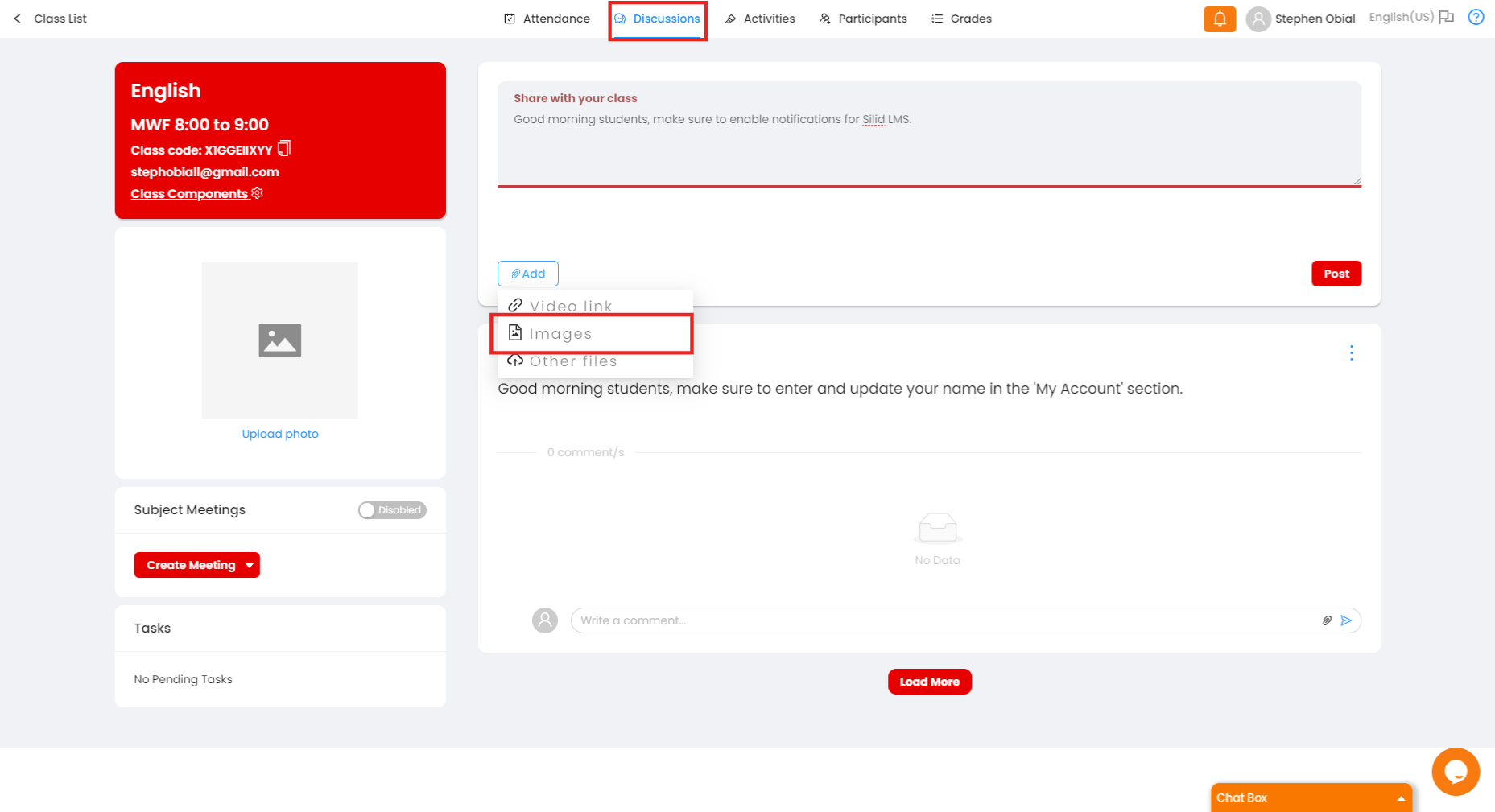
Step 2: Choose a photo then click open.
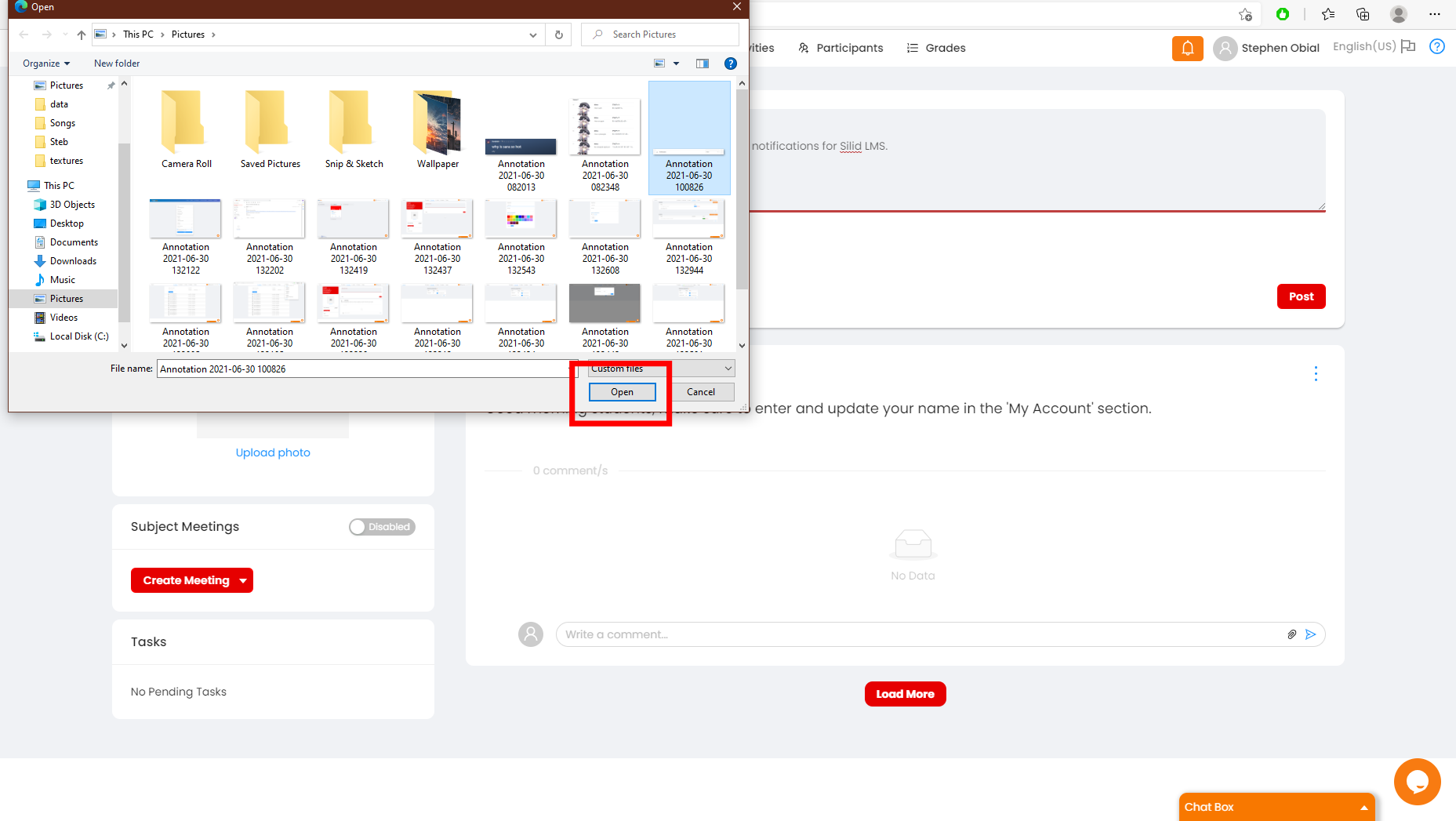
Step 3: Add an instruction or announcement with the photo and click Post.
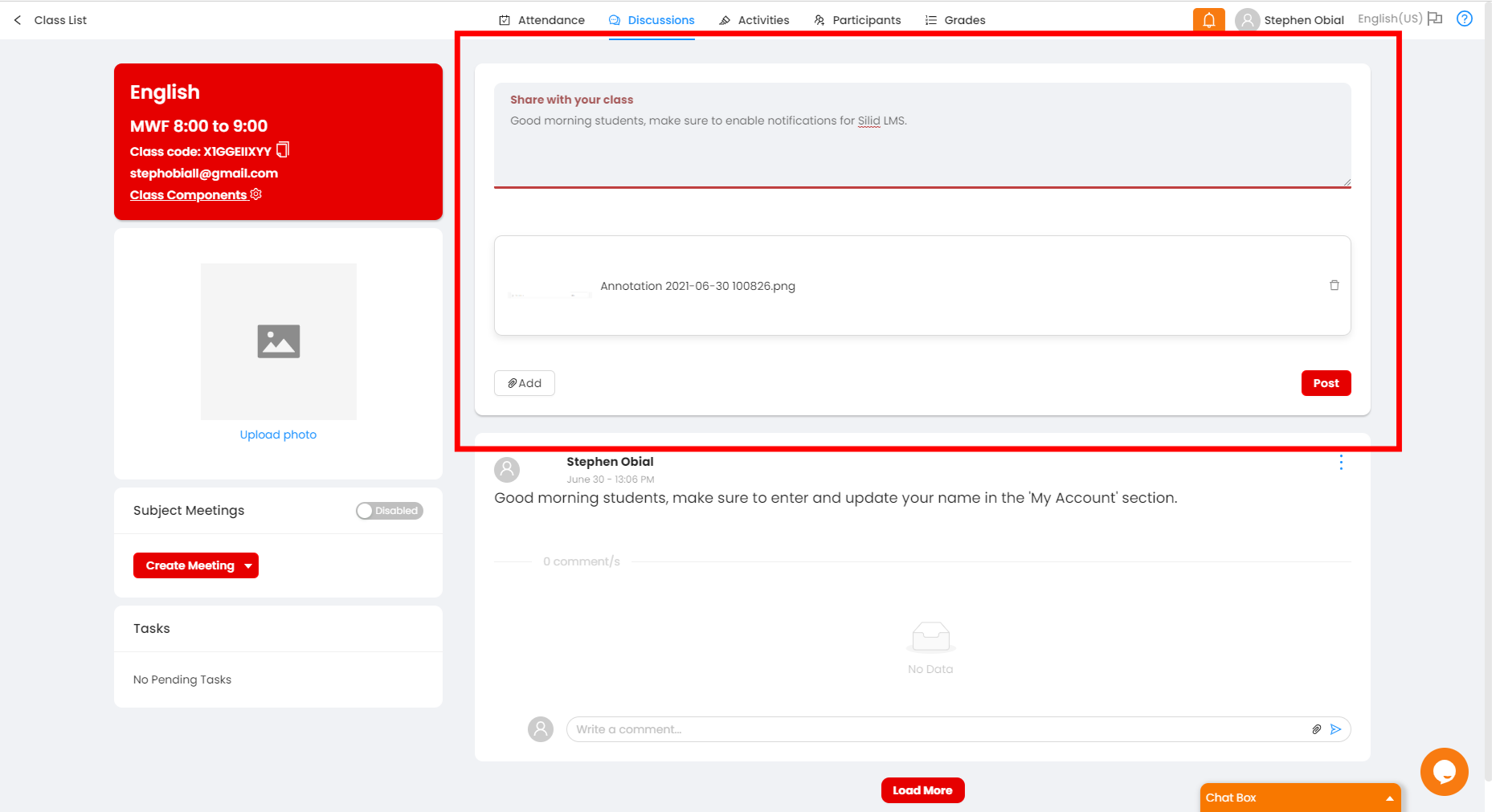
Posting A Video Link
Step 1: Click the Discussion tab and then click the "Add" button then click "Video Link".
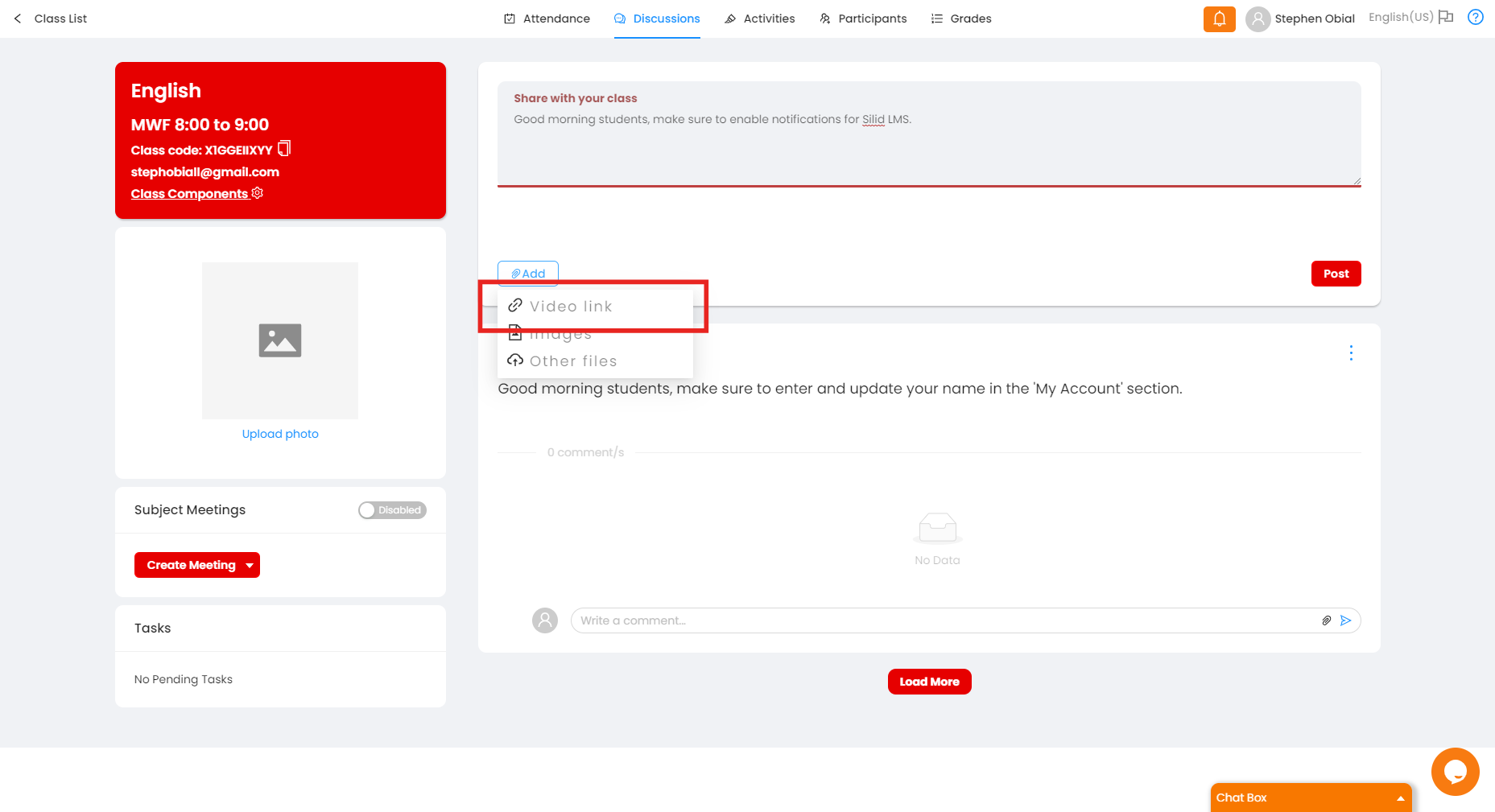
Step 2: Copy the link from YouTube or a different source then paste in SilidLMS.
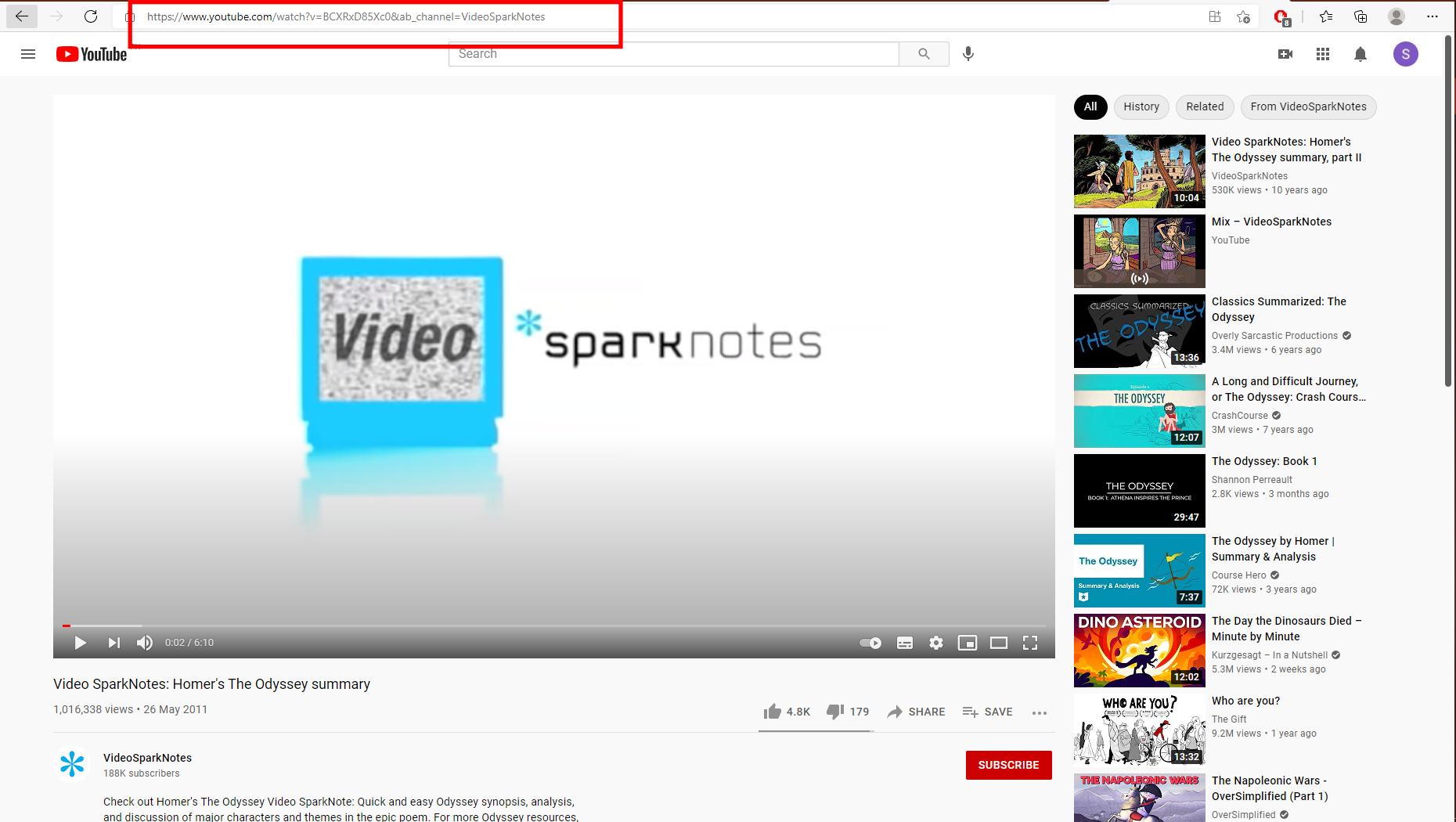
Step 3: Paste the link here then click the "Add" button.
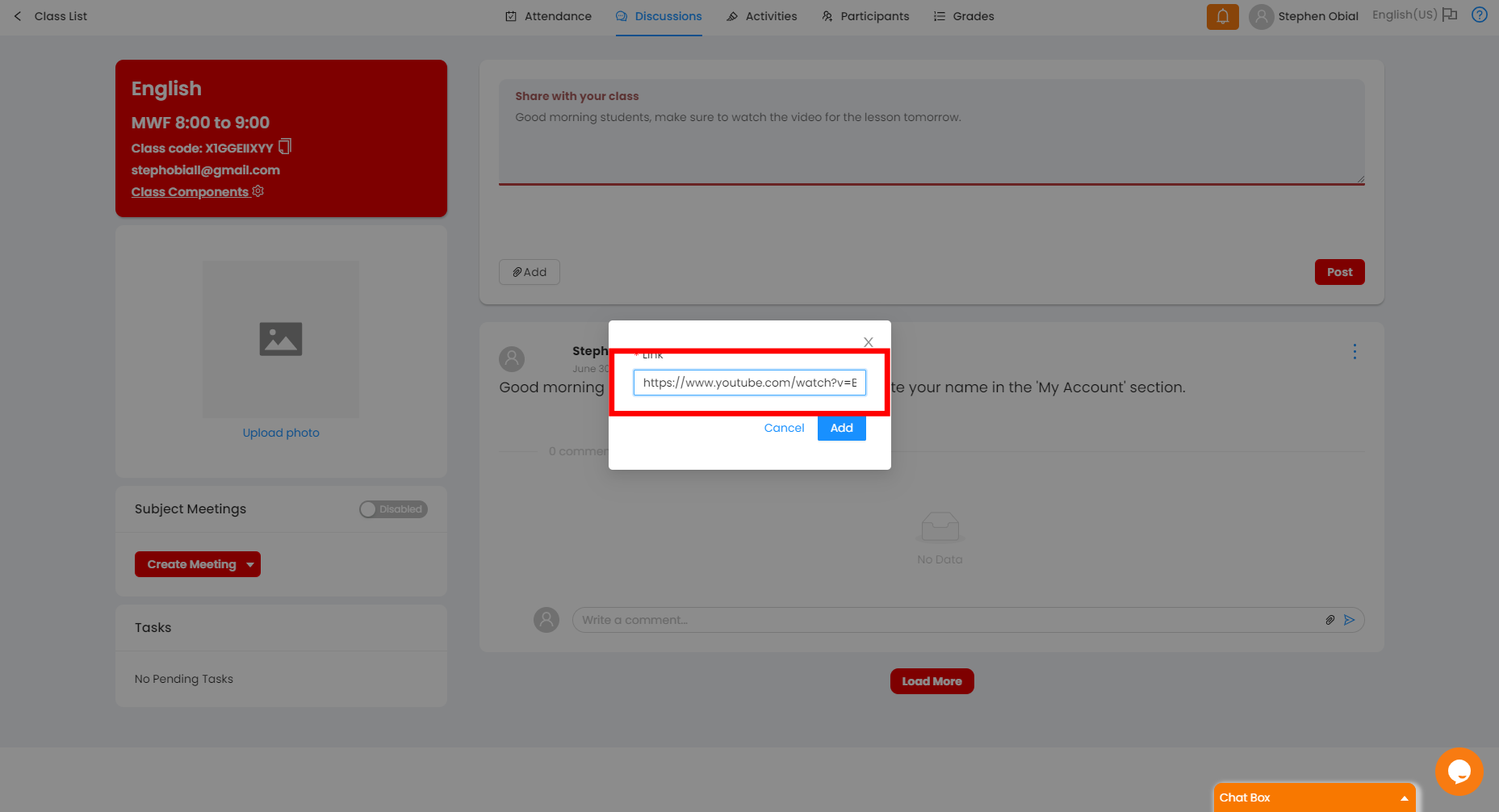
Step 4: Add an instruction or announcement with the video link and click Post.
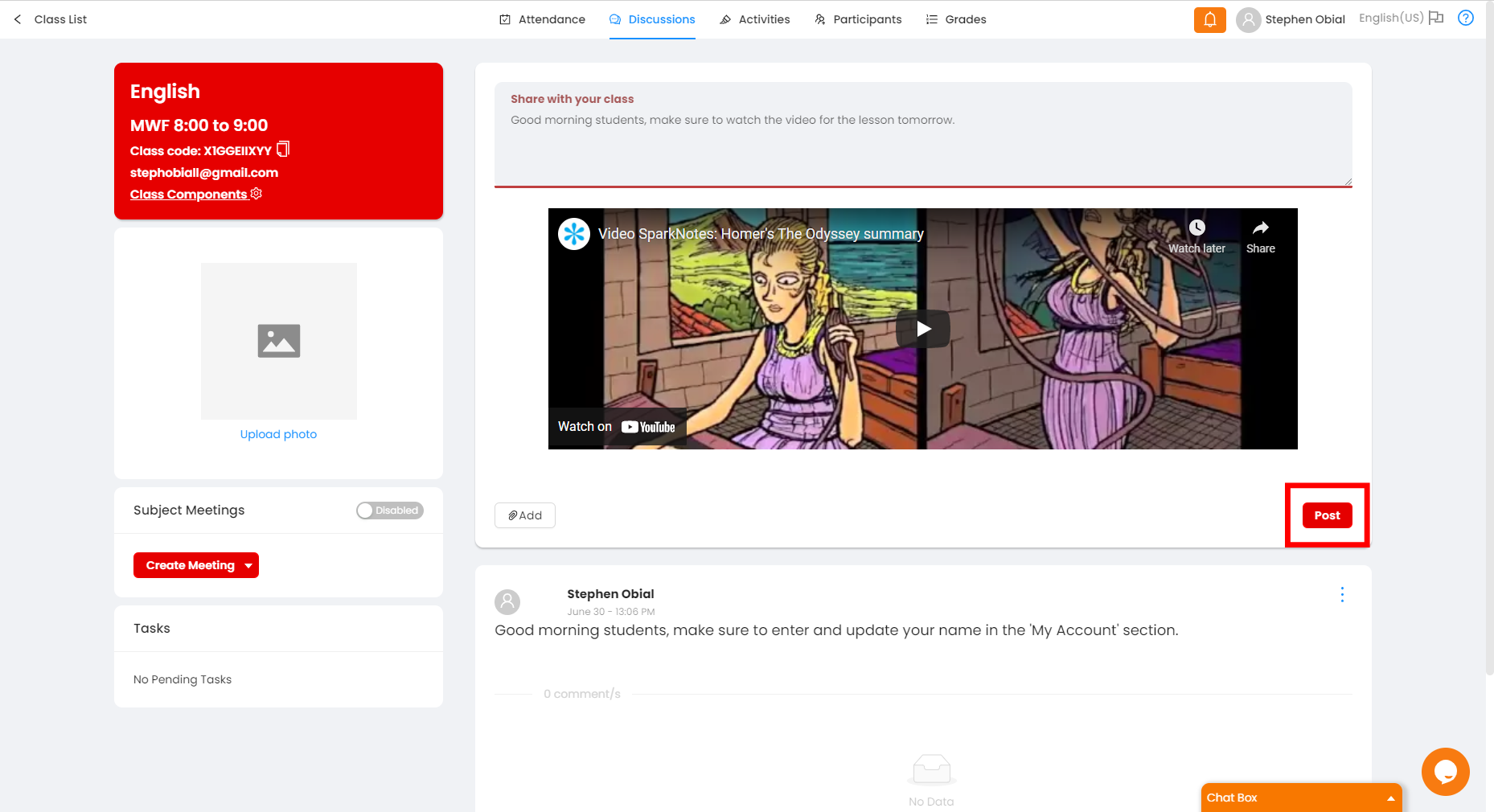
Posting Other Files
Step 1: Click the Discussion tab and then click the "Add" button then click "Other Files".
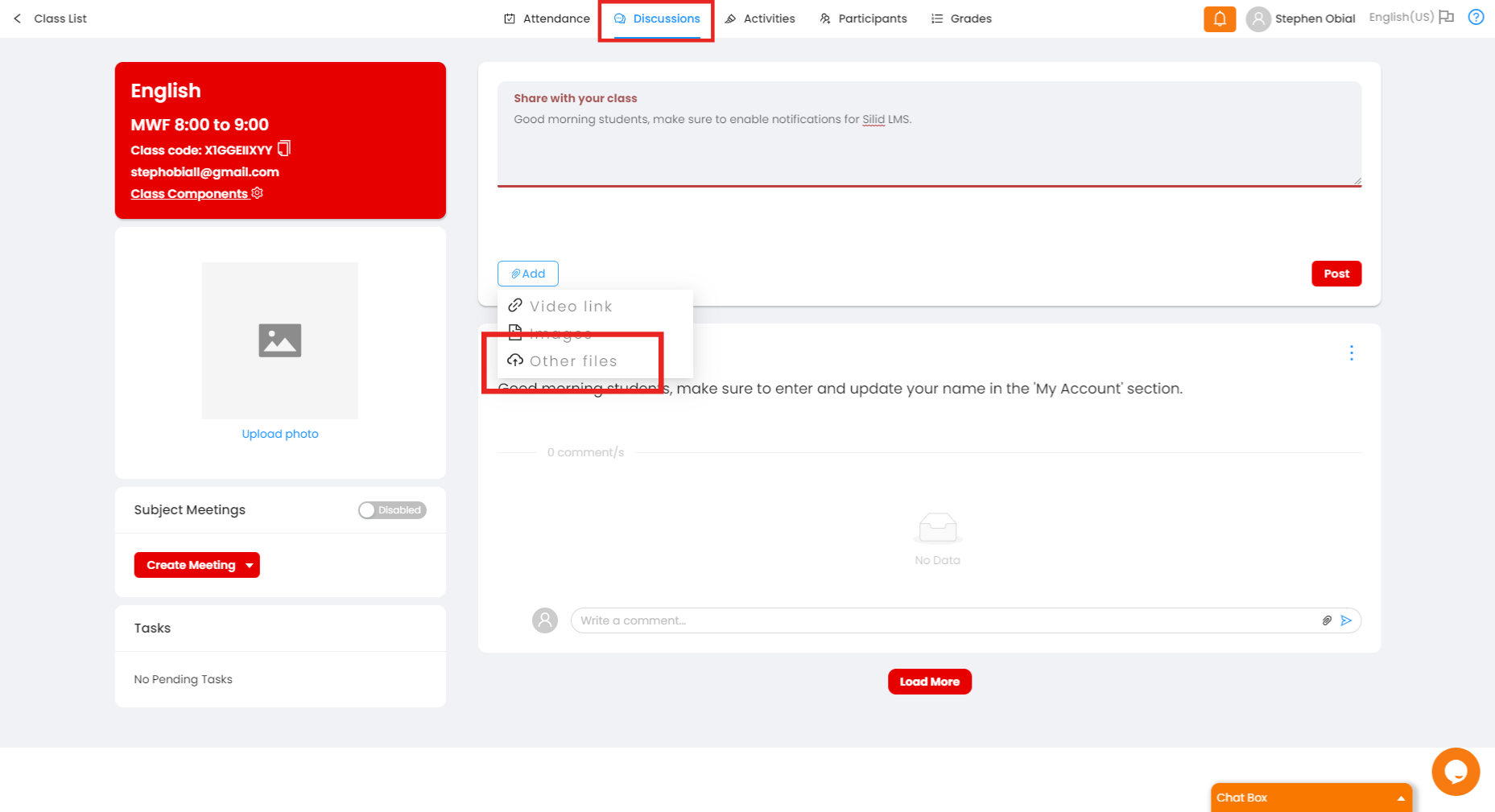
Step 2: You can choose different types of documents to attach here. Supported formats: docx, doc, xlxs, xls, pdf, txt, jpg, jpeg, png, gif
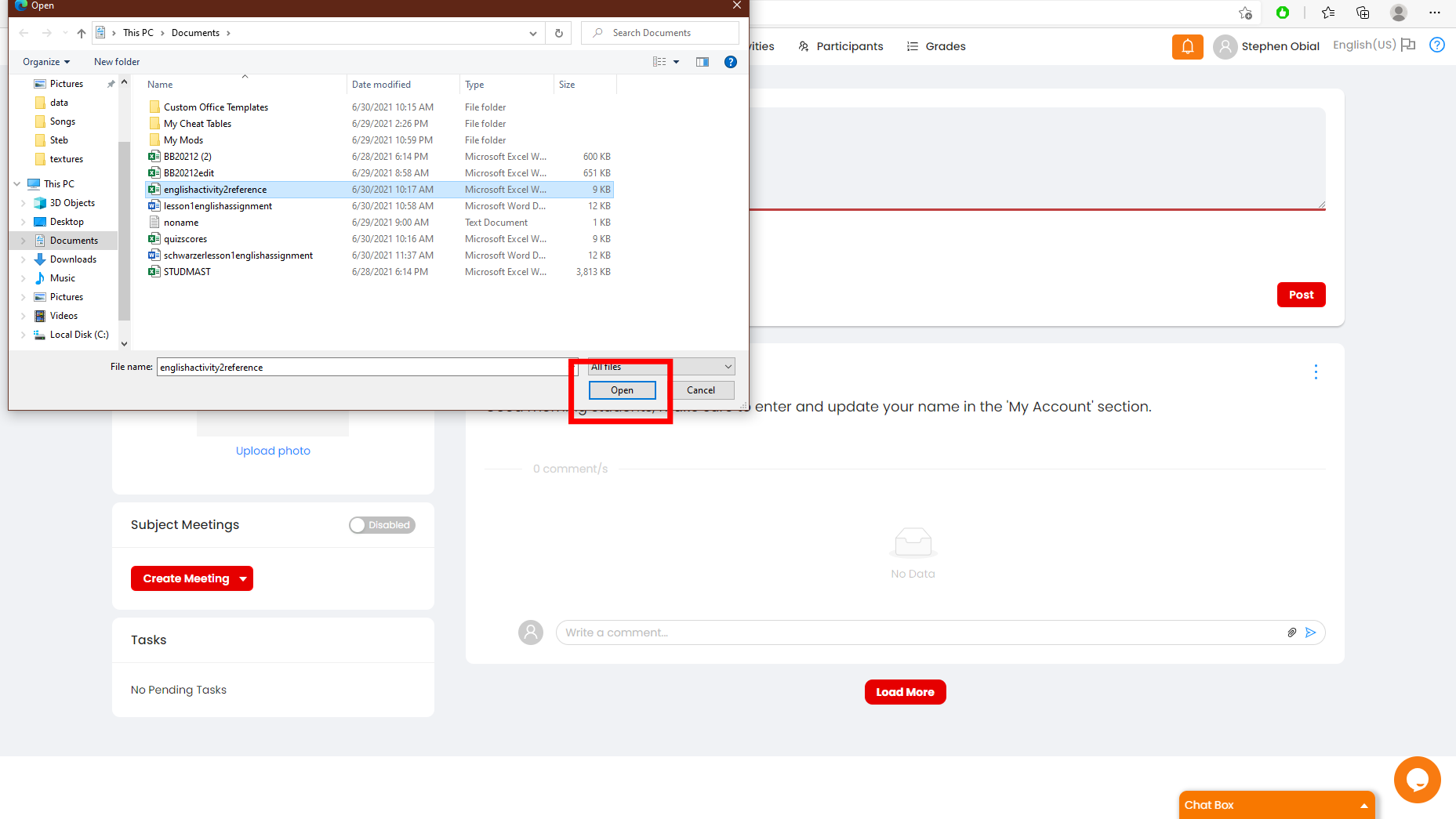
Step 3: Add an instruction or announcement with the file and click Post.
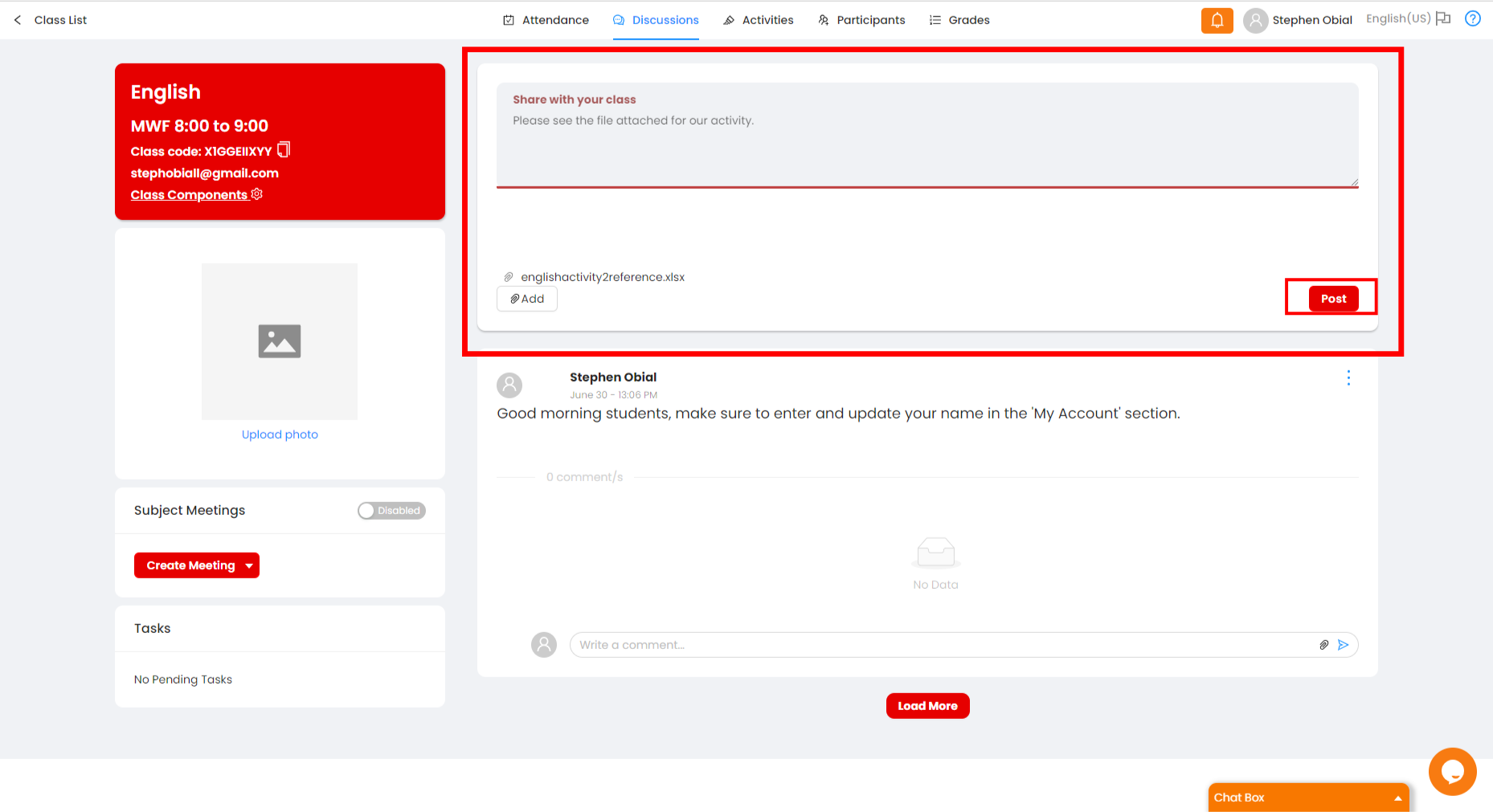
Note: