Capability to give feedback or ratings on the activity and quiz.
Step 1: Choose activity then click “Check Submission”.
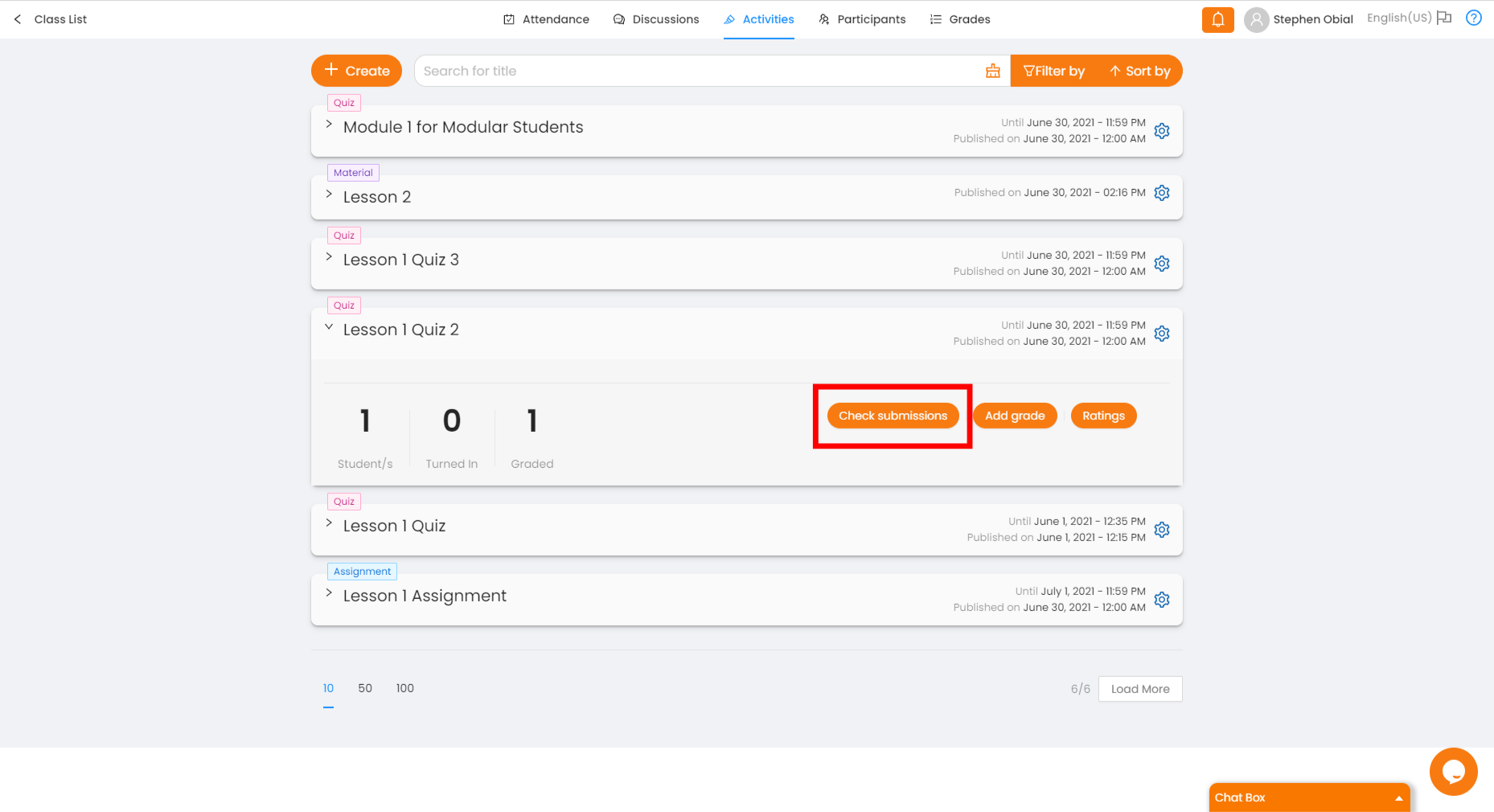
Step 2: Click the name of the student.
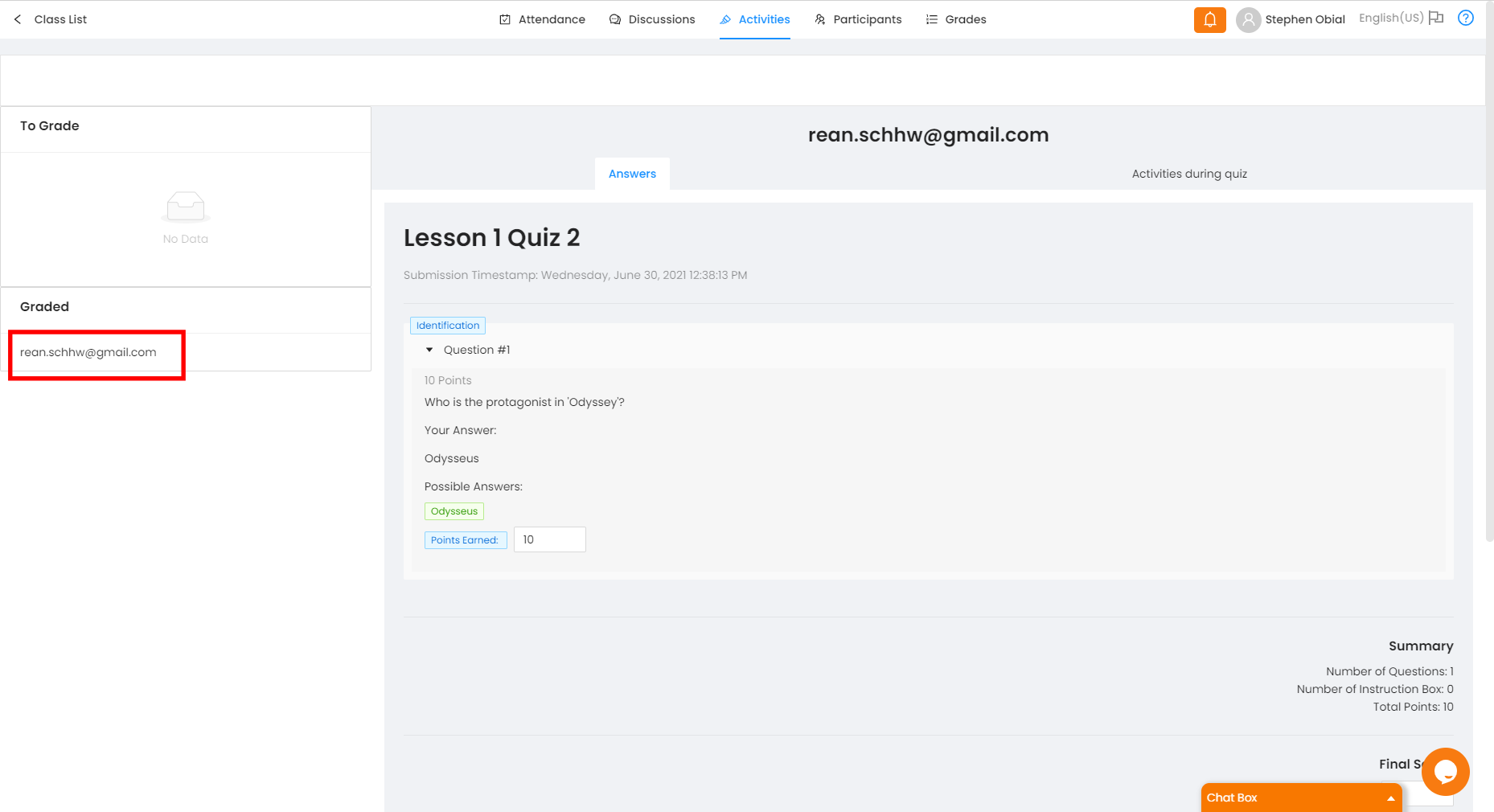
Step 3: Teacher puts the feedback or comment here by clicking the arrow. Files and images may also be attached here.
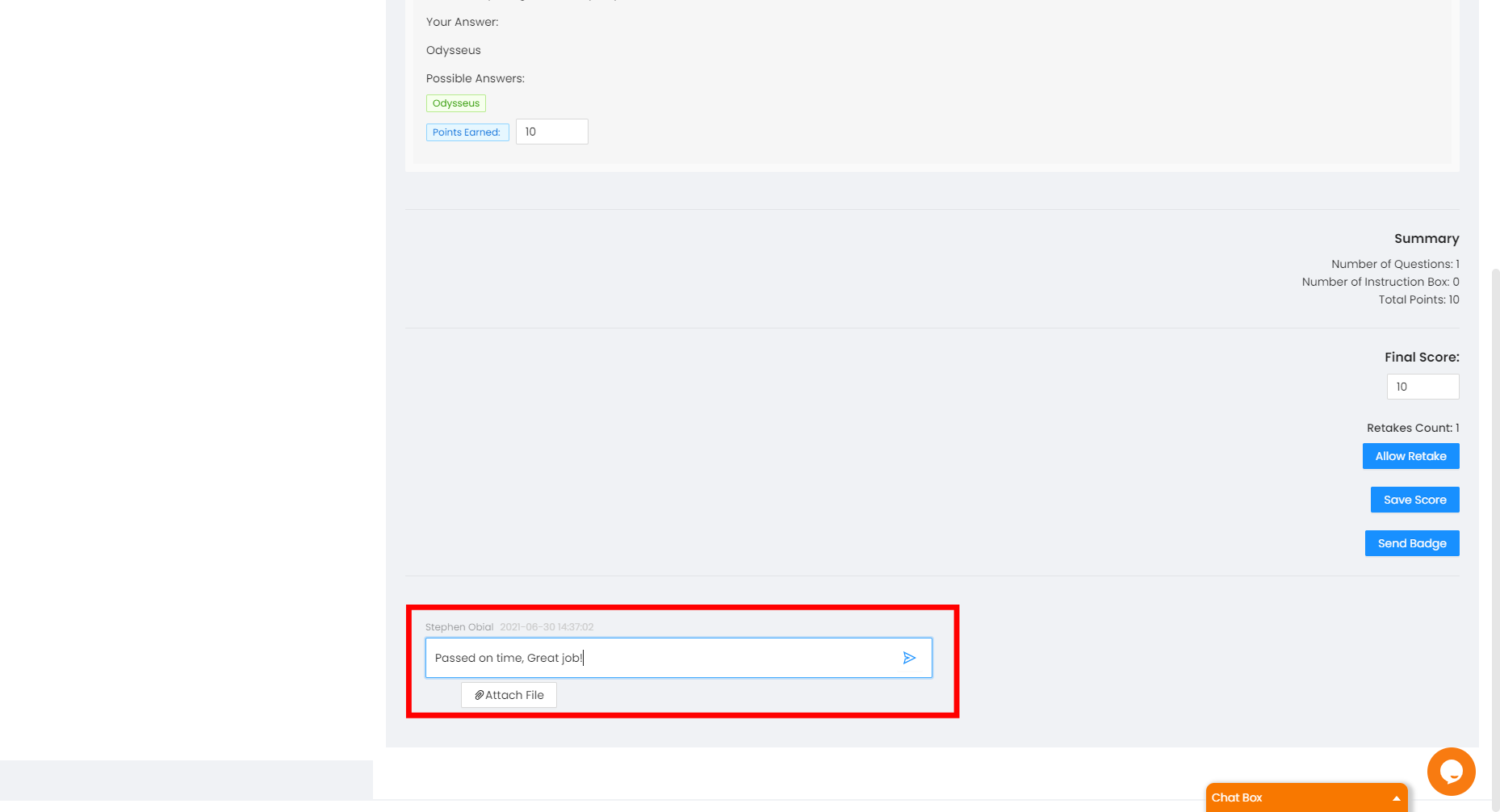
After feedback or comments are added by the teacher, the student will then be notified.
