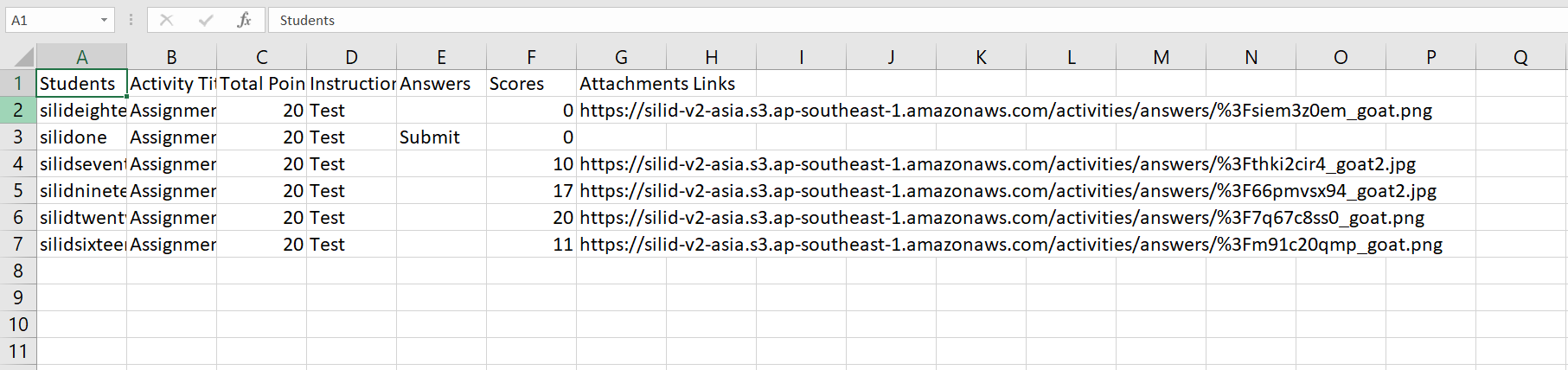- Quizzes/Exams
Step 1: Select a particular class card in your dashboard.
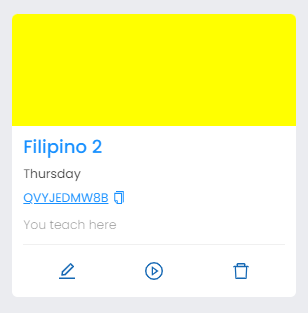
Step 2: Go to the Activities tab.
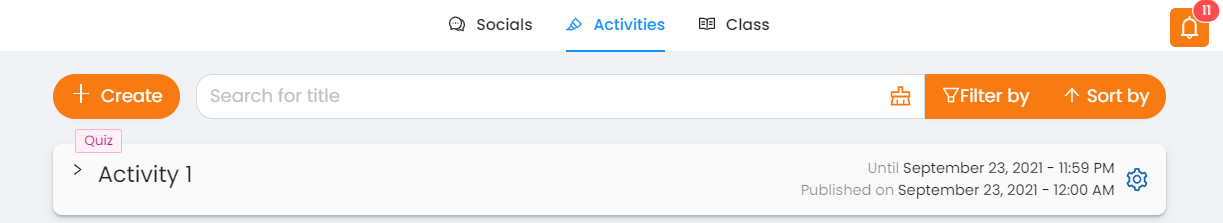
Step 3: Click on the gear button in the right corner of the particular activity.
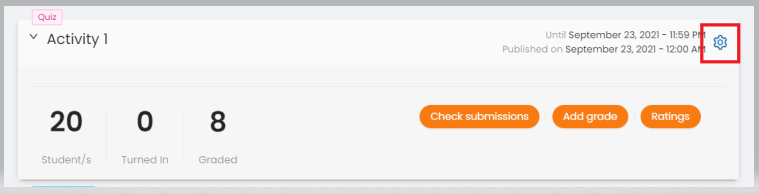
Step 4: Click on Extract Data.
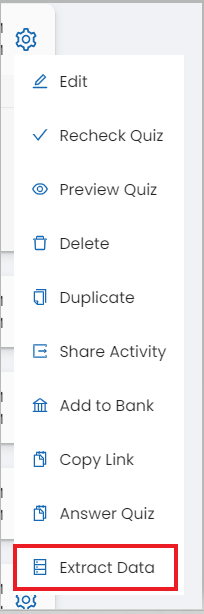
Step 5: After clicking, a csv file on the bottom part of your screen will appear as it means downloading. After downloading, you may click on the file.
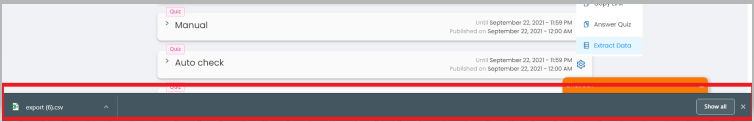
Step 6: After clicking the file, you will be able to see the extracted data.
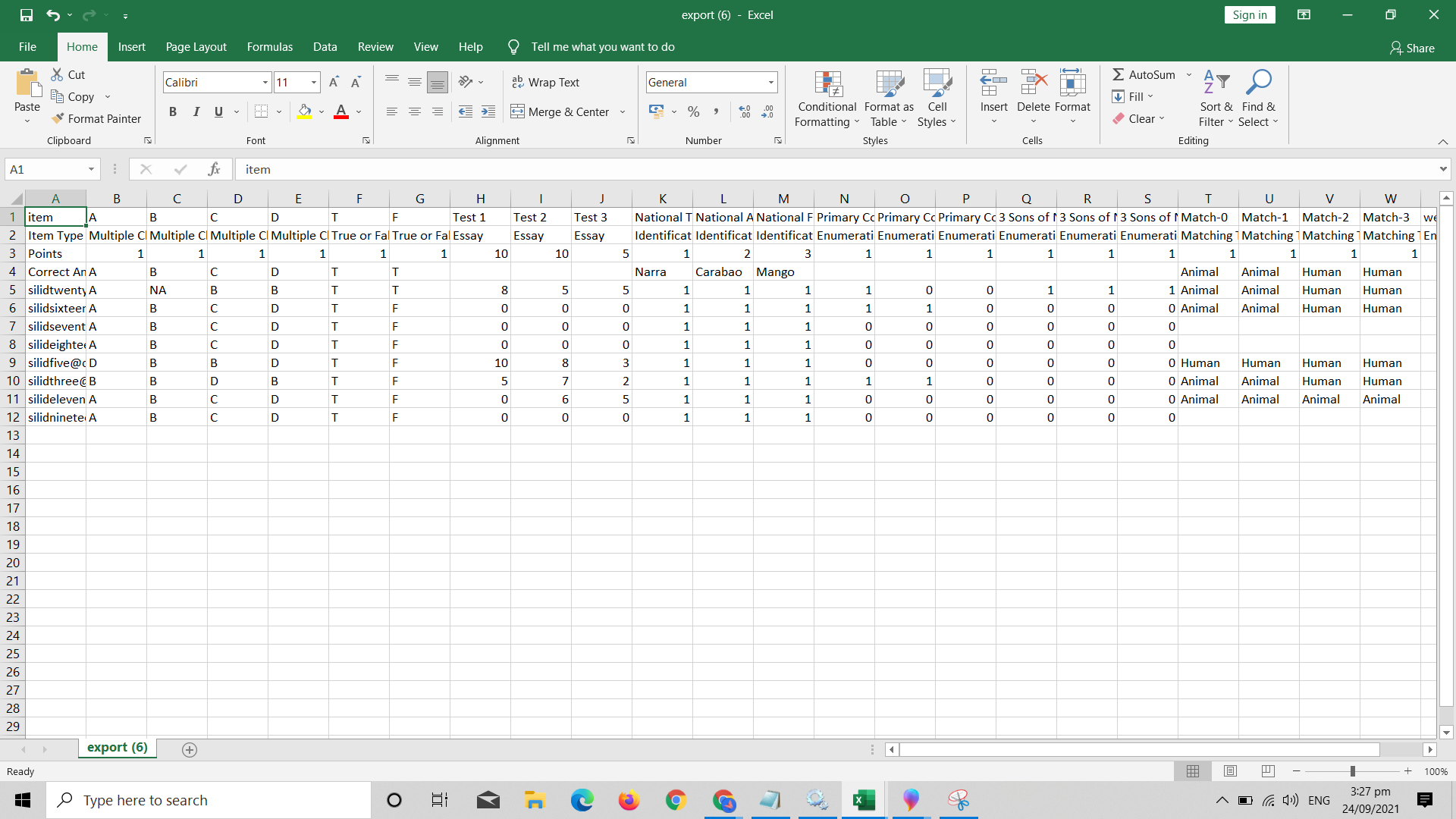
- Assignments
Step 1: Select a particular assignment in a specific class card.
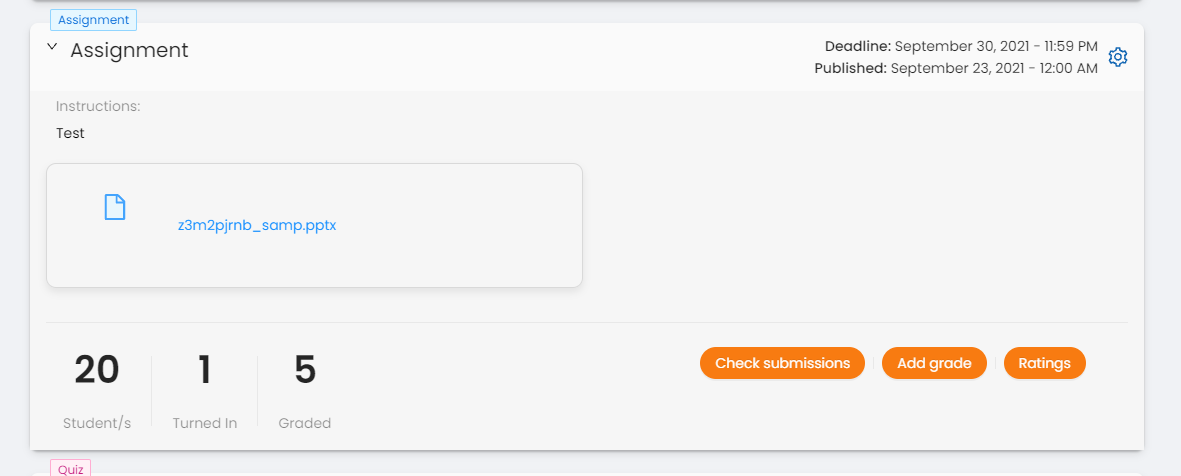
Step 2: Click on the gear icon in the right corner of the activity.
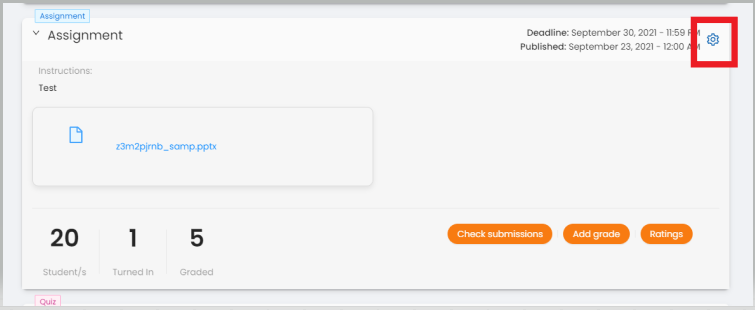
Step 3: Select "Extract Data".
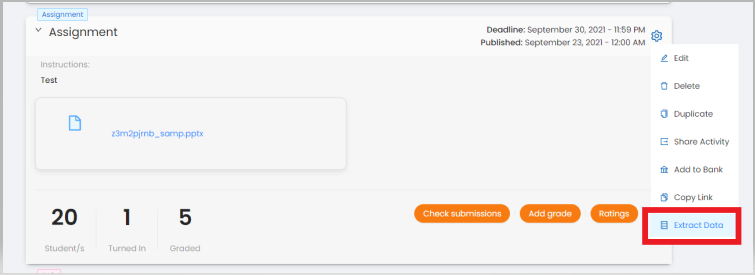
Step 4: After clicking, a csv file on the bottom part of your screen will appear as it means downloading. After downloading, you may click on the file.

Step 5: After clicking the file, you will be able to see the extracted data.