Steps on how to duplicate an activity.
Step 1: Open a particular class with an existing activity.
Step 2: Click on the “Activities” tab.
Step 3: Select a particular activity.
Step 4: Hit on the settings/gear button on the right corner of the particular activity.
Step 5: Click on "Duplicate".
Step 6: Select a class where you want to produce a duplicate of the activity.
Step 7: Then click the "Duplicate" button to proceed to the activity creation page.
Step 8: You may change activity visibility.
Step 9: Make sure to fill in all of the required “*” information.
Step 10: After customizing the activity, click on duplicate on the right-bottom corner.
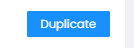
Step 11: A confirmation prompt will appear for your successful duplication of the activity.
