Step 1: Click the Activities tab then click the "+ Create Button" to create assignment.
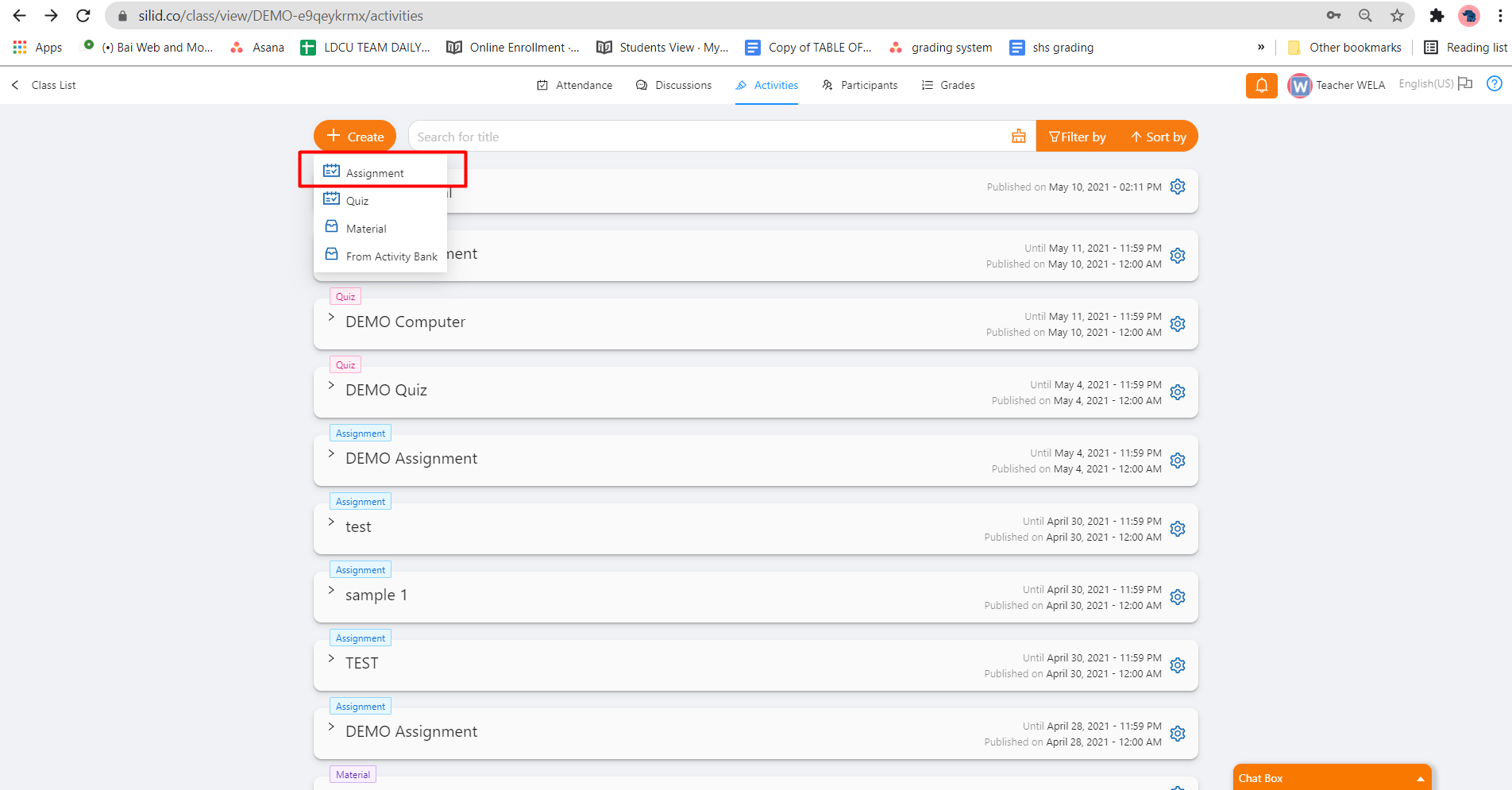
Step 2: Fill in the necessary info to create the assignment.

The table below describes the input fields above.
The table below describes the input fields above.
Input Field | Description |
*Title | Obviously, the title of the assignment. (required) |
*Points | Score of this assignment.. (required) |
*Topic | This helps you group your assignments altogether by topic so you can search for it by group. The guide on how to filter your tasks can be found here. (required) |
Classwork Category | The assignment will be assigned in this category. On creating a new component for this field follow this guide here. |
*Publish Date | Students can view your assignment only after this date. (required) |
Publish Time | Students can view your assignment only after this time. (optional) |
*Deadline Date | Students can submit on and before this date. (required) |
Deadline Time | Students can submit on and before this time. (optional) |
Instructions | Teachers can describe what is this assignment about. You can follow a guide here on how to use the text editor. (optional |
If you want to attach a file there are two options. First, you can click the "Attach Files" button.

After clicking "Attach Files" there will pop up and If you don't find the file you want to upload. Choose the "All Files" option shown below, and when you are done click Open.

After filling all the required input fields. Click Submit as shown below.

