Step 1: Click the Activities Tab and click "From Activity Bank"
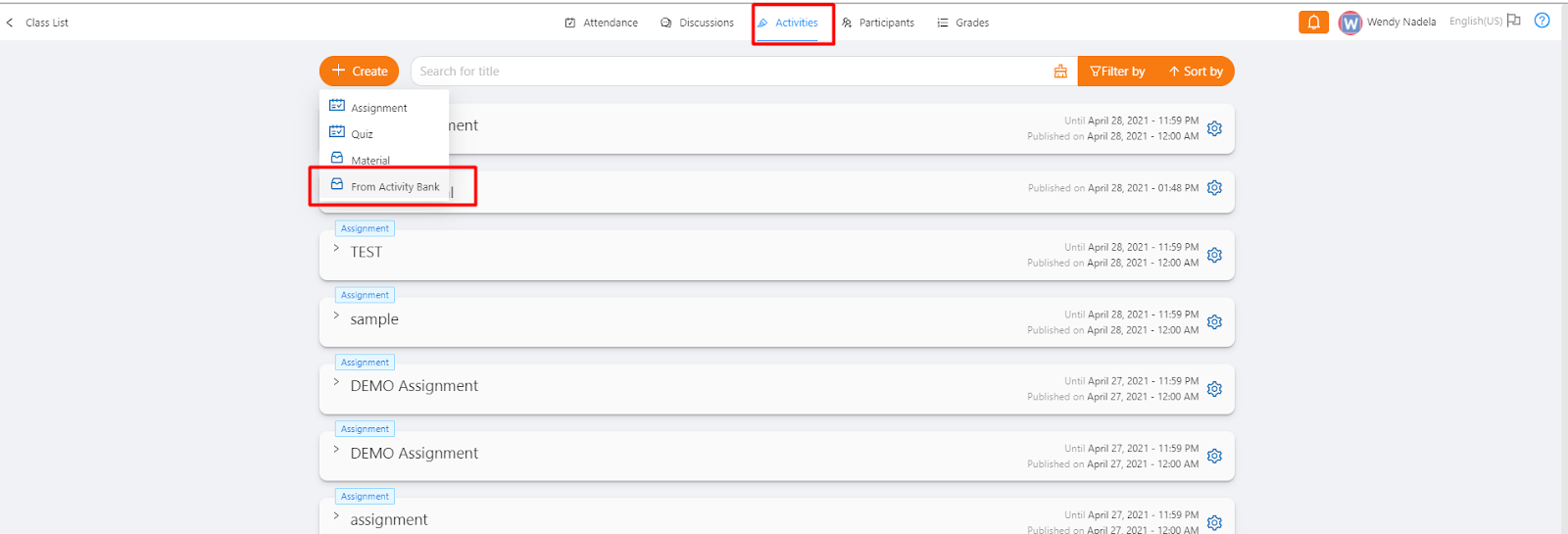
Step 2: Select the Activity you want to copy.
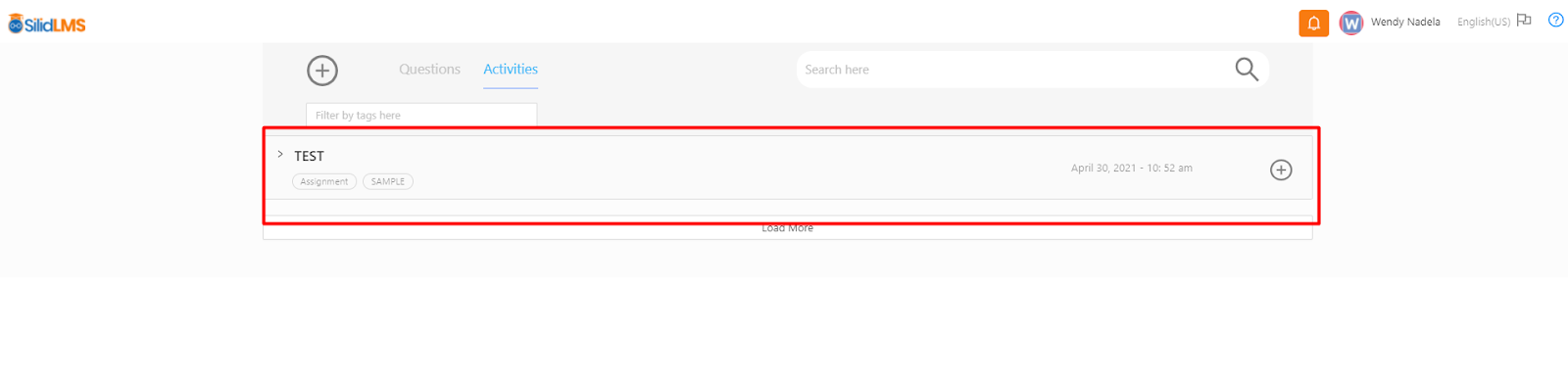
Step 3: It is then successfully copied, you can edit your activity now then click the Submit button.
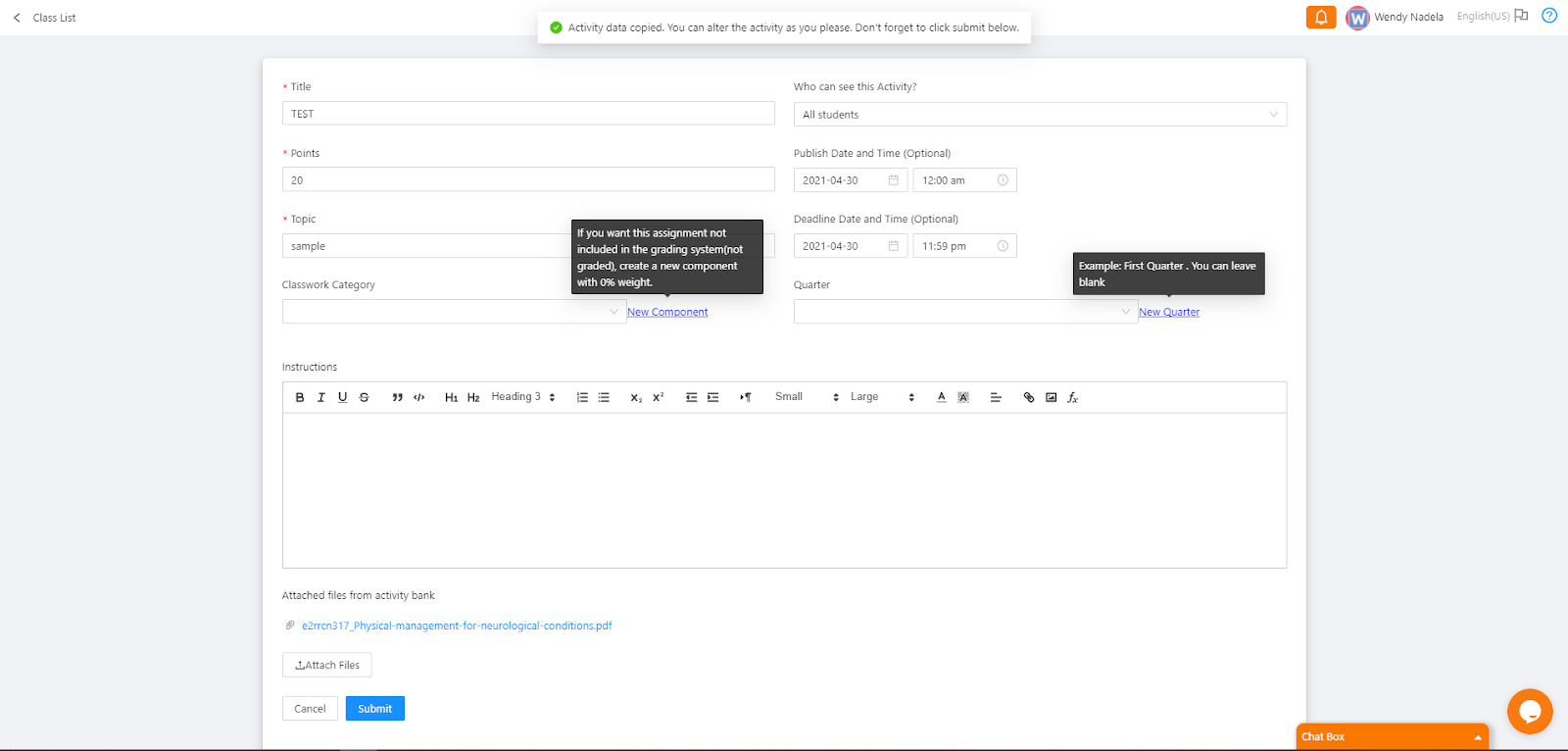
Step 1: Click the Activities Tab and click "From Activity Bank"
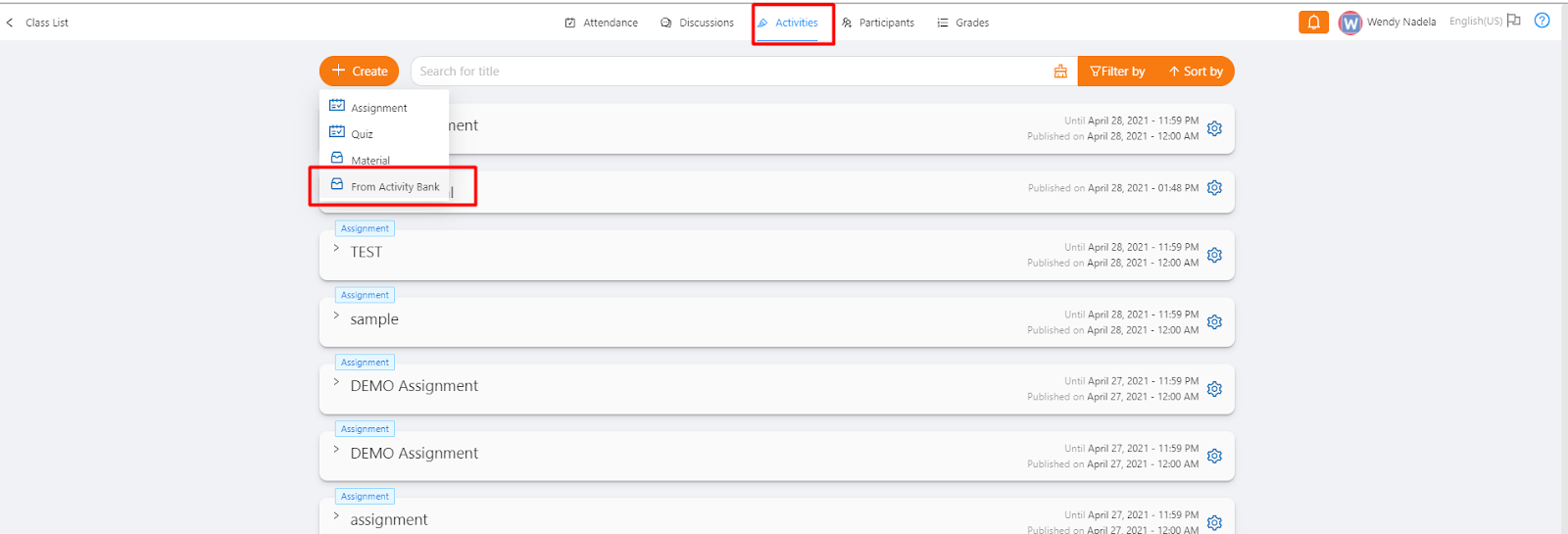
Step 2: Select the Activity you want to copy.
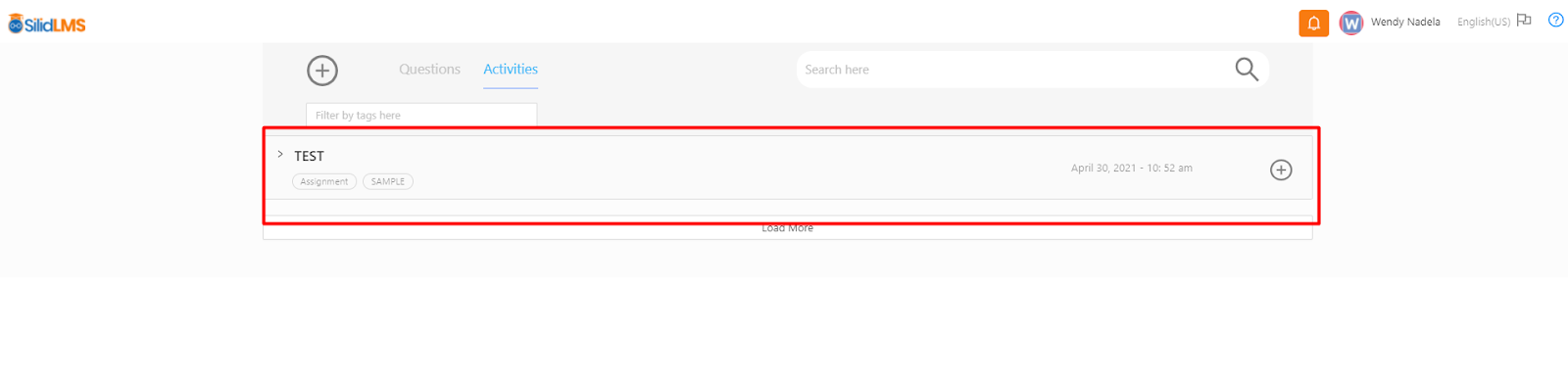
Step 3: It is then successfully copied, you can edit your activity now then click the Submit button.
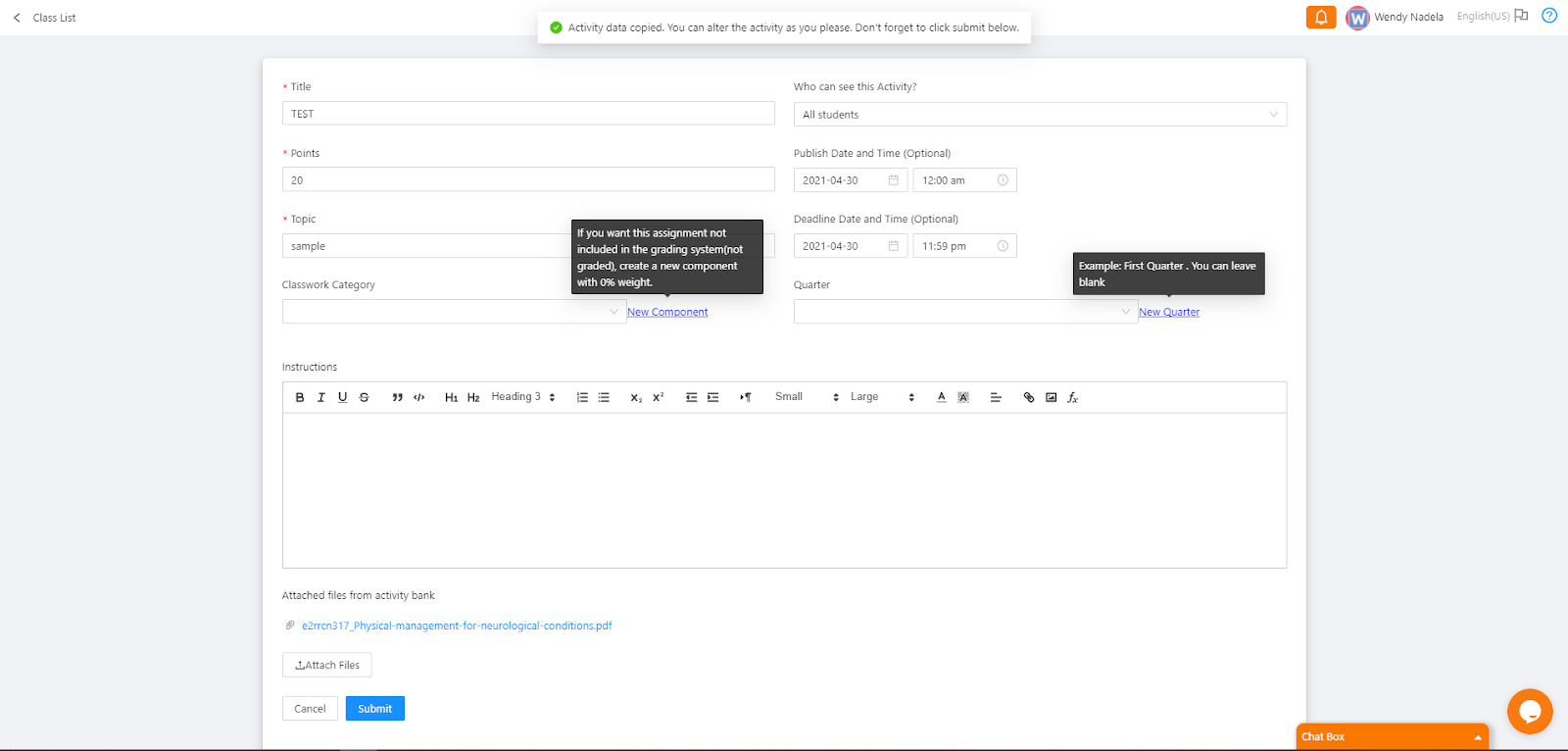
Have you any question which is not answered in this knowledge base? Contact us. We are here to help you.