Enable teachers to see their given badges to students.
Step 1: Upon clicking on a class card, go to the Class tab and select Badges.
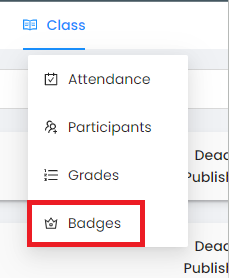
Step 2: Go to Badge Logs.
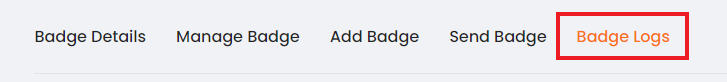
Step 3: You may now check or visit the list of badges you have sent to your student.
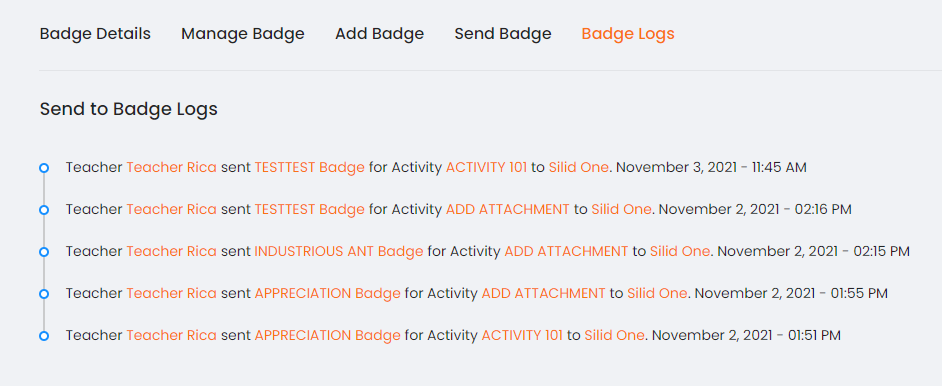
Enable teachers to see their given badges to students.
Step 1: Upon clicking on a class card, go to the Class tab and select Badges.
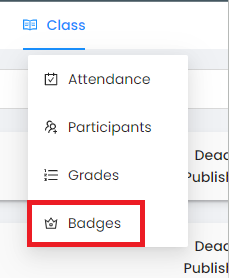
Step 2: Go to Badge Logs.
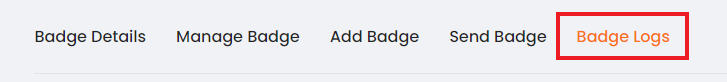
Step 3: You may now check or visit the list of badges you have sent to your student.
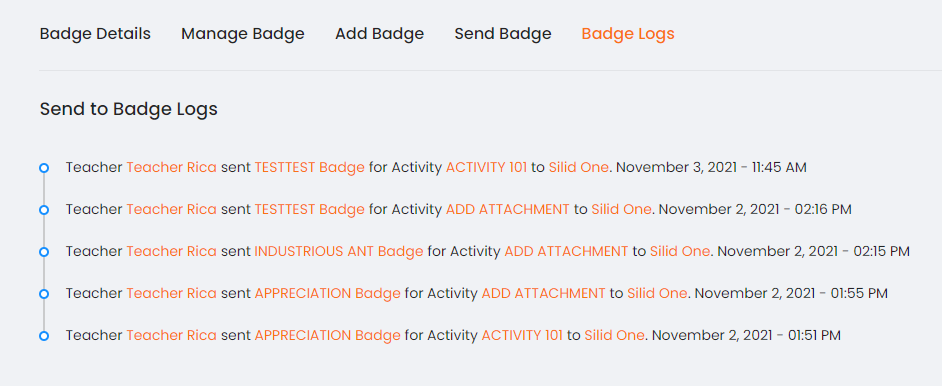
Have you any question which is not answered in this knowledge base? Contact us. We are here to help you.