A convenient read-only file viewer for attachment file easy access.
Step 1: Go to activities tab in a particular class.
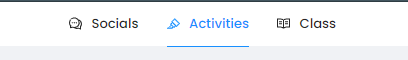
Step 2: Select a particular activity.

Step 3: Click on check submissions
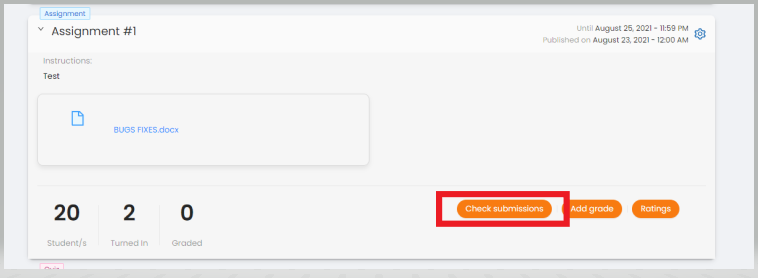
Step 4: Select a particular student's submitted activity.
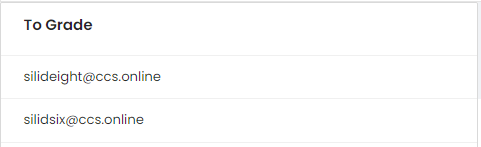
Step 5: Click on their submitted attachment file.
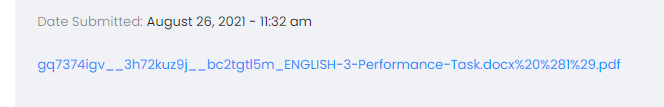
Step 6: You'll be redirected to the attachment file viewer right away.
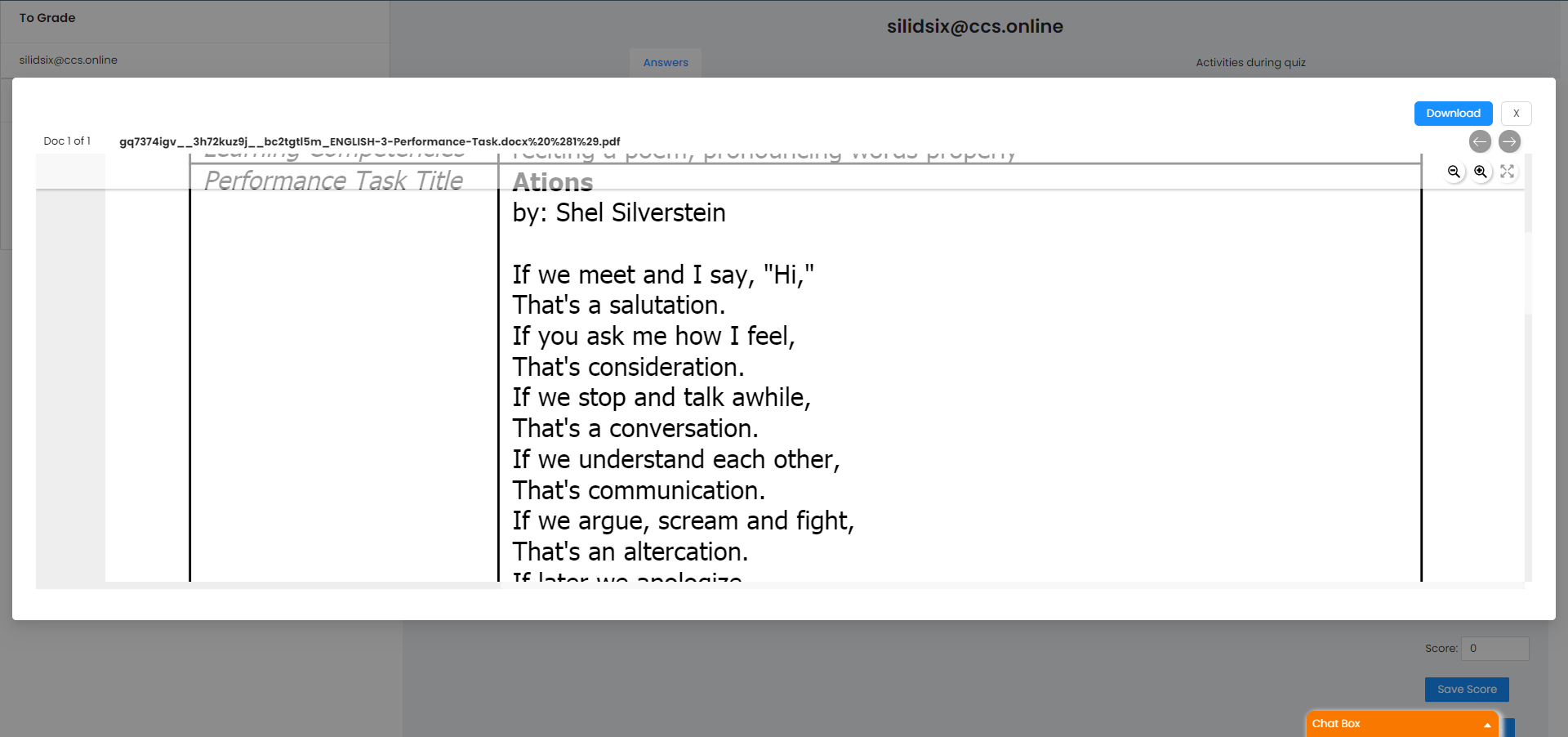
NOTE: This attachment file viewer supports the following file extensions:
- bmp - Microsoft Windows Bitmap Format
- docx - MS Word Document
- jpeg/jpg - Joint Photographic Experts Group
- pdf - Portable Document Format
- png - Portable Graphics Format
- pptx - MS Powerpoint Presentation
- txt - Document Text File
- xlsx - MS Excel Spreadsheet
