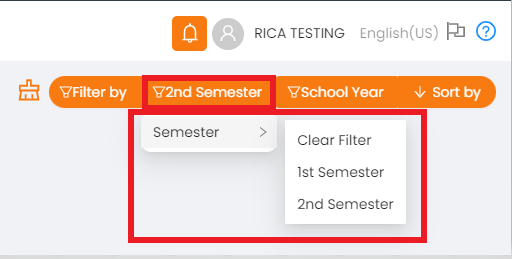Step 1: In your dashboard, toggle “Classic” mode in the left-upper part of your dashboard.
Step 2: If you have a lot of subject loads, you may filter and sort your classes in the filter by and sort by buttons in the right-upper part of your dashboard.
Step 3: You may filter by the subject teacher. A list of teacher names will automatically appear when you click to filter by and then select the particular subject teacher.
Step 4: You may also sort by date created and subject title.
Step 5: You may also filter according to School Year or Semester.
a. For Basic Education
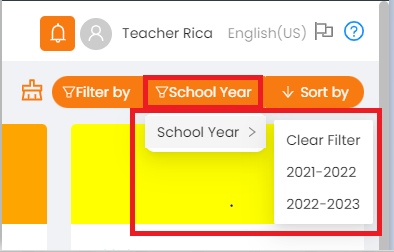
b. For College