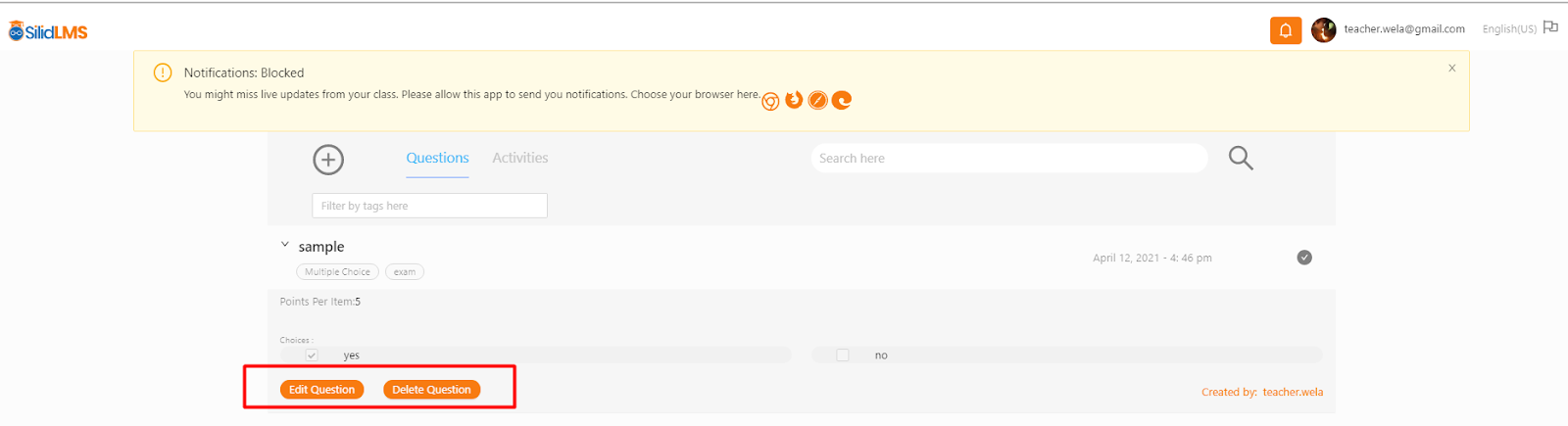The Activity Bank contains a collection of questions and activities. It allows the teacher to create new questions, and preview and edit stored questions for reuse in quizzes and exams.
How to Create Questions Directly From The Activity Bank
Step 1: Click Activity Bank Icon
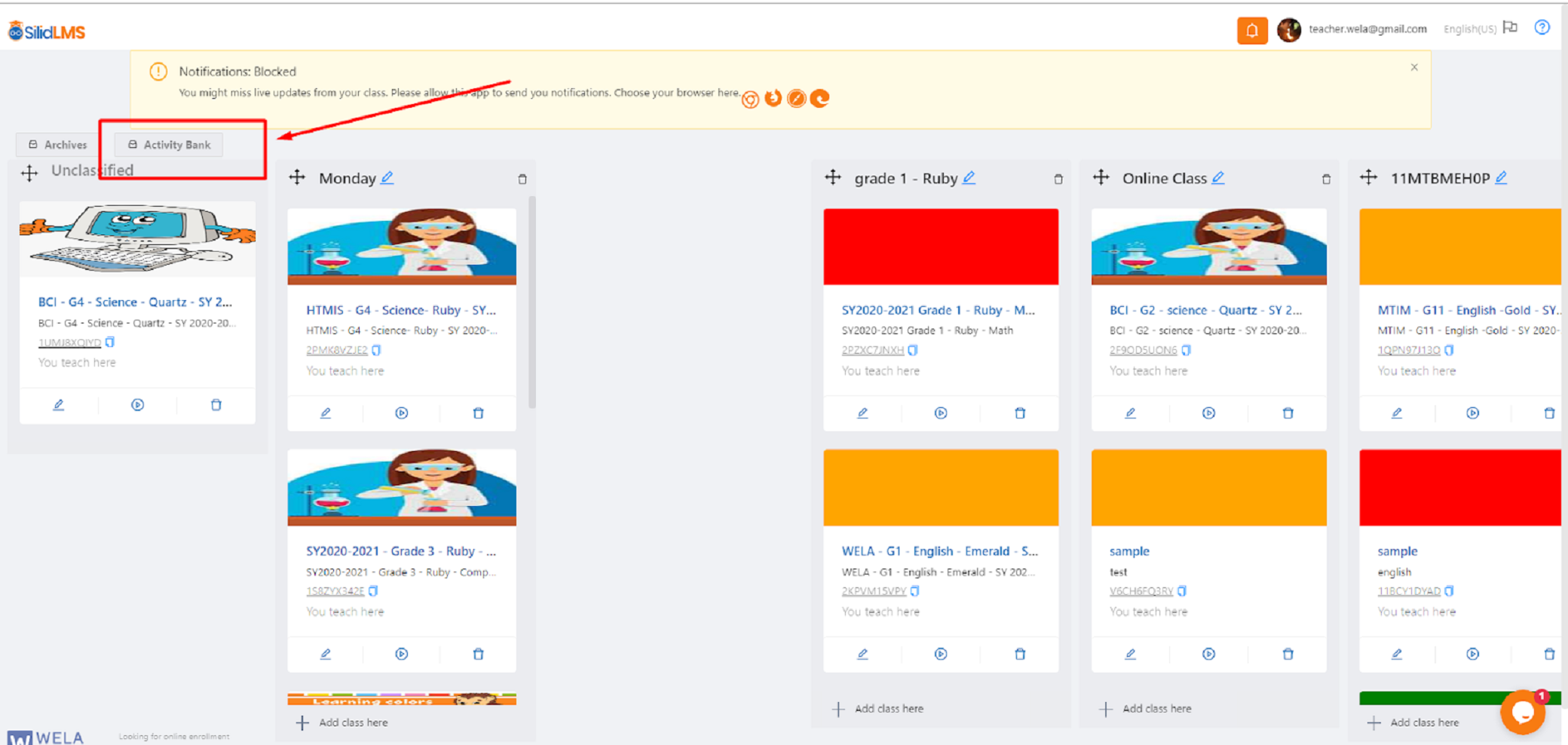
Step 2: Click + button.
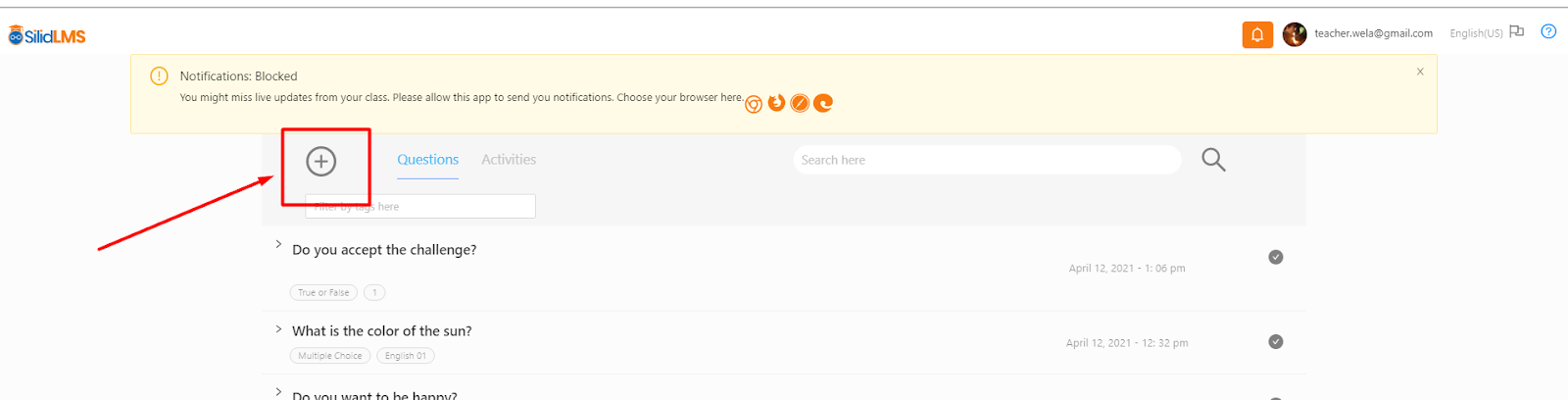
Step 3: Click “ question”
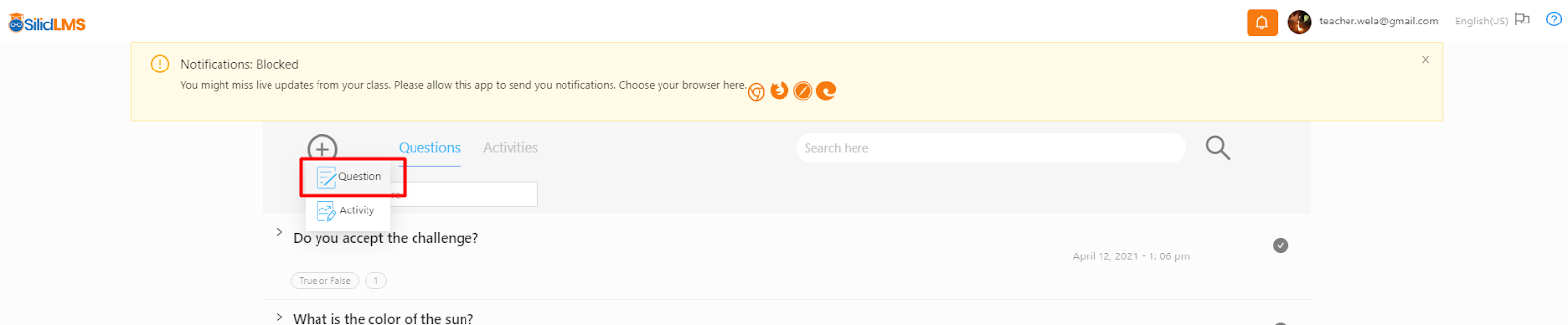
Step 4: Choose the type of question.
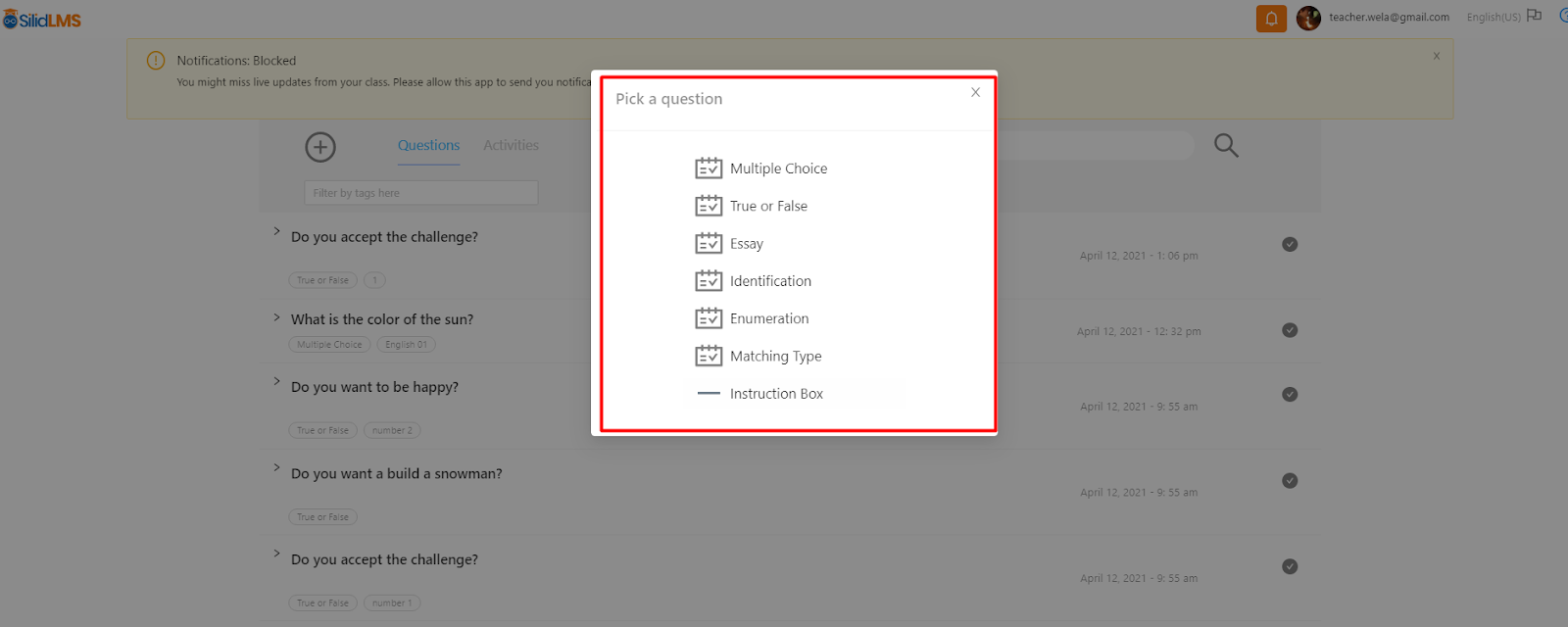
Step 5: Teachers may TAG questions to classify or group questions according to topic or type. Click "new tag" to add a tag.
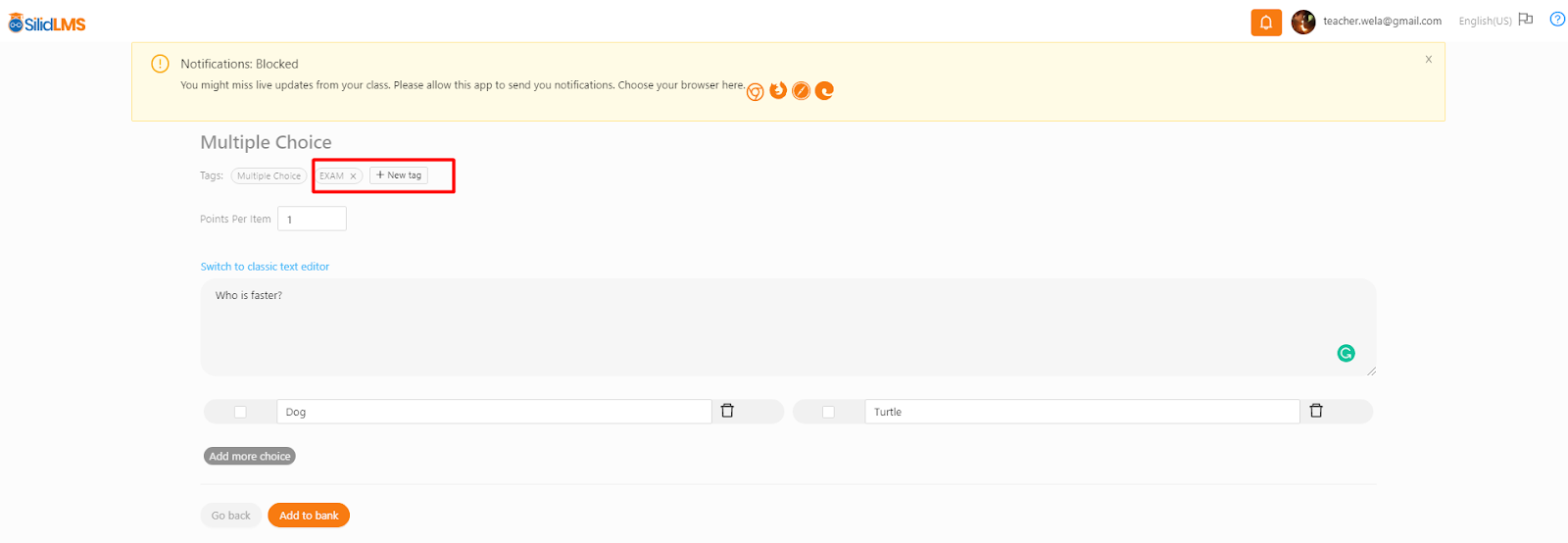
Step 6: Fill in the necessary information to create a quiz then click the “Add to bank” button. Note: Don't forget to put checks on the correct answers.
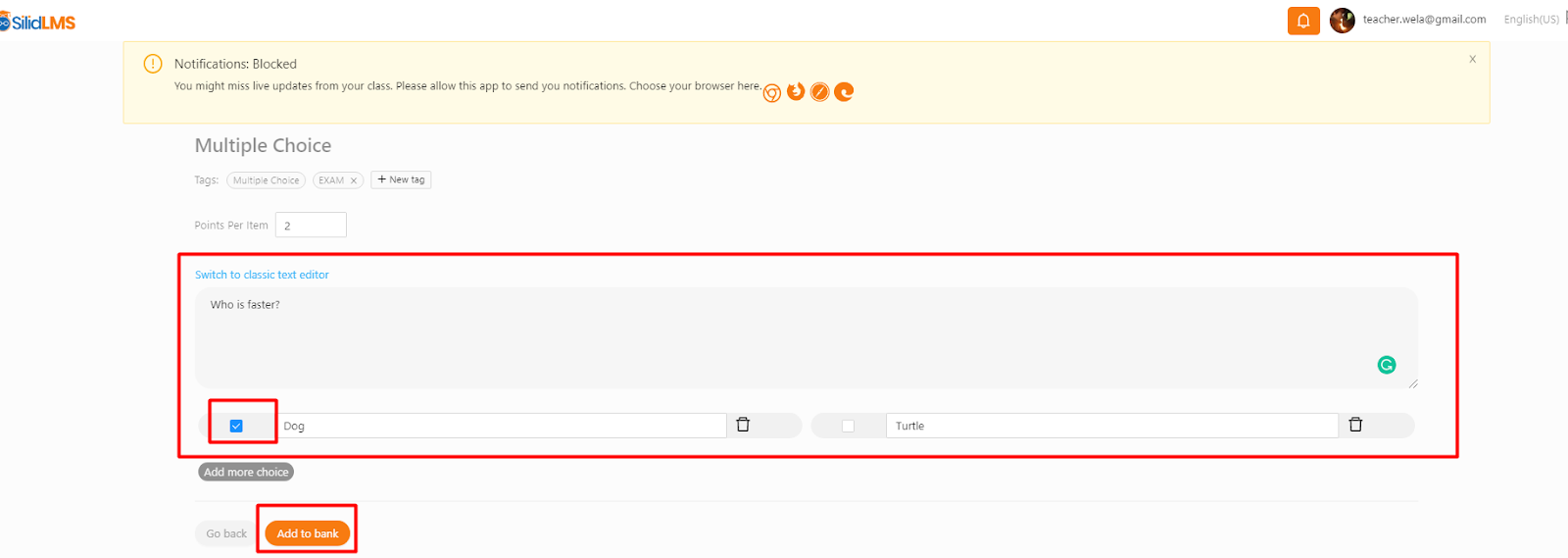
A teacher may edit and delete questions from the activity by clicking the question and clicking the “edit” button to edit and the “delete” button to delete.